Basically I wanted to provide a much more simple solution than using the java stuff as some people have a lot of issues with it. What I'll be explaining is how to set up an extremely simple local server to host your exploits and homebrew. I've also made a video that will be posted at the bottom of this OP that'll physically walk you through it.
Step 1: Getting the files
I have provided an archive that contains the necessary files so you don't need to go fishing for them all.
What you will need is below:
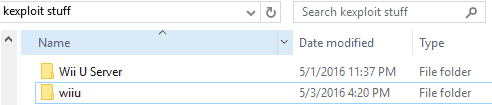 Inside, there will be 2 folders, 1 titled "Wii U Server" and 1 titled "wiiu". Put the "wiiu" folder on the root of your Wii U's SD card.
Inside, there will be 2 folders, 1 titled "Wii U Server" and 1 titled "wiiu". Put the "wiiu" folder on the root of your Wii U's SD card.
Step 2: Running the server
Open the "Wii U Server" Folder and there will be another folder titled "550". Open this folder and it should look like this:
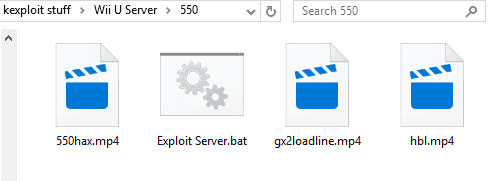 This is folder contains the 5.5.x kernel exploit, the python server, loadiine, and hbl. Click on "Exploit Server.bat" and it'll look like this:
This is folder contains the 5.5.x kernel exploit, the python server, loadiine, and hbl. Click on "Exploit Server.bat" and it'll look like this:
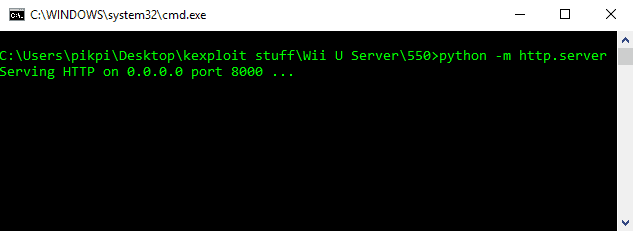 This means that the contents of "C:\Users\X\Desktop\kexploit stuff\Wii U Server\550" are being hosted on your newly created local server. To access this server, open command prompt and input "ipconfig" and get your local IP (IPv4)
This means that the contents of "C:\Users\X\Desktop\kexploit stuff\Wii U Server\550" are being hosted on your newly created local server. To access this server, open command prompt and input "ipconfig" and get your local IP (IPv4)
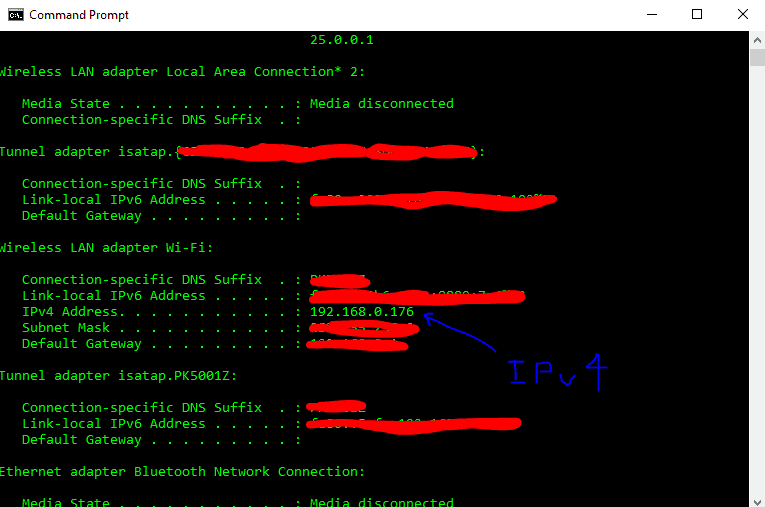 Step 3: Loading the server on your Wii U
Step 3: Loading the server on your Wii U
Go to the internet browser on your Wii U and go to the URL bar. Type in "http://192.168.X.XXX:8000"(input your own IP), bookmark it, and then select 550hax.mp4. After that, reload the bookmark and select either hbl.mp4 or loadiine_gx2.mp4.
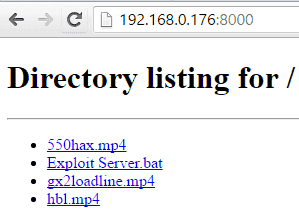 Step 4: Putting more homebrew on the server
Step 4: Putting more homebrew on the server
If you want to put more homebrew than just loadiine, hbl, etc; use @Kakkoii's bin2mp4 converter and place the resulting mp4 into the server folder. If you want to the homebrew to show up on the HBL, then put the provided hb in the /apps folder on the SD card.
If you have any questions relating to this server process, ask here. If it's about Loadiine, hbl, etc; then ask in their selective threads.
Credits to @dimok for Loadiine and HBL, @NWPlayer123 for porting Loadiine, @Kakkoii for bin2mp4 converter, @Marionumber1 and co. for their kernel exploit and scene support, etc.
Threads: Homebrew Launcher, Loadiine, and bin2mp4
Video:
Step 1: Getting the files
I have provided an archive that contains the necessary files so you don't need to go fishing for them all.
What you will need is below:
- kexploit stuff.zip
- Python 3
- Loadiine (Optional as it's included in the .zip)
- Homebrew Loader (Optional as it's included in the .zip)
Step 2: Running the server
Open the "Wii U Server" Folder and there will be another folder titled "550". Open this folder and it should look like this:
Go to the internet browser on your Wii U and go to the URL bar. Type in "http://192.168.X.XXX:8000"(input your own IP), bookmark it, and then select 550hax.mp4. After that, reload the bookmark and select either hbl.mp4 or loadiine_gx2.mp4.
If you want to put more homebrew than just loadiine, hbl, etc; use @Kakkoii's bin2mp4 converter and place the resulting mp4 into the server folder. If you want to the homebrew to show up on the HBL, then put the provided hb in the /apps folder on the SD card.
If you have any questions relating to this server process, ask here. If it's about Loadiine, hbl, etc; then ask in their selective threads.
Credits to @dimok for Loadiine and HBL, @NWPlayer123 for porting Loadiine, @Kakkoii for bin2mp4 converter, @Marionumber1 and co. for their kernel exploit and scene support, etc.
Threads: Homebrew Launcher, Loadiine, and bin2mp4
Video:
Last edited by Psi-hate,




