As per the title, I'm trying to migrate to a higher capacity card, but I'm getting an error regarding the structure type of the source disk.
I'm using AOMEI for this since I saw a video mentioning the process.
How do I solve this? also, since I did the whole process a long time ago, i had already forgotten why i have almost 30GB of an unformatted partition.
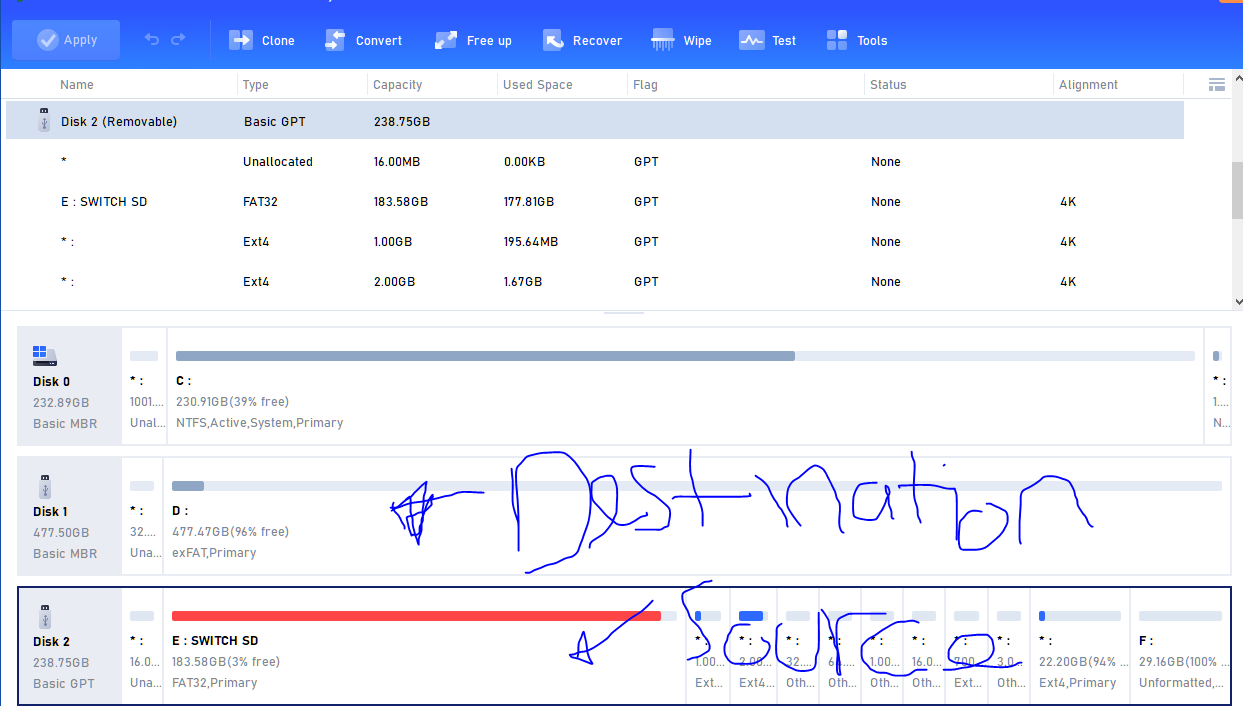
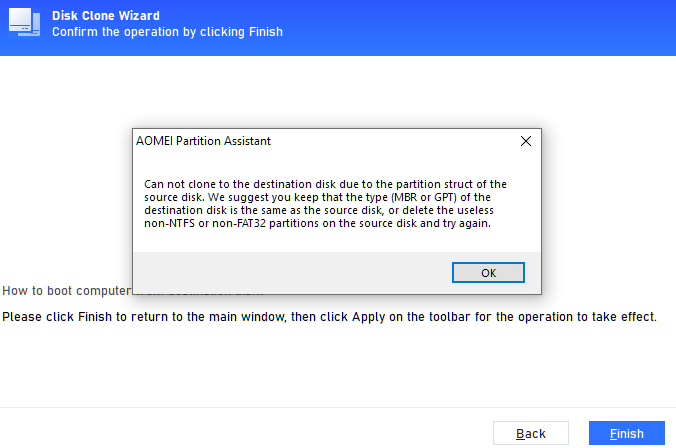
I'm using AOMEI for this since I saw a video mentioning the process.
How do I solve this? also, since I did the whole process a long time ago, i had already forgotten why i have almost 30GB of an unformatted partition.

