Tutorial
Updated
The Ultimate Console Repair Guide
Even though i posted this before. I thought i share this again for those that need help with repairs. If anyone wants to share any more tips/corrections comment below.
Hi i thought i share some tips for the systems i have repaired. You may need to have good soldering skills depending on the fault of your system. More info on soldering is here:https://gbatemp.net/threads/soldering-tips-everyone-needs-to-know.575457/
Console 5 is a great website for authentic high quality parts console5.com
Mods can also repair your systems such as a broken screen on a Gameboy and just any other handheld that can be replaced with a modern screen.
Here is some info on the common faults on some consoles aswell as their fixes. Also whilst you taking apart your system. I recommend taking the time to clean the system with a soft brush and isopropyl alcohol and casing with distilled soap water make sure of the electronics are removed before rinsing. Another thing is always to make sure to check if the capacitors are bad. Capacitors can leak over time and it's best to replace them before they do. Console 5 sells capacitor kits for all sorts of systems plus they’re high-quality genuine capacitors from companies like Nichicon and Panasonic. And can save you a lot of time and hassle. If you don't like repairing CD/DVD's there is also an ODE (Optical Drive Emulator for systems like the Dreamcast, Saturn, PS1, PS2 and Gamecube)
List of consoles
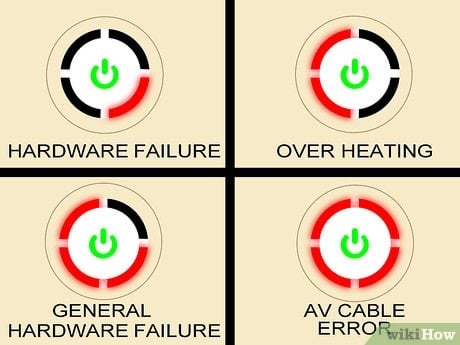
Xbox 360 1st model Xenon and Zephyr. Have the infamous Red Ring of Death issue ( The cause of this is the Motherboard flexing due to the overheating gpu. Reheating the GPU with a rework station and using higher quality thermal paste can probably fix this. But most of the time, the GPU is dying and needs to be replaced. To prevent it from overheating. But if it fails again switch to the later Fat models Jasper, Kronos (Jasper V2), and the Slim/E models. More info can be found here: https://beta.ivc.no/wiki/index.php/Xbox_360_Revisions
Ways to tell 360’s apart: https://weekendmodder.com/identify.html
The Slim 360 can get a fake overheating fault. The cause is that the resistors to detect the temps, a bunch in a row near the SouthBridge can fail and need replacing. “It can be caused by the failure of a resistor near the main XCGPU chip or resistor no. 407” Make sure to test with a Multimeter it should measure as 0 and is of a 0402 size. This video goes more into detail with that.
Phat PS3's and early model PS3 Slims suffer from the Yellow Light of Death issue. The NEC Tokin Caps are prone to failure. Replacing it with 32x 470uf Tantalum Caps for Phat model and 330uf for PS3 Slim model should fix it permanently. Watch out for fake capacitors, buy from trusted sellers and sites like Mouser, Digikey etc. Guide to fixing it https://www.psx-place.com. I also created a repair guide for the PS3. https://gbatemp.net/threads/how-to-...od-nec-tokin-replacement.575455/#post-9231635
Also if that doesn’t fix it, then you can use the Syscon tool to identify any other faults on the PS3.
PS4 Blue Light of Death BLOD Can be repaired by replacing the APU chip if that’s even possible, or if you're lucky with a rework station. As for drive issues. If the laser mechanism doesn’t work. Open it up and see if any gears are loose. If it doesn’t turn on at all you may have a dead fuse on the PSU and if the PS4 doesn't take discs replace the fuse on the BlueRay drive board. The BlueRay Drive board cannot be replaced since it's married to the console. Replacing the fuses or replacing the entire system is your only option unless you have CFW installed. Also hear that HDMI issues can be caused by a bad video chip.
Wii the only issue i can think of is the laser failing, but i did have an issue with the original PSU where the 2R2Y. The 2.2uH shielded inductor power inductor was blown. I have still yet to see if it fixes the PSU. There is a chance that there can be a blown fuse/bad caps somewhere. Update it was not the power inductor, so i replaced the F1 Fuse in my UK power supply yours may be different. It was labeled T2A 250V MCMET 2A 250V but that did not fix it. Guess i will have to buy a replacement psu and or compare the too via some testing.
Wii U GamePad’s U18 Charge IC can fail. If your Gamepad doesn’t turn on even with a new battery and a different charger then this chip may have failed. More info is in this video
The chip says SN1010007 and it can be bought from AliExpress, eBay, Texas Instruments, or this site https://thesavepoint.co.uk/product/nintendo-wii-u-gamepad-power-charging-ic-u18
Dreamcast Random Resets and Disc Read Issues (Grease the rails, replacing or cleaning with isopropyl alcohol/adjusting the laser would fix the laser and thickening the PSU legs with solder. I recommend replacing the psu with a Pico PSU. As for lasers earlier model Dreamcast’s use a more rounded shaped laser SPU3200 and the later models use a more square-shaped laser R48G). If controller ports don’t work replace the fuse on the controller pcb. You can upgrade it to a fuse that resets. The Dreamcast can get a black screen usually a sign of overheating, it can either be a bad fan/fan port or the thermal pads. There are two there pads on top and two on the bottom, replacing it with something high quality like thermal grizzly or thermal right should fix it, check out my console cooling guide for more info: https://gbatemp.net/threads/ultimat...nidec-fans-mx4-thermal-right-pico-psu.588981/ I can't think of any other issue besides a failed mod. If so going over your mod work with plenty of flux and high-quality solder and if you have then repair any damaged trace.
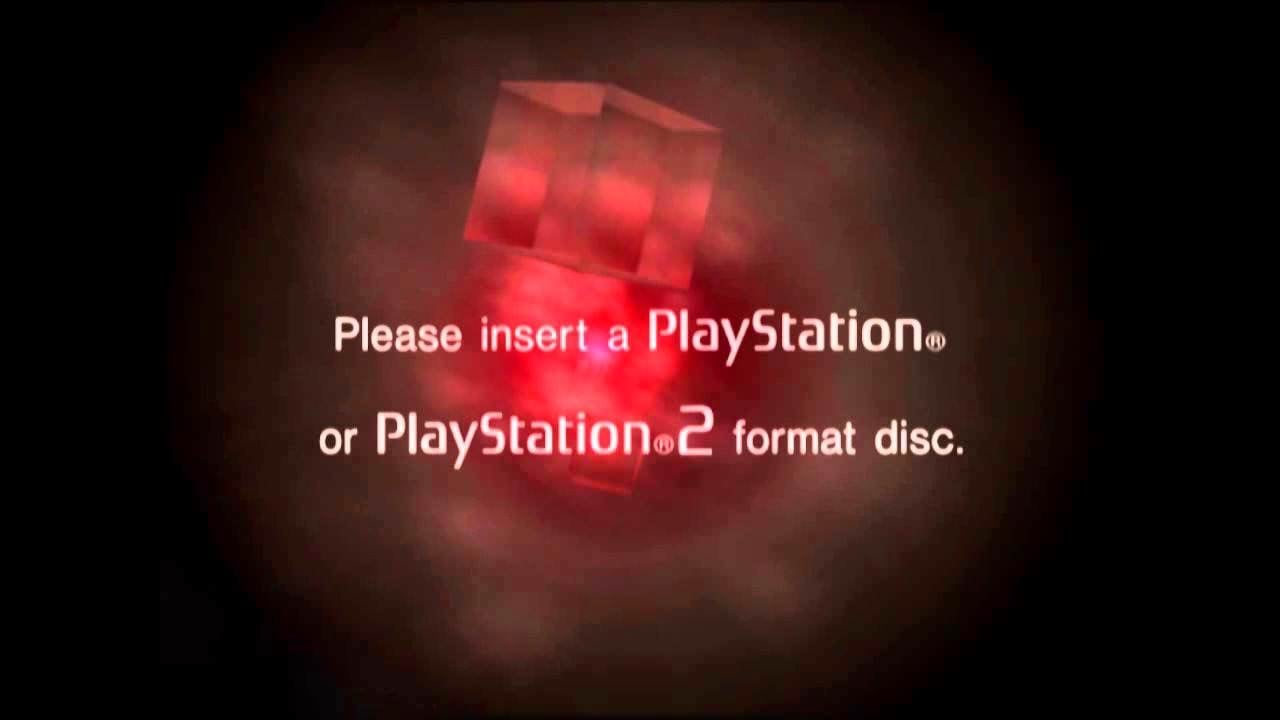
PS2 Disk Read Error (Replace the old laser with a new laser or cleaning/adjusting the old laser would fix it, if that doesn’t fix it you may need to replace the driver chip but before you do test the fuse on the motherboard. They typically start with the letters PS) If you have other issues like no video check the continuity of the fuses with a multimeter. If it beeps it works If not it’s dead and can probably be replaced with a resettable fuse. https://www.ps2-home.com And when opening up your PS2, make sure to not lose any of the thermal pads for the CD and the DVD’s chips, otherwise you run the risk of burning them out and then having to replace them.
I restored and modded this Import Clear Blue PS2 check it out https://gbatemp.net/threads/sony-playstation-2-restoration-plus-modchip-install.575459/#post-9249079
Original Xbox Error codes, FRAG, not reading a disc, leaking clock capacitor, failed caps, Trace Corrosion (Most error codes can be bypassed with a TSOP or a modchip install. Any issues with the laser. Clean with isopropyl alcohol, grease the rails, adjust or replace the laser Samsung Disc drives tend to be the most reliable. You either have a Samsung, Philips, Hitachi or a Thomson disc drive the model number is going to be written somewhere on the DVD Drive. Examples of lasers you may have in your Xbox SOH-D16, SOH-D12, SPU-3141, TOP 60. As for the clock, capacitor? remove it. If it leaks causing a Frag. It depends where the leak has spread and what traces are damaged. Make sure to clean the motherboard and or fix the damaged traces.
The best course of action on the earlier model Xboxes 1.0 to 1.5 before the 1,6 models aka known as models produced before 2004 is to remove the clock capacitor as soon as possible before it leaks onto the motherboard. To repair trace corrosion. This is when your Xbox automatically turns when plugged in on or the eject/ power button doesn’t work, is to rewire the power button, and or the eject button sometimes you can be lucky, and cleaning the motherboard with isopropyl alcohol can fix this.) A FRAG is the worst of them all it can be many things. Such as a bad chip, failed mod, damaged trace, bad capacitors most likely, anything really. It’s the one error you do not want to have. If you do try to find what caused it. It may most likely just be a dead capacitor somewhere on the board.
Original Xbox Repair guide http://adriancallaghan.co.uk/wp-content/downloads/Guides/XBOX_REPAIR_GUIDE.pdf
Xbox Trace Corrosion Repair https://www.ogxbox.com/forums/index.php?/topic/29-how-to-fix-trace-corrosion/
NES Blinking Light (Replacing the 72 pin or boil the original pin connector and bending the pins or replacing it with the Blinking Light Win from Arcade Works should permanently fix the blinking light issue) another issue can be a dead 7805 voltage regulator, bride rectifier diode recommend (RC204 400V 2A 4-PIN RC-2 - RC203 SUBSTITUTE)
or dead capacitors. Or if your unlucky a dead PPU chip, would love to see a replica's of those, a PlayChoice 10 replica would be nice.
Blinking Light Win NES https://www.arcadeworks.net/blw
Sega MegaDrive/ Genesis No Power (Reflow the DC Port. I suggest using high-quality leaded solder 6337 from a reputable brand. To maintain a stronger connection) sometimes the 7805 can fail. Or bad caps just like any other system.
PS1
If you PS1 suffers from bad audio then it’s likely that you may have loose solder joints on the motherboard or the motherboard may need an isopropyl alcohol clean or if your luck a bad cable. Laser Failure is the most common problem. I recommend adjusting the pot, cleaning the laser, and greasing the rails if they aren't damaged. If they are, the replace the laser. If you have an early model PS1. The hot PSU is to blame for the laser failing and if you can. I suggest replacing it with a Pico PSU or buy a later model PS1 or a PSOne laser which is more heat resistant). If your disc doesn't spin even with a pot adjustment or a new laser. Then it’s either the smd fuse, transistor BV3,4,5 is dead or it’s the drive chip that tells the PS1 to spin the discs has failed and will need replacing. The chip is called BA6392FP or earlier models and BA5977FP.
I would always check the fuse first PS606, or the transistor/IC601 . As for drive chips, CD/DVD based consoles have similar kinds of chips like the Sega Saturn which also gives off the same faults. You will need a rework station to desolder the bad chip on the Saturn. If the Controller/ memory card ports are not working then replace the controller fuse PS605 on the motherboard. A black screen and or no response from the laser can also indicate a dead fuse check all the PS60X fuses, check the BVX transistor, IC601 regulator. The PSU could also be dead, but usually, it wouldn’t power on. More technical info can be found in this service manual below. http://www.elisanet.fi/6581/PSX/doc/The_ultimate_Playstation_service_manual.pdf
No disc spin repair
http://www.psxdev.net/forum/viewtopic.php?t=848
PS1 Schematics: https://console5.com/wiki/Playstation
GameBoy Vertical Lines (Reflow the LCD screen ribbon) or replace the screen. More info here:
If your Gameboy is freezing randomly or not powering on. There could be some blown fuses somewhere or you can buy a new power board from RetroSix. It’s more power efficient, higher quality, more reliable and the speaker will sound cleaner. https://retrosix.co.uk/CleanPower-Regulator-Board-for-Game-Boy-Original-DMG-p141361110
GameBoy Advance/ SP model no power (Replace the F1/F2 fuse) whilst you're at it replace the screen with an IPS/AGS101 backlit screen. It will look much better.
Check out My Life in Gaming's video on Gameboy screens.
DS Black Screen (Replace F1/F2 fuse). Doesn’t read games check the cart slot and if it’s damaged use Chip Quik or a rework station to desolder the cart slot. Make sure to line up the new cart with the case before soldering it in. Sometimes the P6 connector can break. Replacements can be bought online.
PSP/PSP Go Black Screen replace the fuses on the motherboard don’t know what they’re called or where exactly here is the info: www.acidmods.com
PSP. I encountered issues with my 1000 model PSP. What i learned was if there is any sort of damage to the WiFi board the PSP will not turn on. Replacing it will fix this issue, and if you are also one of these people that may have damaged the WiFi/Memory Card board. Perhaps it has water damage. Then i recommend cleaning it with IPA and go over the solder. If it doesn’t fix it then replace it. Make sure to match the number for example MS-329, MS-299. otherwise, you will get no sound.
Any UMD issues clean/tweak the laser or replace the drive and make sure to screw it in from the outside iFixit should be useful for any teardowns. Also, press the lever to test the laser to see if it turns on then your good. But if it doesn’t turn on with the disc in, then there is an issue with the tray. The metal tray has two-prongs, make sure to bend them out a bit so that the tray can reach the lever. Or you can remove the UMD drive and replace it with a 5000mah battery and use an SD card for playing games. Faster and more reliable.
Sega GameGear Black Screen/No Sound (Replace the caps with high-quality caps like Nichicon and Panasonic caps. No power? replace the Q3 transistor on the power board with a 2SB1301 and clean the motherboard with isopropyl alcohol. Faulty screen Benn Venn, MCWILL, Chinese Suppliers sell modern replacement LCD’s for the Game Gear and the Lynx they make a huge difference in battery life, cooling and picture quality. If you want to save money you can replace the power-hungry backlight bulb with an led backlight such as one from a DS Lite screen this would also increase battery life drastically and reduce heat/power consumption.
Sega Saturn not reading discs/ black screen (Clean the laser with ipa, grease the rails. If the disc doesn’t move at all even with a new laser. Then replace the cd controller chip on the cd drive board. BA6798S chip you’ll have to desolder that and replace it. Sega Saturn uses an Optima 6S laser. As of current, they are readily available and cheap. I recommend buying an extra one in case the other one fails. To fix the black screen issue. I suggest replacing the PSU you can change it out for a Pico PSU. If you have a blown psu on your import Saturn replace the varistor and the fuse.
PC Engine/TurboDou i suggest replacing the caps, voltage regulator, any issues with reading discs adjust/clean the laser or replace it with a new HOP-M3 Laser. Check out Retro ManCave's video on the PCE
PC Engine
PC Engine/Core Grafx can get the White Screen problems, because of the big ribbon connection the HUCard Slot reflowing solder/reinserting the ribbon can get it working again. A Turbo GrafX 16, GT, Super Grafx and the Duo doesn’t have this problem. since the HuCard slot is directly soldered on
Atari 5200 Controller not working (Replace the flex circuit or use a 3rd party controller if there are any. There is also an AV and power mod for the 5200. ThisDoesNotCompute has an interesting video on the 5200 check it out:
Atari Jaguar No power (Replace the U38 and Reg1 Chips i can’t remember what causes this issue. But i think it is to do with using the wrong polarity PSU Plug. There is also a diode mod to prevent issue from happening again.
CD Era consoles 3DO, Sega CD, Amiga CD32, Atari Jaguar CD, Neo Geo CD it is most likely going to be a bad Capacitor, dead psu, blow fuse, CD rails, Laser/CD Drive chip issues.
If you want to save money search the models of the lasers to avoid resellers (Example Neo Geo CD Front Loader/Sega Mega CD uses a KSS240 (A) Laser, Top loader Neo Geo CD uses a H8147AF Laser, Neo Geo CDZ uses a H8151AF laser, Sega CDX/MultiMega Consoles use a Sanyo SF-C93 laser, 3DO uses GDO101M, Amiga CD 32 uses either a KSS-210A or a KSS-210B)
Can't help you with Panasonic GameCube teardown due to rarity and amount parts there are in there. It is something where your going to have to find a video for. PSX DVR hard drive failure If the PSX DVR has this fault then i’m afraid i can’t help you much. If somebody knows a way replace the HDD comment below perhaps there is a hack/mod in the works. Prevention as of yet is your best bet. Just use FreeMcboot softmod.
Hi i thought i share some tips for the systems i have repaired. You may need to have good soldering skills depending on the fault of your system. More info on soldering is here:https://gbatemp.net/threads/soldering-tips-everyone-needs-to-know.575457/
Console 5 is a great website for authentic high quality parts console5.com
Mods can also repair your systems such as a broken screen on a Gameboy and just any other handheld that can be replaced with a modern screen.
Here is some info on the common faults on some consoles aswell as their fixes. Also whilst you taking apart your system. I recommend taking the time to clean the system with a soft brush and isopropyl alcohol and casing with distilled soap water make sure of the electronics are removed before rinsing. Another thing is always to make sure to check if the capacitors are bad. Capacitors can leak over time and it's best to replace them before they do. Console 5 sells capacitor kits for all sorts of systems plus they’re high-quality genuine capacitors from companies like Nichicon and Panasonic. And can save you a lot of time and hassle. If you don't like repairing CD/DVD's there is also an ODE (Optical Drive Emulator for systems like the Dreamcast, Saturn, PS1, PS2 and Gamecube)
List of consoles
Xbox 360 1st model Xenon and Zephyr. Have the infamous Red Ring of Death issue ( The cause of this is the Motherboard flexing due to the overheating gpu. Reheating the GPU with a rework station and using higher quality thermal paste can probably fix this. But most of the time, the GPU is dying and needs to be replaced. To prevent it from overheating. But if it fails again switch to the later Fat models Jasper, Kronos (Jasper V2), and the Slim/E models. More info can be found here: https://beta.ivc.no/wiki/index.php/Xbox_360_Revisions
Ways to tell 360’s apart: https://weekendmodder.com/identify.html
The Slim 360 can get a fake overheating fault. The cause is that the resistors to detect the temps, a bunch in a row near the SouthBridge can fail and need replacing. “It can be caused by the failure of a resistor near the main XCGPU chip or resistor no. 407” Make sure to test with a Multimeter it should measure as 0 and is of a 0402 size. This video goes more into detail with that.
Phat PS3's and early model PS3 Slims suffer from the Yellow Light of Death issue. The NEC Tokin Caps are prone to failure. Replacing it with 32x 470uf Tantalum Caps for Phat model and 330uf for PS3 Slim model should fix it permanently. Watch out for fake capacitors, buy from trusted sellers and sites like Mouser, Digikey etc. Guide to fixing it https://www.psx-place.com. I also created a repair guide for the PS3. https://gbatemp.net/threads/how-to-...od-nec-tokin-replacement.575455/#post-9231635
Also if that doesn’t fix it, then you can use the Syscon tool to identify any other faults on the PS3.
PS4 Blue Light of Death BLOD Can be repaired by replacing the APU chip if that’s even possible, or if you're lucky with a rework station. As for drive issues. If the laser mechanism doesn’t work. Open it up and see if any gears are loose. If it doesn’t turn on at all you may have a dead fuse on the PSU and if the PS4 doesn't take discs replace the fuse on the BlueRay drive board. The BlueRay Drive board cannot be replaced since it's married to the console. Replacing the fuses or replacing the entire system is your only option unless you have CFW installed. Also hear that HDMI issues can be caused by a bad video chip.
Wii the only issue i can think of is the laser failing, but i did have an issue with the original PSU where the 2R2Y. The 2.2uH shielded inductor power inductor was blown. I have still yet to see if it fixes the PSU. There is a chance that there can be a blown fuse/bad caps somewhere. Update it was not the power inductor, so i replaced the F1 Fuse in my UK power supply yours may be different. It was labeled T2A 250V MCMET 2A 250V but that did not fix it. Guess i will have to buy a replacement psu and or compare the too via some testing.
Wii U GamePad’s U18 Charge IC can fail. If your Gamepad doesn’t turn on even with a new battery and a different charger then this chip may have failed. More info is in this video
The chip says SN1010007 and it can be bought from AliExpress, eBay, Texas Instruments, or this site https://thesavepoint.co.uk/product/nintendo-wii-u-gamepad-power-charging-ic-u18
Dreamcast Random Resets and Disc Read Issues (Grease the rails, replacing or cleaning with isopropyl alcohol/adjusting the laser would fix the laser and thickening the PSU legs with solder. I recommend replacing the psu with a Pico PSU. As for lasers earlier model Dreamcast’s use a more rounded shaped laser SPU3200 and the later models use a more square-shaped laser R48G). If controller ports don’t work replace the fuse on the controller pcb. You can upgrade it to a fuse that resets. The Dreamcast can get a black screen usually a sign of overheating, it can either be a bad fan/fan port or the thermal pads. There are two there pads on top and two on the bottom, replacing it with something high quality like thermal grizzly or thermal right should fix it, check out my console cooling guide for more info: https://gbatemp.net/threads/ultimat...nidec-fans-mx4-thermal-right-pico-psu.588981/ I can't think of any other issue besides a failed mod. If so going over your mod work with plenty of flux and high-quality solder and if you have then repair any damaged trace.
PS2 Disk Read Error (Replace the old laser with a new laser or cleaning/adjusting the old laser would fix it, if that doesn’t fix it you may need to replace the driver chip but before you do test the fuse on the motherboard. They typically start with the letters PS) If you have other issues like no video check the continuity of the fuses with a multimeter. If it beeps it works If not it’s dead and can probably be replaced with a resettable fuse. https://www.ps2-home.com And when opening up your PS2, make sure to not lose any of the thermal pads for the CD and the DVD’s chips, otherwise you run the risk of burning them out and then having to replace them.
I restored and modded this Import Clear Blue PS2 check it out https://gbatemp.net/threads/sony-playstation-2-restoration-plus-modchip-install.575459/#post-9249079
Original Xbox Error codes, FRAG, not reading a disc, leaking clock capacitor, failed caps, Trace Corrosion (Most error codes can be bypassed with a TSOP or a modchip install. Any issues with the laser. Clean with isopropyl alcohol, grease the rails, adjust or replace the laser Samsung Disc drives tend to be the most reliable. You either have a Samsung, Philips, Hitachi or a Thomson disc drive the model number is going to be written somewhere on the DVD Drive. Examples of lasers you may have in your Xbox SOH-D16, SOH-D12, SPU-3141, TOP 60. As for the clock, capacitor? remove it. If it leaks causing a Frag. It depends where the leak has spread and what traces are damaged. Make sure to clean the motherboard and or fix the damaged traces.
The best course of action on the earlier model Xboxes 1.0 to 1.5 before the 1,6 models aka known as models produced before 2004 is to remove the clock capacitor as soon as possible before it leaks onto the motherboard. To repair trace corrosion. This is when your Xbox automatically turns when plugged in on or the eject/ power button doesn’t work, is to rewire the power button, and or the eject button sometimes you can be lucky, and cleaning the motherboard with isopropyl alcohol can fix this.) A FRAG is the worst of them all it can be many things. Such as a bad chip, failed mod, damaged trace, bad capacitors most likely, anything really. It’s the one error you do not want to have. If you do try to find what caused it. It may most likely just be a dead capacitor somewhere on the board.
Original Xbox Repair guide http://adriancallaghan.co.uk/wp-content/downloads/Guides/XBOX_REPAIR_GUIDE.pdf
Xbox Trace Corrosion Repair https://www.ogxbox.com/forums/index.php?/topic/29-how-to-fix-trace-corrosion/
NES Blinking Light (Replacing the 72 pin or boil the original pin connector and bending the pins or replacing it with the Blinking Light Win from Arcade Works should permanently fix the blinking light issue) another issue can be a dead 7805 voltage regulator, bride rectifier diode recommend (RC204 400V 2A 4-PIN RC-2 - RC203 SUBSTITUTE)
or dead capacitors. Or if your unlucky a dead PPU chip, would love to see a replica's of those, a PlayChoice 10 replica would be nice.
Blinking Light Win NES https://www.arcadeworks.net/blw
Sega MegaDrive/ Genesis No Power (Reflow the DC Port. I suggest using high-quality leaded solder 6337 from a reputable brand. To maintain a stronger connection) sometimes the 7805 can fail. Or bad caps just like any other system.
PS1
If you PS1 suffers from bad audio then it’s likely that you may have loose solder joints on the motherboard or the motherboard may need an isopropyl alcohol clean or if your luck a bad cable. Laser Failure is the most common problem. I recommend adjusting the pot, cleaning the laser, and greasing the rails if they aren't damaged. If they are, the replace the laser. If you have an early model PS1. The hot PSU is to blame for the laser failing and if you can. I suggest replacing it with a Pico PSU or buy a later model PS1 or a PSOne laser which is more heat resistant). If your disc doesn't spin even with a pot adjustment or a new laser. Then it’s either the smd fuse, transistor BV3,4,5 is dead or it’s the drive chip that tells the PS1 to spin the discs has failed and will need replacing. The chip is called BA6392FP or earlier models and BA5977FP.
I would always check the fuse first PS606, or the transistor/IC601 . As for drive chips, CD/DVD based consoles have similar kinds of chips like the Sega Saturn which also gives off the same faults. You will need a rework station to desolder the bad chip on the Saturn. If the Controller/ memory card ports are not working then replace the controller fuse PS605 on the motherboard. A black screen and or no response from the laser can also indicate a dead fuse check all the PS60X fuses, check the BVX transistor, IC601 regulator. The PSU could also be dead, but usually, it wouldn’t power on. More technical info can be found in this service manual below. http://www.elisanet.fi/6581/PSX/doc/The_ultimate_Playstation_service_manual.pdf
No disc spin repair
http://www.psxdev.net/forum/viewtopic.php?t=848
PS1 Schematics: https://console5.com/wiki/Playstation
GameBoy Vertical Lines (Reflow the LCD screen ribbon) or replace the screen. More info here:
If your Gameboy is freezing randomly or not powering on. There could be some blown fuses somewhere or you can buy a new power board from RetroSix. It’s more power efficient, higher quality, more reliable and the speaker will sound cleaner. https://retrosix.co.uk/CleanPower-Regulator-Board-for-Game-Boy-Original-DMG-p141361110
GameBoy Advance/ SP model no power (Replace the F1/F2 fuse) whilst you're at it replace the screen with an IPS/AGS101 backlit screen. It will look much better.
Check out My Life in Gaming's video on Gameboy screens.
DS Black Screen (Replace F1/F2 fuse). Doesn’t read games check the cart slot and if it’s damaged use Chip Quik or a rework station to desolder the cart slot. Make sure to line up the new cart with the case before soldering it in. Sometimes the P6 connector can break. Replacements can be bought online.
PSP/PSP Go Black Screen replace the fuses on the motherboard don’t know what they’re called or where exactly here is the info: www.acidmods.com
PSP. I encountered issues with my 1000 model PSP. What i learned was if there is any sort of damage to the WiFi board the PSP will not turn on. Replacing it will fix this issue, and if you are also one of these people that may have damaged the WiFi/Memory Card board. Perhaps it has water damage. Then i recommend cleaning it with IPA and go over the solder. If it doesn’t fix it then replace it. Make sure to match the number for example MS-329, MS-299. otherwise, you will get no sound.
Any UMD issues clean/tweak the laser or replace the drive and make sure to screw it in from the outside iFixit should be useful for any teardowns. Also, press the lever to test the laser to see if it turns on then your good. But if it doesn’t turn on with the disc in, then there is an issue with the tray. The metal tray has two-prongs, make sure to bend them out a bit so that the tray can reach the lever. Or you can remove the UMD drive and replace it with a 5000mah battery and use an SD card for playing games. Faster and more reliable.
Sega GameGear Black Screen/No Sound (Replace the caps with high-quality caps like Nichicon and Panasonic caps. No power? replace the Q3 transistor on the power board with a 2SB1301 and clean the motherboard with isopropyl alcohol. Faulty screen Benn Venn, MCWILL, Chinese Suppliers sell modern replacement LCD’s for the Game Gear and the Lynx they make a huge difference in battery life, cooling and picture quality. If you want to save money you can replace the power-hungry backlight bulb with an led backlight such as one from a DS Lite screen this would also increase battery life drastically and reduce heat/power consumption.
Sega Saturn not reading discs/ black screen (Clean the laser with ipa, grease the rails. If the disc doesn’t move at all even with a new laser. Then replace the cd controller chip on the cd drive board. BA6798S chip you’ll have to desolder that and replace it. Sega Saturn uses an Optima 6S laser. As of current, they are readily available and cheap. I recommend buying an extra one in case the other one fails. To fix the black screen issue. I suggest replacing the PSU you can change it out for a Pico PSU. If you have a blown psu on your import Saturn replace the varistor and the fuse.
PC Engine/TurboDou i suggest replacing the caps, voltage regulator, any issues with reading discs adjust/clean the laser or replace it with a new HOP-M3 Laser. Check out Retro ManCave's video on the PCE
PC Engine
PC Engine/Core Grafx can get the White Screen problems, because of the big ribbon connection the HUCard Slot reflowing solder/reinserting the ribbon can get it working again. A Turbo GrafX 16, GT, Super Grafx and the Duo doesn’t have this problem. since the HuCard slot is directly soldered on
Atari 5200 Controller not working (Replace the flex circuit or use a 3rd party controller if there are any. There is also an AV and power mod for the 5200. ThisDoesNotCompute has an interesting video on the 5200 check it out:
Atari Jaguar No power (Replace the U38 and Reg1 Chips i can’t remember what causes this issue. But i think it is to do with using the wrong polarity PSU Plug. There is also a diode mod to prevent issue from happening again.
CD Era consoles 3DO, Sega CD, Amiga CD32, Atari Jaguar CD, Neo Geo CD it is most likely going to be a bad Capacitor, dead psu, blow fuse, CD rails, Laser/CD Drive chip issues.
If you want to save money search the models of the lasers to avoid resellers (Example Neo Geo CD Front Loader/Sega Mega CD uses a KSS240 (A) Laser, Top loader Neo Geo CD uses a H8147AF Laser, Neo Geo CDZ uses a H8151AF laser, Sega CDX/MultiMega Consoles use a Sanyo SF-C93 laser, 3DO uses GDO101M, Amiga CD 32 uses either a KSS-210A or a KSS-210B)
Can't help you with Panasonic GameCube teardown due to rarity and amount parts there are in there. It is something where your going to have to find a video for. PSX DVR hard drive failure If the PSX DVR has this fault then i’m afraid i can’t help you much. If somebody knows a way replace the HDD comment below perhaps there is a hack/mod in the works. Prevention as of yet is your best bet. Just use FreeMcboot softmod.
Last edited by iVirtualPlays,


