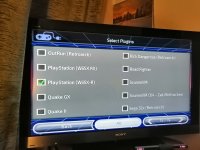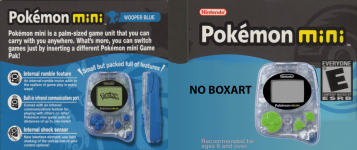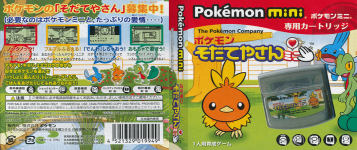@RunningSnakes I would like to point out that for the two PS1 emulators the path to the dolfile uses PS1 where the directory is named PlayStation. Please remember it for the next fix for V9 pack.
You are using an out of date browser. It may not display this or other websites correctly.
You should upgrade or use an alternative browser.
You should upgrade or use an alternative browser.
Hacking The Great Quest for Wiiflow Plugins™ - A call for adventurers!
- Thread starter Tetsuo Shima
- Start date
- Views 279,260
- Replies 2,001
- Likes 37
You could also name the continuation of a game with Roman numerals, as Dragon Quest does, for example. In your case "NBA Courtside II featuring Kobe Bryant.z64"However, even this allows some things to slip through, like "NBA Courtside 2 featuring Kobe Bryant.z64", but that can be remedied by simply removing the space betwen "side" and 2 in the file name, so it's "NBA Courtside2 featuring Kobe Bryant.z64"
Well, it took me some time today to deal with the problem myself and it came out so that wiiflow could see the covers for dos games files from: DosboxWii .conf and .map Collection must be transferred to a usb drive, not sd !! it's a pity that nowhere was it stated that the files were to be on usbI don't understand what could be wrong !! because as before I had the Plugin pack V8, when I moved the covers to the boxcover and in wiiflow I chose the plugin, e.g. pcdos, after refreshing, the covers of the games showed up, now on V9 is: Wiiflow - boxcover - DOS I moved the covers and after refreshing nothing shows, nothing is just empty boxes ? Unless you have to move it to: wiiflow - covers - DOS or, for example, PlayStation? because in Playstation the covers are not shown either, although the names are the same as the game
ew someone who has wiiflow and plugins configured and working could post an easy step-by-step instruction on what and how to and where to transfer to sd and usb
Ps. in wiiflow - PCDOS where you choose wii / gamecube and emulators show me some double names of the same games? What's wrong, I have a card with a modification then I copy wiiflow 5.5.3 - Shima's rhapsodii - I transfer files from Plugin Pack V9 to sd and usb
As for the playstation, the covers are already ok
does anyone know how to make the WiiSXRX work? when I try to run a psx game in wiiflow it goes to the main wii menu when I start WiiSXRX with hbc it works normally and not with wiiflow !!
@Paullo39
I have not tested PS1 through WFL but Wii check into this issue. As for DOS, in the "Copy To USB" folder, Tetsuo clearly left instructions to place CONF AND MAP files in the DOSBox folder.
I have not tested PS1 through WFL but Wii check into this issue. As for DOS, in the "Copy To USB" folder, Tetsuo clearly left instructions to place CONF AND MAP files in the DOSBox folder.
@Paullo39
Please make sure the path is correct in the ini files.....
/wiiflow/plugins/PlayStation/WiiSX_RX/WiiSX_RX.ini
dolfile=PS1/WiiSX_RX/WiiSXRX.dol
dolfile=PlayStation/WiiSX_RX/WiiSXRX.dol
I made this edit mistake in the latest pack release. Sorry about this, it will be corrected.
@RunningSnakes I would like to point out that for the two PS1 emulators the path to the dolfile uses PS1 where the directory is named PlayStation. Please remember it for the next fix for V9 pack.
Please make sure the path is correct in the ini files.....
/wiiflow/plugins/PlayStation/WiiSX_RX/WiiSX_RX.ini
dolfile=PS1/WiiSX_RX/WiiSXRX.dol

dolfile=PlayStation/WiiSX_RX/WiiSXRX.dol

I made this edit mistake in the latest pack release. Sorry about this, it will be corrected.
Thank you very much for your help and information@Paullo39
Please make sure the path is correct in the ini files.....
/wiiflow/plugins/PlayStation/WiiSX_RX/WiiSX_RX.ini
dolfile=PS1/WiiSX_RX/WiiSXRX.dol
dolfile=PlayStation/WiiSX_RX/WiiSXRX.dol
I made this edit mistake in the latest pack release. Sorry about this, it will be corrected.
Dosbox conf&map files can be on sd if you want.Well, it took me some time today to deal with the problem myself and it came out so that wiiflow could see the covers for dos games files from: DosboxWii .conf and .map Collection must be transferred to a usb drive, not sd !! it's a pity that nowhere was it stated that the files were to be on usb
As for the playstation, the covers are already ok
As stated in the installation instructions in the Dosbox collections thread (1st post):
Installation:
Extract and copy the files to the root of your Hard Disk.
If you want to use an SD card, change usb:/ to sd:/ in the mount path at the end of the conf files (eg mount c sd:/dosbox/games)
Put your original games data in the dosbox/games/subfolders.
this would get caught up in the regex i posted though, since there's a space between "side" and "I" and "I" is one of the characters it matches after "side".You could also name the continuation of a game with Roman numerals, as Dragon Quest does, for example. In your case "NBA Courtside II featuring Kobe Bryant.z64"
in the "dolfile" line of WiiSXRX.ini and WiiSXR.ini, change "PS1" to "PlayStation" and it will work.does anyone know how to make the WiiSXRX work? when I try to run a psx game in wiiflow it goes to the main wii menu when I start WiiSXRX with hbc it works normally and not with wiiflow !!
Yes, I understand it worked and I fired correctly two parts of Prince of Persia, so I know, thank youDosbox conf&map files can be on sd if you want.
As stated in the installation instructions in the Dosbox collections thread (1st post):
Installation:
Extract and copy the files to the root of your Hard Disk.
If you want to use an SD card, change usb:/ to sd:/ in the mount path at the end of the conf files (eg mount c sd:/dosbox/games)
Put your original games data in the dosbox/games/subfolders.
@RunningSnakes You know I'm not a fan of renaming or lower case because they don't improve functionality and they bloat a git repo. Nevertheless, the question of understanding is permitted. Why are the INI files of the RetroArch cores sometimes called *libretro.ini and other times *libretro_wii.ini? What added value of information does the *wii* carry? As far as I have seen, omitting *wii* would not create any naming conflicts.
Last edited by ukigh4ie,
Does anyone know what is the cause of these ew errors where can I change something if it is to help?
1.When I run the game via wiiflow - Sega MegaCD plugin, I enter retroarch settings, change the region to NTSC and every time I want to return to the game, an error crashes
2. Every time I choose a game for Playstation I click the home button and browse plugins, I change to wiisx rx and every time after finishing the game it comes back and selects wiisx - r?
1.When I run the game via wiiflow - Sega MegaCD plugin, I enter retroarch settings, change the region to NTSC and every time I want to return to the game, an error crashes
2. Every time I choose a game for Playstation I click the home button and browse plugins, I change to wiisx rx and every time after finishing the game it comes back and selects wiisx - r?
Attachments
@ukigh4ie
In most cases "emulator_libretro_wii" is the name Tetsuo gave the INI files and I have not edited those names. When I have added RA emulators, I most likely did not include _wii in the name. I'm glad you brought this up because I really believe all INI should be parallel in naming methods, example of why I have made almost all in CAPS.
Believe me, I haven't changed the naming because I have nothing better to do. It is tedious to do this on hundreds of files and why errors are made along the way, it's a pain in the rear end and can easily be distracted.
I call it cleaning, others may call it nitpicking. No different than keeping your rom files in MESSY or UNIFORM order. I for one do not & will not open a rom folder with 50/50 lower and caps naming. Hence why I do not use the database naming of my roms/games on any of the plugins, and I complained about this 2-3 years ago in the chain of naming command. The database naming is SLOPPY at best.
I will drop the "_wii" from each INI and include it in the update/fix I'll be releasing soon.
In most cases "emulator_libretro_wii" is the name Tetsuo gave the INI files and I have not edited those names. When I have added RA emulators, I most likely did not include _wii in the name. I'm glad you brought this up because I really believe all INI should be parallel in naming methods, example of why I have made almost all in CAPS.
Believe me, I haven't changed the naming because I have nothing better to do. It is tedious to do this on hundreds of files and why errors are made along the way, it's a pain in the rear end and can easily be distracted.
I call it cleaning, others may call it nitpicking. No different than keeping your rom files in MESSY or UNIFORM order. I for one do not & will not open a rom folder with 50/50 lower and caps naming. Hence why I do not use the database naming of my roms/games on any of the plugins, and I complained about this 2-3 years ago in the chain of naming command. The database naming is SLOPPY at best.
I will drop the "_wii" from each INI and include it in the update/fix I'll be releasing soon.
@RunningSnakes @ukigh4ie the '_wii' part at the end of RA's ini files was added to conform to the names of the various dol files (all RA cores end with '_wii.dol'). However this is totally unimportant to me, so feel free to remove the '_wii' part.
I may have forgotten to check if all files were renamed like this, because at the time my priority was to find a fully working RA version (it was a journey to hell).
I realize that my structure for the pack was not always consistent and could be improved, because I'm not a very organized person.
I'm so glad for every contribution by you guys to make it better!
I may have forgotten to check if all files were renamed like this, because at the time my priority was to find a fully working RA version (it was a journey to hell).
I realize that my structure for the pack was not always consistent and could be improved, because I'm not a very organized person.
I'm so glad for every contribution by you guys to make it better!
Last edited by Tetsuo Shima,
here's a preview jingle for the Pokemini console @RunningSnakes if you wanna use it in the next version
Attachments
So i've made database files for Pokemon Mini, but i've run into a problem... it's displaying all the games with "Pokémon" in the <title> field of the xml files as just "Pok" and... then it's displaying the games in some arbitrary order that doesn't seem to correspond to the alphabetical order of the files, the .ini names, or the xml <title>s. i haven't had issues with accented characters in other databases before, in fact i have even added them to .ini files without issue. I initially only had the é character in the <title> fields only. Everything else about the database seems to operate perfectly fine, just confused about this one bit. Any ideas what could be going on? Would it help to know that i generated the XML file from my .ini file using a python script after initializing the <datafile> field?
EDIT: Fixed it, by... copying the contents of the XML file to a brand new text file and saving that and using that instead. Not sure what this changed, but it sure fixed it.
EDIT: Fixed it, by... copying the contents of the XML file to a brand new text file and saving that and using that instead. Not sure what this changed, but it sure fixed it.
Last edited by chrondelta,
Alright i got a buncha things done tonight: firstly, i made boxart for the last two official Pokemon Mini ROMs. I was only missing Pokemon Breeder Mini and Snorlax's Lunch Time, though the boxart i made for Snorlax's Lunch Time is really low effort imo (that's a critique of my own skills, not whoever made the front boxart at launchbox). I'll post the individual efforts here, as well as a zip of allll the properly spine-shrunken Pokemini boxarts (courtesy of... someone, i already forget who resized the boxarts i made to properly fit, will edit that in later)
Secondly, i made a blank_cover for the Pokemini. Also kinda low effort, but this is the effort of someone who just wants SOMETHING and isn't super great at graphic design. It may come in handy if you have homebrew games you haven't made boxart for or something, since I believe i have now covered all the official games.
Thirdly, I made Database files for the Pokemini. Simply extract the contents of "Pokemini Database.zip" to the root of your SD card.
Finally, I also made snapshots and an overlay for the Pokemini. Simply extract the contents of "Pokemini Snapshots.zip" to the root of your SD.
I will have crossposted or will be crossposting this stuff to the relevant threads in case someone wants to incorporate them into the main thing.
I hope this proves useful. Lemm know if i missed anything. Personally, i think the Pokemini overlay could be Better, but i'm not skilled enough at graphic stuff to make that work i think?Maybe i'll mess with it tomorrow Edit: No, I'll mess with it today! Great AETHER! I redid the overlay just slightly and i think it'll work better now.
Secondly, i made a blank_cover for the Pokemini. Also kinda low effort, but this is the effort of someone who just wants SOMETHING and isn't super great at graphic design. It may come in handy if you have homebrew games you haven't made boxart for or something, since I believe i have now covered all the official games.
Thirdly, I made Database files for the Pokemini. Simply extract the contents of "Pokemini Database.zip" to the root of your SD card.
Finally, I also made snapshots and an overlay for the Pokemini. Simply extract the contents of "Pokemini Snapshots.zip" to the root of your SD.
I will have crossposted or will be crossposting this stuff to the relevant threads in case someone wants to incorporate them into the main thing.
I hope this proves useful. Lemm know if i missed anything. Personally, i think the Pokemini overlay could be Better, but i'm not skilled enough at graphic stuff to make that work i think?
Attachments
Last edited by chrondelta,
Alright i got a buncha things done tonight: firstly, i made boxart for the last two official Pokemon Mini ROMs. I was only missing Pokemon Breeder Mini and Snorlax's Lunch Time, though the boxart i made for Snorlax's Lunch Time is really low effort imo (that's a critique of my own skills, not whoever made the front boxart at launchbox). I'll post the individual efforts here, as well as a zip of allll the properly spine-shrunken Pokemini boxarts (courtesy of... someone, i already forget who resized the boxarts i made to properly fit, will edit that in later)
Secondly, i made a blank_cover for the Pokemini. Also kinda low effort, but this is the effort of someone who just wants SOMETHING and isn't super great at graphic design. It may come in handy if you have homebrew games you haven't made boxart for or something, since I believe i have now covered all the official games.
Thirdly, I made Database files for the Pokemini. Simply extract the contents of "Pokemini Database.zip" to the root of your SD card.
Finally, I also made snapshots and an overlay for the Pokemini. Simply extract the contents of "Pokemini Snapshots.zip" to the root of your SD.
I will have crossposted or will be crossposting this stuff to the relevant threads in case someone wants to incorporate them into the main thing.
I hope this proves useful. Lemm know if i missed anything. Personally, i think the Pokemini overlay could be Better, but i'm not skilled enough at graphic stuff to make that work i think?Maybe i'll mess with it tomorrowEdit: No, I'll mess with it today! Great AETHER! I redid the overlay just slightly and i think it'll work better now.
Thank you for your contributions. This is some great stuff and much needed. I appreciate your work. @chrondelta
V9 Update is up with error fixes and edits. A few updates/adds are included. The update has been merged with the full WFL Plugins Pack V9 download as well.
I hope this will be V9 final, but please post errors and suggestions for improvement.
I hope this will be V9 final, but please post errors and suggestions for improvement.
Similar threads
- Replies
- 5
- Views
- 2K
- Replies
- 0
- Views
- 501
-
- Article
- Replies
- 4
- Views
- 2K
- Replies
- 0
- Views
- 540
Site & Scene News
New Hot Discussed
-
-
23K views
Nintendo Switch firmware update 18.0.1 has been released
A new Nintendo Switch firmware update is here. System software version 18.0.1 has been released. This update offers the typical stability features as all other... -
19K views
The first retro emulator hits Apple's App Store, but you should probably avoid it
With Apple having recently updated their guidelines for the App Store, iOS users have been left to speculate on specific wording and whether retro emulators as we... -
18K views
Delta emulator now available on the App Store for iOS
The time has finally come, and after many, many years (if not decades) of Apple users having to side load emulator apps into their iOS devices through unofficial...by ShadowOne333 96 -
17K views
TheFloW releases new PPPwn kernel exploit for PS4, works on firmware 11.00
TheFlow has done it again--a new kernel exploit has been released for PlayStation 4 consoles. This latest exploit is called PPPwn, and works on PlayStation 4 systems... -
15K views
Nintendo takes down Gmod content from Steam's Workshop
Nintendo might just as well be a law firm more than a videogame company at this point in time, since they have yet again issued their now almost trademarked usual...by ShadowOne333 118 -
13K views
A prototype of the original "The Legend of Zelda" for NES has been found and preserved
Another video game prototype has been found and preserved, and this time, it's none other than the game that spawned an entire franchise beloved by many, the very...by ShadowOne333 31 -
13K views
Nintendo officially confirms Switch successor console, announces Nintendo Direct for next month
While rumors had been floating about rampantly as to the future plans of Nintendo, the President of the company, Shuntaro Furukawa, made a brief statement confirming... -
12K views
Anbernic reveals specs details of pocket-sized RG28XX retro handheld
Anbernic is back with yet another retro handheld device. The upcoming RG28XX is another console sporting the quad-core H700 chip of the company's recent RG35XX 2024... -
11K views
Nintendo Switch Online adds two more Nintendo 64 titles to its classic library
Two classic titles join the Nintendo Switch Online Expansion Pack game lineup. Available starting April 24th will be the motorcycle racing game Extreme G and another... -
10K views
Nintendo "Indie World" stream announced for April 17th, 2024
Nintendo has recently announced through their social media accounts that a new Indie World stream will be airing tomorrow, scheduled for April 17th, 2024 at 7 a.m. PT...by ShadowOne333 53
-
-
-
224 replies
Name the Switch successor: what should Nintendo call its new console?
Nintendo has officially announced that a successor to the beloved Switch console is on the horizon. As we eagerly anticipate what innovations this new device will...by Costello -
197 replies
Nintendo officially confirms Switch successor console, announces Nintendo Direct for next month
While rumors had been floating about rampantly as to the future plans of Nintendo, the President of the company, Shuntaro Furukawa, made a brief statement confirming...by Chary -
118 replies
Nintendo takes down Gmod content from Steam's Workshop
Nintendo might just as well be a law firm more than a videogame company at this point in time, since they have yet again issued their now almost trademarked usual...by ShadowOne333 -
97 replies
The first retro emulator hits Apple's App Store, but you should probably avoid it
With Apple having recently updated their guidelines for the App Store, iOS users have been left to speculate on specific wording and whether retro emulators as we...by Scarlet -
96 replies
Delta emulator now available on the App Store for iOS
The time has finally come, and after many, many years (if not decades) of Apple users having to side load emulator apps into their iOS devices through unofficial...by ShadowOne333 -
82 replies
Nintendo Switch firmware update 18.0.1 has been released
A new Nintendo Switch firmware update is here. System software version 18.0.1 has been released. This update offers the typical stability features as all other...by Chary -
80 replies
TheFloW releases new PPPwn kernel exploit for PS4, works on firmware 11.00
TheFlow has done it again--a new kernel exploit has been released for PlayStation 4 consoles. This latest exploit is called PPPwn, and works on PlayStation 4 systems...by Chary -
70 replies
DOOM has been ported to the retro game console in Persona 5 Royal
DOOM is well-known for being ported to basically every device with some kind of input, and that list now includes the old retro game console in Persona 5 Royal...by relauby -
70 replies
"Nintendo World Championships: NES Edition", a new NES Remix-like game, launching July 18th
After rumour got out about an upcoming NES Edition release for the famed Nintendo World Championships, Nintendo has officially unveiled the new game, titled "Nintendo...by ShadowOne333 -
62 replies
Microsoft is closing down several gaming studios, including Tango Gameworks and Arkane Austin
The number of layoffs and cuts in the videogame industry sadly continue to grow, with the latest huge layoffs coming from Microsoft, due to what MIcrosoft calls a...by ShadowOne333
-
Popular threads in this forum
General chit-chat
-
 BigOnYa
Loading…
BigOnYa
Loading… -
 K3Nv2
Loading…
K3Nv2
Loading… -
 Xdqwerty
Loading…what are you looking at?
Xdqwerty
Loading…what are you looking at? -
 Psionic Roshambo
Loading…
Psionic Roshambo
Loading… -
 realtimesave
Loading…
realtimesave
Loading…
-
 @
BigOnYa:
It would be funny to pick up a girl in a real expensive car, then next date show up in a piece o shit car just to see her reaction. If she was real, it wouldn't matter.
@
BigOnYa:
It would be funny to pick up a girl in a real expensive car, then next date show up in a piece o shit car just to see her reaction. If she was real, it wouldn't matter. -
 @
Psionic Roshambo:
Everyone is disposable and replaceable, lies and deception are the coin of the realm. I have never felt so alone and so at odds with the world.
@
Psionic Roshambo:
Everyone is disposable and replaceable, lies and deception are the coin of the realm. I have never felt so alone and so at odds with the world. -
 @
K3Nv2:
I don't think we should see others as disposable just if they can show any glimps of care about humanity should be forgiven
@
K3Nv2:
I don't think we should see others as disposable just if they can show any glimps of care about humanity should be forgiven -
-
 @
Psionic Roshambo:
For a time I considered creating a new big bang. Wipe the slate clean and start from scratch....
@
Psionic Roshambo:
For a time I considered creating a new big bang. Wipe the slate clean and start from scratch.... -
-
-
-
-
 @
SylverReZ:
@BigOnYa, Binkinator is still around you guys. I just saw him in one of the Discord servers that I'm in.+1
@
SylverReZ:
@BigOnYa, Binkinator is still around you guys. I just saw him in one of the Discord servers that I'm in.+1 -
-
-
-
-
 @
Psionic Roshambo:
My favorite thing about that Ken, if they talk bad about others to you. They doing it to you too.
@
Psionic Roshambo:
My favorite thing about that Ken, if they talk bad about others to you. They doing it to you too. -
-
-
 @
Psionic Roshambo:
Well taking responsibility for their own actions would mean doing work and self reflection lol easier to just be a pile of crap rolling down hill
@
Psionic Roshambo:
Well taking responsibility for their own actions would mean doing work and self reflection lol easier to just be a pile of crap rolling down hill -
-
-
-
-
-
 @
K3Nv2:
Been noticing it more these days alot has to do with coperation attitude manipulation people work in it so long they think it's a good way to live+1
@
K3Nv2:
Been noticing it more these days alot has to do with coperation attitude manipulation people work in it so long they think it's a good way to live+1 -
 @
BigOnYa:
And he/she used to do any/every mod to the Switch, just to learn and teach others as well. A true Switch genius.+2
@
BigOnYa:
And he/she used to do any/every mod to the Switch, just to learn and teach others as well. A true Switch genius.+2