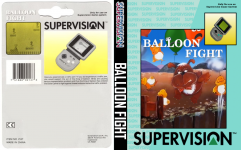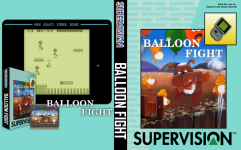Hi! May I ask everyone about a phenomenon
I have a collection of several plugins
GBA, GBC, GB, VB。。。。。
A game has two display covers,One is normal and the other is blank. but the number of games and cache are both the only one.
Not all plugins are like this,Have you encountered anyone else?
Here is a screenshot of me。
Latest report: delete redundant plug-in INI file of the same model.
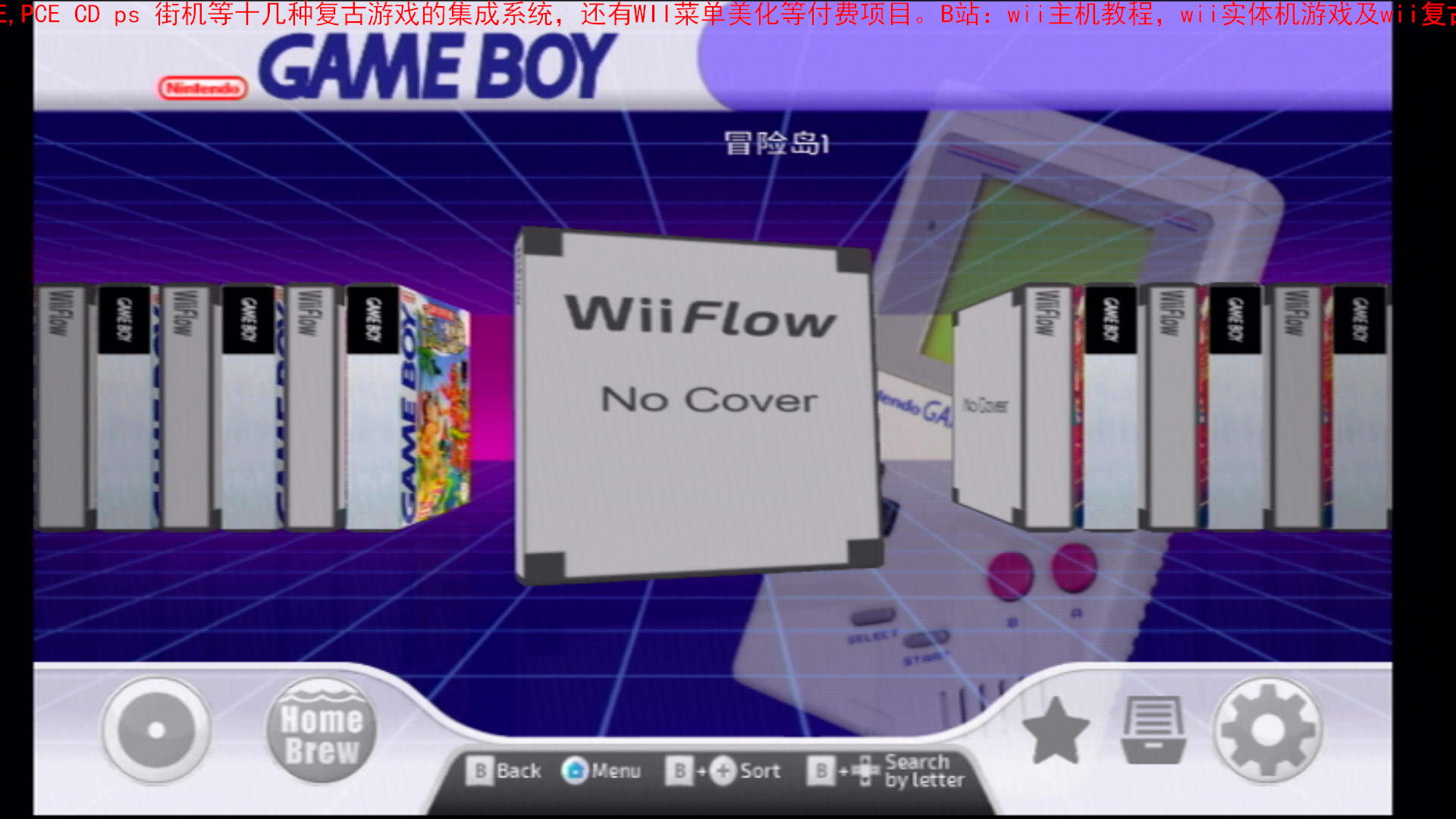
I have a collection of several plugins
GBA, GBC, GB, VB。。。。。
A game has two display covers,One is normal and the other is blank. but the number of games and cache are both the only one.
Not all plugins are like this,Have you encountered anyone else?
Here is a screenshot of me。
Latest report: delete redundant plug-in INI file of the same model.
Attachments
Last edited by wei134102,