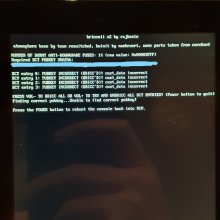Hi again,
@fjay69 I received your files, thanks =) Can I suggest that we share your files and instructions here in this post? I can upload them if you don't mind. Otherwise you probably will get loads of requests because people will try to find you on reddit. Just a thought =)
It actually did fix the problem of atmosphere.

After restoring fjay69's boot0 and boot1 the first time, for some reason it would't work yet. Then I repartitioned SDcard, created fresh emuNAND with hekate. Still the same error message when I tried booting atmosphere (see
@mvmiranda's pics). Then I restored fjay's boot0 and boot1 again, and voila, atmosphere started.
However there seems to be more than that, at least in my case..

I'll sum up again and give some more info on my case here.
- Starting the OFW (via Genuine Boot in SX Core Menu) has always worked for me without problems.
- After restoring fjay69's boot0 and boot1, atmosphere starts (via emuMMC)
- What still does
not work, is: reading/dumping the console's unique keys (neither with biskeydump nor lockpick), establishing any USB connection via hekate to Windows (UMS) and probably more.
Here's a photo of my biskeydump

- Right now I'm in the process of trying to downgrade emuMMC to 11.0.0 in order to run SX OS. For some steps unfortunately the keys would be necessary.
Have others experienced the same issues? I really wonder what actually causes these problems. The console I got didn't seem to have any attempts of hacking / opening it when I first got it, and all I did was soldering the chip in. Could it be related to the Mod / Modchip itself?
Cheers!
UPDATE:
I was able to downgrade and run both SX OS and atmosphere. I used this great tutorial on psxtools named "
Atmosphere-NX mit SX Core & SX Lite"
At some point the UMS function in hekate was working. I had this with other working and unpatched consoles before, sometimes it work, sometimes not.
However the problem with not getting keys remains unsolved. I tried briccmii, see following pic:
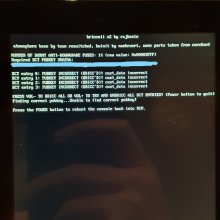
No matter which boot files I use (original or fjay69's), I get the same error.
Anyone with a V1 Erista Console on 11.0.1 who is able to get the keys? I'm starting to think maybe this is connected to firmware and payloads not working properly with it, but maybe I'm wrong. I'd be happy about any thoughts or infos.
Cheers!











 I'll sum up again and give some more info on my case here.
I'll sum up again and give some more info on my case here.