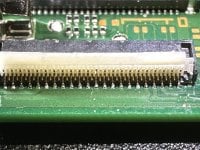Hey guys kind of stumped on this, ive done 12 OLED switches with zero issues. I started on this one like every other and the install of the chip went fine, turned it on i see the green light and flip it over to verify the "No SD Card" logo and....screen is black. Reseated the cable several times for the screen, cleaned it with alcohol. All pressure tabs are in tact. Finally removed the modchip to see if it would boot regular and it does boot, touching the screen i can hear the "tick tick tick" noises once its booted to the homescreen but the screen stays black.
I dont even know where to begin looking at this. Nothing seems out of whack and there were no complications at all during install.
Any insight would be helpful!
I dont even know where to begin looking at this. Nothing seems out of whack and there were no complications at all during install.
Any insight would be helpful!