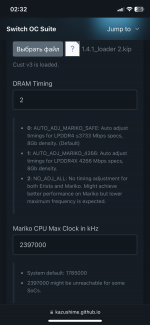Kinda?This tool do allow the user to set wattage on the fly?
My intention is to lower the TDP on less demanding games, so if adjusting the wattage is not possible, power saving presets will do.
I mean you can set certain frequencies which well inherently lower the power draw, but as for a set toggle of a certain wattage, its not really there yet.