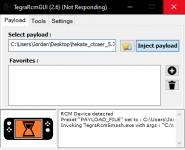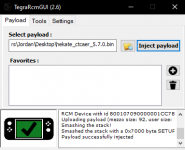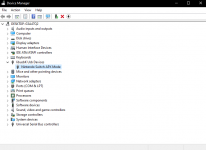nobody knows how to do this?Using NXNandMananger and HackDiskMount for this.
Hey - i was reading that the file that contains the users is on the SYSTEM partition in the saves folder and is called 8000000000000010.
My old emunand was on fw version 10.0.4 - the new emunand is 10.0.2. I copied over the file to the new emunand SYSTEM saves folder but now i'm stuck at the Splash Screen which shows "NINTENDO SWITCH". Could it be because of the different firmware versions or did i do something fundamentally wrong?
Would love to get help on this because i had loooooads of saves on my user that i don't want to lose. ( I already transfered the savefiles in the same fashion like i did with the userfile but in the USER partition.
Actually i updated the Emunand to 10.0.4 but came to the same never ending NINTENDO SWITCH splash.
edit: I actually need to use PC tools to do this because my old SD card doesn'T work on my switch anymore. ( i had to send it in because the sd card reader was broken - nintendo replaced the whole motherboard to an erista patched one which couldn't be jailbroken without a modchip. Got an sx core and flashed it with spacecraft-nx. When i try to import my old emunand backup as soon as i get to the splash from atmosphere the switch goes black and doesn't continue. So there is no easy way for me to import my old stuff.
You are using an out of date browser. It may not display this or other websites correctly.
You should upgrade or use an alternative browser.
You should upgrade or use an alternative browser.
nobody knows how to do this?
Yeah man, this is some pretty unique edge case ish you don’t run into every day (and I hope I never do to be honest.)
I do wish you the best in your research!
I am having an issue, for some reason I cannot remember where to put my cheat files. I have atmosphere 1.2.6 with HBL 2.4.1 and hbmenu 3.5.0. I am using Breeze to use the cheat files. I am not sure if I am to put the cheat files in the Atmosphere folder or in Breeze. I had been fine until I updated a game I was playing as a small update with extra content was released. I downloaded the new cheats and I think I put them in the wrong folder as they do not show up, and neither do the old cheats now.
Does this help?
Alternatively you can get it from https://github.com/tomvita/NXCheatCode/releases/latest. Put "titles.zip" in "sdmc:/switch/breeze/cheats".
There’s more where that came from here: https://github.com/tomvita/Breeze-Beta/wiki
edit: I’m using the built in updater for both the app and the cheats DB. You might want to as well.
What errors did you see along the way? Please describe in detail each thing that happened so we can understand what you are seeing.
Hard to tell if we don‘t have details on where you got stuck.
What type of cable are you using at the moment?
I set my sd card up like the guide told me.
When I use my sx os dongle I just get a black screen
Maybe I should get new cable to send payload to pc what cable is it I need?
I set my sd card up like the guide told me.
When I use my sx os dongle I just get a black screen
Maybe I should get new cable to send payload to pc what cable is it I need?
Please take a screenshot of your root directory as well as your /atmosphere and /bootloader directories.
Please paste a copy of of the contents of your /bootloader/hekate_ipl.ini file here as well.
You seem to be gravitating to replacing a cable. What is leading you to that conclusion?
This was all working in SXOS, correct? If SXOS was working with this set of dongle, cable and Switch it will work just fine for Atmosphere.
Last edited by binkinator,
Yes it all work well with sx osPlease take a screenshot of your root directory as well as your /atmosphere and /bootloader directories.
Please paste a copy of of the contents of your /bootloade/hekate_ipl.ini file here as well.
You seem to be gravitating to replacing a cable. What is leading you to that conclusion?
This was all working in SXOS, correct? If SXOS was working with this set of dongle cable and Switch it will work just fine for Atmosphere.
I was going to replace the dongle for the cable because I thought the cable was just for booting sx os it would be too complicated more steps for booting something else.
Ok I add them picture and information in soon and we can investigate I’m just in bed at the minute
Yes it all work well with sx os
I was going to replace the dongle for the cable because I thought the cable was just for booting sx os it would be too complicated more steps for booting something else.
Ok I add them picture and information in soon and we can investigate I’m just in bed at the minute
No need to replace the cable. They are all the same. If it works for one CFW it will work for all. The pics should help.
Edit: Saw some of your other threads and being that yiu are on a patched Erista with a modchip Imwould have expected you to chose this page of the guide: https://rentry.org/EristaSXCoreEmuNAND
Hey All,
Been trying to use tegraRCM to push hekate_ctcaer_5.7.0.bin payload to my switch (unpatched) but it'll hang on the 'invoking' part of it for a long while then say it was pushed successfully but my switch screen remains black. Any help?
Been trying to use tegraRCM to push hekate_ctcaer_5.7.0.bin payload to my switch (unpatched) but it'll hang on the 'invoking' part of it for a long while then say it was pushed successfully but my switch screen remains black. Any help?
Hey All,
Been trying to use tegraRCM to push hekate_ctcaer_5.7.0.bin payload to my switch (unpatched) but it'll hang on the 'invoking' part of it for a long while then say it was pushed successfully but my switch screen remains black. Any help?
please share a screenshot of TegraRCM after it pushes. Need to see the log messages.
heard that it could be a battery issue so i've just got it on charge at the moment. The 0x number is 0x7000 if thats what your after. Also for some reason it keeps getting me to install the ATX drivers if that is somewhat helpful. Its also now hanging on not responding..
Attachments
Last edited by kiryn,
No need to replace the cable. They are all the same. If it works for one CFW it will work for all. The pics should help.
Edit: Saw some of your other threads and being that yiu are on a patched Erista with a modchip Imwould have expected you to chose this page of the guide: https://rentry.org/EristaSXCoreEmuNAND
No I’m on a unpatched unit no mod chip.No need to replace the cable. They are all the same. If it works for one CFW it will work for all. The pics should help.
Edit: Saw some of your other threads and being that yiu are on a patched Erista with a modchip Imwould have expected you to chose this page of the guide: https://rentry.org/EristaSXCoreEmuNAND
I don’t want to keep any of my sx os stuff I just used a new memory card.
I hop the pictures will help I been trying to work this out all day
heard that it could be a battery issue so i've just got it on charge at the moment. The 0x number is 0x7000 if thats what your after. Also for some reason it keeps getting me to install the ATX drivers if that is somewhat helpful. Its also now hanging on not responding..
yes, that’s what I was after. 0X7000 is good. It means your Switch is absolutely not patched.
it’s possible it could be a battery issue. Let it charge for a bit. Assuming you can boot it without injecting and see the battery level?
Thats the thing. Its been a while since i've touched the thing so i'm not sure if it has autoRCM enabled or not. It just seems to boot straight into RCM mode seeing that any time I plug it in, tegraRCM auto detects it as being in RCM mode. Is there any way of disabling it and being able to boot back into OFW?yes, that’s what I was after. 0X7000 is good. It means your Switch is absolutely not patched.
it’s possible it could be a battery issue. Let it charge for a bit. Assuming you can boot it without injecting and see the battery level?
UPDATE: successful payload push apparently, still black screen
Attachments
Thats the thing. Its been a while since i've touched the thing so i'm not sure if it has autoRCM enabled or not. It just seems to boot straight into RCM mode seeing that any time I plug it in, tegraRCM auto detects it as being in RCM mode. Is there any way of disabling it and being able to boot back into OFW?
UPDATE: successful payload push apparently, still black screen
that looks good. If it’s cold booting to black screen it’s likely got AutoRCM. That’s not an issue though because you’re able to successfully push a hekate payload. The Hekate payload is probably hitting something funky that’s leading you to black screen so let’s do this.
Right after you hit the inject button on TecraRCM press and hold the (Vol -) button down.
This is to interrupt the Hecate boot so we can take a look around.
Trying that now. tegraRCM still starts to not respond like 5 seconds after hitting the inject payload button. Do you know what this could be?that looks good. If it’s cold booting to black screen it’s likely got AutoRCM. That’s not an issue though because you’re able to successfully push a hekate payload. The Hekate payload is probably hitting something funky that’s leading you to black screen so let’s do this.
Right after you hit the inject button on TecraRCM press and hold the (Vol -) button down.
This is to interrupt the Hecate boot so we can take a look around.
Trying that now. tegraRCM still starts to not respond like 5 seconds after hitting the inject payload button. Do you know what this could be?
that might be the driver issue on the PC side. You might want to try and catch the APX device in device manager and delete APX as a device, reboot, and then reattach you switch in RCM mode. This will make it reinstall the drivers (plus you get a reboot which often clears things on its own.)
edit: just hold (Vol -) for like 10-15 seconds if there’s that big of a delay to push a payload. We want to give Hekate plenty of time to try and boot, but we’re going to catch it before it can.
would this be the driver you're talking about?that might be the driver issue on the PC side. You might want to try and catch the APX device in device manager and delete APX as a device, reboot, and then reattach you switch in RCM mode. This will make it reinstall the drivers (plus you get a reboot which often clears things on its own.)
edit: just hold (Vol -) for like 10-15 seconds if there’s that big of a delay to push a payload. We want to give Hekate plenty of time to try and boot, but we’re going to catch it before it can.
Attachments
thats the one. You can delete the device and reboot. When we plug the switch back in to usb it will install drivers again and hopefully do away with the delay you’re seeing.would this be the driver you're talking about?
edit: more details on driver installation…just to be sure. https://github.com/eliboa/TegraRcmGUI/wiki
Uninstalled the driver, rebooted, plugged switch into my computer, reinstalled new drivers via Zadig yet still having the same issues. TegraRCM not responding for 1-2 minutes, successful push of payload while holding vol - yet still have a black screen. Its strange because I had it booted into hekate earlier today but decided to do a fresh install following https://nh-server.github.io/switch-guide/ clearing my SD Card, formatting for fat32 (120GB Card) (as i've heard exfat can cause data corruption). Could it potentally be a bad download causing this?thats the one. You can delete the device and reboot. When we plug the switch back in to usb it will install drivers again and hopefully do away with the delay you’re seeing.
edit: more details on driver installation…just to be sure. https://github.com/eliboa/TegraRcmGUI/wiki
have you tried a different cord?Uninstalled the driver, rebooted, plugged switch into my computer, reinstalled new drivers via Zadig yet still having the same issues. TegraRCM not responding for 1-2 minutes, successful push of payload while holding vol - yet still have a black screen. Its strange because I had it booted into hekate earlier today but decided to do a fresh install following https://nh-server.github.io/switch-guide/ clearing my SD Card, formatting for fat32 (120GB Card) (as i've heard exfat can cause data corruption). Could it potentally be a bad download causing this?
Similar threads
- Replies
- 1
- Views
- 473
- Replies
- 19
- Views
- 5K
- Replies
- 6
- Views
- 2K
- Replies
- 2
- Views
- 2K
Site & Scene News
New Hot Discussed
-
-
38K views
New static recompiler tool N64Recomp aims to seamlessly modernize N64 games
As each year passes, retro games become harder and harder to play, as the physical media begins to fall apart and becomes more difficult and expensive to obtain. The... -
29K views
Name the Switch successor: what should Nintendo call its new console?
Nintendo has officially announced that a successor to the beloved Switch console is on the horizon. As we eagerly anticipate what innovations this new device will... -
16K views
Majora’s Mask PC port 2Ship2Harkinian gets its first release
After several months of work, the Harbour Masters 64 team have released their first public build of 2Ship2Harkinian, a feature-rich Majora's Mask PC port. This comes... -
16K views
Anbernic reveals the RG35XXSP, a GBA SP-inspired retro handheld
Retro handheld manufacturer Anbernic has revealed its first clamshell device: the Anbernic RG35XXSP. As the suffix indicates, this handheld's design is inspired by... -
16K views
Mario Builder 64 is the N64's answer to Super Mario Maker
With the vast success of Super Mario Maker and its Switch sequel Super Mario Maker 2, Nintendo fans have long been calling for "Maker" titles for other iconic genres... -
15K views
"Nintendo World Championships: NES Edition", a new NES Remix-like game, launching July 18th
After rumour got out about an upcoming NES Edition release for the famed Nintendo World Championships, Nintendo has officially unveiled the new game, titled "Nintendo...by ShadowOne333 79 -
12K views
Ubisoft reveals 'Assassin's Creed Shadows' which is set to launch later this year
Ubisoft has today officially revealed the next installment in the Assassin's Creed franchise: Assassin's Creed Shadows. This entry is set in late Sengoku-era Japan... -
12K views
RetroArch is now available in the Apple Store for iOS devices
Another day, another great emulator that makes its way into the Apple Store for more users to enjoy. With Apple opening its store up to videogame emulators earlier...by ShadowOne333 58 -
11K views
The Kingdom Hearts games are coming to Steam
After a little more than three years of exclusivity with the Epic Games Store, Square Enix has decided to bring their beloved Kingdom Hearts franchise to Steam. The... -
10K views
Asus reveals the ROG Ally X, with better battery life and more "repair-friendly" design
Drumming up hype by teasing a new product, with its formal reveal to come next month is Asus, who just announced the latest revision to their ROG Ally handheld...
-
-
-
326 replies
Name the Switch successor: what should Nintendo call its new console?
Nintendo has officially announced that a successor to the beloved Switch console is on the horizon. As we eagerly anticipate what innovations this new device will...by Costello -
158 replies
The founder of Oculus is releasing a $199 FPGA Game Boy system
Palmer Luckey is known for his pursuits into the world of virtual reality, having founded Oculus and designed the Rift VR headset. Prior to the $2 billion dollar...by Chary -
144 replies
New static recompiler tool N64Recomp aims to seamlessly modernize N64 games
As each year passes, retro games become harder and harder to play, as the physical media begins to fall apart and becomes more difficult and expensive to obtain. The...by Chary -
103 replies
Majora’s Mask PC port 2Ship2Harkinian gets its first release
After several months of work, the Harbour Masters 64 team have released their first public build of 2Ship2Harkinian, a feature-rich Majora's Mask PC port. This comes...by Scarlet -
96 replies
Ubisoft reveals 'Assassin's Creed Shadows' which is set to launch later this year
Ubisoft has today officially revealed the next installment in the Assassin's Creed franchise: Assassin's Creed Shadows. This entry is set in late Sengoku-era Japan...by Prans -
88 replies
The Kingdom Hearts games are coming to Steam
After a little more than three years of exclusivity with the Epic Games Store, Square Enix has decided to bring their beloved Kingdom Hearts franchise to Steam. The...by Chary -
79 replies
"Nintendo World Championships: NES Edition", a new NES Remix-like game, launching July 18th
After rumour got out about an upcoming NES Edition release for the famed Nintendo World Championships, Nintendo has officially unveiled the new game, titled "Nintendo...by ShadowOne333 -
68 replies
Nintendo takes down the Breath of the Wild randomizer mod from Gamebanana
Another day, another Nintendo DMCA takedown against fan-made content. Just a few minutes ago, Nintendo issued a DMCA takedown notice against a widely known and...by ShadowOne333 -
67 replies
Select PlayStation 2 games are coming to PlayStation 5
Sony is once more attempting to reintroduce players to their older library of games by re-releasing classic PlayStation 2 titles onto the PlayStation Store. During...by Chary -
65 replies
Anbernic reveals the RG35XXSP, a GBA SP-inspired retro handheld
Retro handheld manufacturer Anbernic has revealed its first clamshell device: the Anbernic RG35XXSP. As the suffix indicates, this handheld's design is inspired by...by Prans
-
Popular threads in this forum
General chit-chat
-
 Xdqwerty
Loading…what are you looking at?
Xdqwerty
Loading…what are you looking at? -
V
VXNlcm5hbWU
Loading…
-
 Sonic Angel Knight
Loading…
Sonic Angel Knight
Loading…
-
-
-
-
-
-
-
-
-
-
-
 tempBOT:
TimeMaster has joined the room.
tempBOT:
TimeMaster has joined the room. -
-
-
-
-
-
-
-
-
-
-
-
-
-