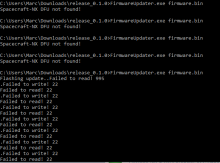Why do you want to flash that Spacething anyway?
In my case to remove all connection to SX and any illegal code on my Switch. I only ever wanted an SXCore installed in my Switch for Homebrew, and Spacecraft combined with Atmosphere allows this. SX OS and boot.dat were necessary evils to do anything non-N approved on my Mariko Switch, as soon as that ceased to be the case I stopped using them and I'm happy I did so.
Personally I had no issues flashing Spacecraft and it worked perfectly first time, and if updates need to be installed it can be done without USB once it's initially flashed so opening the Switch and USB flashing is a one time deal. Still, it's up to individuals of course if they wish to chance it.
Last edited by K3mpst0n,