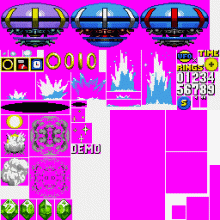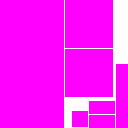..But why did they do it?1.0 and 2.0 are not compatible with each other because some file names and data formats slightly changed
You are using an out of date browser. It may not display this or other websites correctly.
You should upgrade or use an alternative browser.
You should upgrade or use an alternative browser.
You're asking someone to tell you why Christian Whitehead (2.0) and Sega (3.0) made changes to their own game. Any answer you get is going to be speculation...But why did they do it?
The changes in 2.0 were probably done because the naming is better. A handful of script filenames in 1.0 are just things like GS0001, PS0001, PS0002, etc. The 2.0 file names for the same scripts in 2.0 actually match what they do, like GlobalCode.bin, Title.bin and R11A.bin for zone 1 act 1 present. CW was still improving his engine / code until Sega took over the project completely once Sonic Mania development began. Not sure what changed in 3.0 yet but none of it is probably good since the only thing 3.0 added was more advertising to what was previously a paid game with no ads.
Actually, I don't know if there were breaking changes because I haven't tried it. The instructions mention a specific version and I'm kind of OCD when it comes to instructions...Because it was never tested against that version and it was not expected that they would make breaking changes again.
1.0 and 2.0 are not compatible with each other because some file names and data formats slightly changed and work had to be done so 1.0 files would even load, so if what you're saying is true then more work needs to be done to add 3.0 compatibility.
There were partially breaking changes, I just looked into it. At the point where the 3.06 data file freezes, they added a native screen to prompt the user to enter their age. The new screen wasn't implemented in Retro Engine directly, so the game freezes while it waits for the okay to continue. There may be similar instances of the same problem later where they added advertisements to the game. This will be corrected upstream at some point. Otherwise the 3.0 data looks pretty much the same as 2.0 and it should just be a matter of bypassing the new 'features'.Actually, I don't know if there were breaking changes because I haven't tried it. The instructions mention a specific version and I'm kind of OCD when it comes to instructions...
Edit: This is now fixed upstream. They could easily break the fix in an update by just changing what the game waits for on the new screen, but unless they break things intentionally it should be fine at least up to current version which is 3.0.6.
Last edited by sblur,
Hi there,
FMV support has been added for Switch port.
As usual, NRO and Instructions are here: https://github.com/usineur/rvm_soniccd/releases/latest
Tested with 3.0.6 version.
Have fun.
FMV support has been added for Switch port.
As usual, NRO and Instructions are here: https://github.com/usineur/rvm_soniccd/releases/latest
Tested with 3.0.6 version.
Have fun.
@usineur0
Thank you for the update!
v3.0.6 is the free game (ad-ware) in Itunes, btw. Won't it be against the rules if someone will attach the free game here?
Thank you for the update!
Aww, I cannot find it in teh internets...Tested with 3.0.6 version.
v3.0.6 is the free game (ad-ware) in Itunes, btw. Won't it be against the rules if someone will attach the free game here?
Last edited by mathew77,
@usineur0
Thank you for the update!
Aww, I cannot find it in teh internets...
v3.0.6 is the free game (ad-ware) in Itunes, btw. Won't it be against the rules if someone will attach the free game here?
How can I download an ipa from itunes on mac?
You need an Iphone (which I don't haveHow can I download an ipa from itunes on mac?
Last edited by mathew77,
Hey guys, you know what? 
The Android version of the game (latest one that is v2.0.0 by 19 Aug 2020) has exactly the same MD5 of the data files as the .IPA version!.. With all the videos. And it's free!..
So, the plan is:
--------------------- MERGED ---------------------------
@usineur0
Sorry for asking you, but in the new nx2 build the B Switch button is now acting like Menu (Pause) button (it's veeeery frustrating). Could you please map it like it was in the previous nx1 build, + as a Menu button and B as the Jump button?
A-a-and I guess I found a bug in Collision Chaos Special Bonus stage, here're the screens:

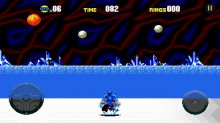

--------------------- MERGED ---------------------------
 (it was all good with the previous one, v2.0.1).
(it was all good with the previous one, v2.0.1).
Here're the screens:
Modified Jump.wav sound works as it should though.
The Android version of the game (latest one that is v2.0.0 by 19 Aug 2020) has exactly the same MD5 of the data files as the .IPA version!.. With all the videos. And it's free!..
So, the plan is:
- Go to Android page of the game.
- Install the game (it's free) on your Android device.
- Go to /Android/obb/com.sega.soniccd.classic/ folder.
- Copy both files: patch.49.com.sega.soniccd.classic.obb (it's MD5 is just like the iOS-version: 6649DD9866D07D6E588E29B101DA3488) and main.11.com.sega.soniccd.classic.obb (MD5: 7D36095D6C09A1AAAFFC4AEB8B45E672) to your PC.
- Rename main.obb into main-obb.zip and unpack, it contains good_ending, bad_ending and opening.mp4 files that you'd want.
- Rename the patch.obb into Data.rsdk (it's exactly the same as the iOS 3.0.6 version of the game).
- Put them where your nx2 .nro file is on your Switch's microSD.
- Enjoy!
--------------------- MERGED ---------------------------
@usineur0
Sorry for asking you, but in the new nx2 build the B Switch button is now acting like Menu (Pause) button (it's veeeery frustrating). Could you please map it like it was in the previous nx1 build, + as a Menu button and B as the Jump button?
A-a-and I guess I found a bug in Collision Chaos Special Bonus stage, here're the screens:

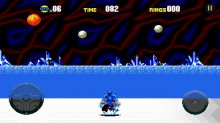

--------------------- MERGED ---------------------------
With the new 3.0.6 Data.rsdk your transparent Dpad sprite file doesn't workHere is the Dpad.gif in transparent glory.
Here're the screens:
Modified Jump.wav sound works as it should though.
Last edited by mathew77,
Hey guys, you know what?
The Android version of the game (latest one that is v2.0.0 by 19 Aug 2020) has exactly the same MD5 of the data files as the .IPA version!.. With all the videos. And it's free!..
So, the plan is:
Some Switch in-game screens with new FMV:
- Go to Android page of the game.
- Install the game (it's free) on your Android device.
- Go to /Android/obb/com.sega.soniccd.classic/ folder.
- Copy both files: patch.49.com.sega.soniccd.classic.obb (it's MD5 is just like the iOS-version: 6649DD9866D07D6E588E29B101DA3488) and main.11.com.sega.soniccd.classic.obb (MD5: 7D36095D6C09A1AAAFFC4AEB8B45E672) to your PC.
- Rename main.obb into main-obb.zip and unpack, it contains good_ending, bad_ending and opening.mp4 files that you'd want.
- Rename the patch.obb into Data.rsdk (it's exactly the same as the iOS 3.0.6 version of the game).
- Put them where your nx2 .nro file is on your Switch's microSD.
- Enjoy!
--------------------- MERGED ---------------------------
@usineur0
Sorry for asking you, but in the new nx2 build the B Switch button is now acting like Menu (Pause) button (it's veeeery frustrating). Could you please map it like it was in the previous nx1 build, + as a Menu button and B as the Jump button?
A-a-and I guess I found a bug in Collision Chaos Special Bonus stage, here're the screens:
View attachment 240642 View attachment 240640 View attachment 240641
--------------------- MERGED ---------------------------
With the new 3.0.6 Data.rsdk your transparent Dpad sprite file doesn't work(it was all good with the previous one, v2.0.1).
Here're the screens:
Modified Jump.wav sound works as it should though.
Tried with your indications but all I get is a black screen. Checked the MD5 to make sure I hadn't made any errors
Transparent Dpad now works with the new Data.rsdk!..
You need to make transparent not only /Data/Sprites/Global/DPad.gif as @fvig2001 did, but also the /Data/Sprites/Special/Objects.gif for now.
I also attached the modified Jump sound (like in the Genesis version).
Here're they:
You need to make transparent not only /Data/Sprites/Global/DPad.gif as @fvig2001 did, but also the /Data/Sprites/Special/Objects.gif for now.
I also attached the modified Jump sound (like in the Genesis version).
Here're they:
Attachments
Last edited by mathew77,
I think there's computer software to download an Android app from the Play store without using an Android phone, as long as you have a Google account.
I haven't changed anything to the buttons mapping between the two releases.Sorry for asking you, but in the new nx2 build the B Switch button is now acting like Menu (Pause) button (it's veeeery frustrating). Could you please map it like it was in the previous nx1 build, + as a Menu button and B as the Jump button?
For the Switch port, A is the button for jump.
However, it seems that when using 2.0.1 rsdk, B is mapped to jump (ingame), but in 3.0.6 rsdk, it's binded to "pause/menu".
I suppose that something has changed in internal scripts between the two rsdk versions.
If you and other users prefer B to be the jump button by default (that means also that it will be the "enter/action" button in menu), let me know.
Dunno. I only wrote the port, not the engine itself.A-a-and I guess I found a bug in Collision Chaos Special Bonus stage
I still wonder: is this glitch present in version 2.0.1 ?
Edit: just tested, no glitches for me. So... meh ?
Last edited by usineur,
Do you hate letterboxed video (as I do)? If so, here're the 16:9 opening and good/bad endings videos that I made with Adobe Premiere! 
Download link.
Some sample screenshots.
Original:

16:9:

If you want to edit the video by yourself, it must be in MP4, H264 Baseline Profile L2, 30 fps, bitrate is 1500 kbps for opening and 500 kbps for endings, sound is AAC 128 kbps.
 The good thing is when it occurred I was able to restart the game to fix it completely. Thanks for testing!
The good thing is when it occurred I was able to restart the game to fix it completely. Thanks for testing!
Download link.
Some sample screenshots.
Original:

16:9:

If you want to edit the video by yourself, it must be in MP4, H264 Baseline Profile L2, 30 fps, bitrate is 1500 kbps for opening and 500 kbps for endings, sound is AAC 128 kbps.
Yes, please-please!If you and other users prefer B to be the jump button by default (that means also that it will be the "enter/action" button in menu), let me know.
Yeah, it's unrepeatable.Edit: just tested, no glitches for me. So... meh ?
Last edited by mathew77,
Yes, please-please!
I have added a second NRO in the main release page for that.
I have also added a section with your instructions for Android data files. Thanks for that.
Afaik, no.on ios and android the game is multilanguage. Is there a way here to force a specific language?
This is really cool, but how does one get the Data.rsdk and MP4 files from the iphone IPA? I'm not even sure what an IPA is as I don't own an iphone.
Similar threads
- Replies
- 4
- Views
- 967
- Replies
- 8
- Views
- 1K
- Replies
- 0
- Views
- 166
- Replies
- 6
- Views
- 2K
- Replies
- 16
- Views
- 2K
Site & Scene News
New Hot Discussed
-
-
23K views
Wii U and 3DS online services shutting down today, but Pretendo is here to save the day
Today, April 8th, 2024, at 4PM PT, marks the day in which Nintendo permanently ends support for both the 3DS and the Wii U online services, which include co-op play...by ShadowOne333 179 -
18K views
GBAtemp Exclusive Introducing tempBOT AI - your new virtual GBAtemp companion and aide (April Fools)
Hello, GBAtemp members! After a prolonged absence, I am delighted to announce my return and upgraded form to you today... Introducing tempBOT AI 🤖 As the embodiment... -
16K views
Nintendo Switch firmware update 18.0.1 has been released
A new Nintendo Switch firmware update is here. System software version 18.0.1 has been released. This update offers the typical stability features as all other... -
16K views
The first retro emulator hits Apple's App Store, but you should probably avoid it
With Apple having recently updated their guidelines for the App Store, iOS users have been left to speculate on specific wording and whether retro emulators as we... -
15K views
Delta emulator now available on the App Store for iOS
The time has finally come, and after many, many years (if not decades) of Apple users having to side load emulator apps into their iOS devices through unofficial...by ShadowOne333 96 -
14K views
MisterFPGA has been updated to include an official release for its Nintendo 64 core
The highly popular and accurate FPGA hardware, MisterFGPA, has received today a brand new update with a long-awaited feature, or rather, a new core for hardcore...by ShadowOne333 54 -
10K views
Nintendo takes down Gmod content from Steam's Workshop
Nintendo might just as well be a law firm more than a videogame company at this point in time, since they have yet again issued their now almost trademarked usual...by ShadowOne333 113 -
9K views
A prototype of the original "The Legend of Zelda" for NES has been found and preserved
Another video game prototype has been found and preserved, and this time, it's none other than the game that spawned an entire franchise beloved by many, the very...by ShadowOne333 31 -
8K views
Nintendo "Indie World" stream announced for April 17th, 2024
Nintendo has recently announced through their social media accounts that a new Indie World stream will be airing tomorrow, scheduled for April 17th, 2024 at 7 a.m. PT...by ShadowOne333 53 -
8K views
Anbernic reveals specs details of pocket-sized RG28XX retro handheld
Anbernic is back with yet another retro handheld device. The upcoming RG28XX is another console sporting the quad-core H700 chip of the company's recent RG35XX 2024...
-
-
-
179 replies
Wii U and 3DS online services shutting down today, but Pretendo is here to save the day
Today, April 8th, 2024, at 4PM PT, marks the day in which Nintendo permanently ends support for both the 3DS and the Wii U online services, which include co-op play...by ShadowOne333 -
169 replies
GBAtemp Exclusive Introducing tempBOT AI - your new virtual GBAtemp companion and aide (April Fools)
Hello, GBAtemp members! After a prolonged absence, I am delighted to announce my return and upgraded form to you today... Introducing tempBOT AI 🤖 As the embodiment...by tempBOT -
113 replies
Nintendo takes down Gmod content from Steam's Workshop
Nintendo might just as well be a law firm more than a videogame company at this point in time, since they have yet again issued their now almost trademarked usual...by ShadowOne333 -
97 replies
The first retro emulator hits Apple's App Store, but you should probably avoid it
With Apple having recently updated their guidelines for the App Store, iOS users have been left to speculate on specific wording and whether retro emulators as we...by Scarlet -
96 replies
Delta emulator now available on the App Store for iOS
The time has finally come, and after many, many years (if not decades) of Apple users having to side load emulator apps into their iOS devices through unofficial...by ShadowOne333 -
77 replies
Nintendo Switch firmware update 18.0.1 has been released
A new Nintendo Switch firmware update is here. System software version 18.0.1 has been released. This update offers the typical stability features as all other...by Chary -
55 replies
TheFloW releases new PPPwn kernel exploit for PS4, works on firmware 11.00
TheFlow has done it again--a new kernel exploit has been released for PlayStation 4 consoles. This latest exploit is called PPPwn, and works on PlayStation 4 systems...by Chary -
55 replies
Nintendo Switch Online adds two more Nintendo 64 titles to its classic library
Two classic titles join the Nintendo Switch Online Expansion Pack game lineup. Available starting April 24th will be the motorcycle racing game Extreme G and another...by Chary -
54 replies
MisterFPGA has been updated to include an official release for its Nintendo 64 core
The highly popular and accurate FPGA hardware, MisterFGPA, has received today a brand new update with a long-awaited feature, or rather, a new core for hardcore...by ShadowOne333 -
53 replies
Nintendo "Indie World" stream announced for April 17th, 2024
Nintendo has recently announced through their social media accounts that a new Indie World stream will be airing tomorrow, scheduled for April 17th, 2024 at 7 a.m. PT...by ShadowOne333
-
Popular threads in this forum
General chit-chat
- No one is chatting at the moment.
-
-
-
-
-
-
 @
Psionic Roshambo:
But 10 bucks a month for phone and 1Gbps internet and make like 4K+ a month... I will work for the devil lol
@
Psionic Roshambo:
But 10 bucks a month for phone and 1Gbps internet and make like 4K+ a month... I will work for the devil lol -
-
-
-
-
-
-
-
-
-
 @
Psionic Roshambo:
Honestly, after like 100Mbps unless you have more than a couple of people in your house it really doesn't matter
@
Psionic Roshambo:
Honestly, after like 100Mbps unless you have more than a couple of people in your house it really doesn't matter -
 @
Psionic Roshambo:
I have 500Mbps right now and I can't tell the difference than the 1Gbps I had before.
@
Psionic Roshambo:
I have 500Mbps right now and I can't tell the difference than the 1Gbps I had before. -
-
-
-
-
-
I @ I-need-help-with-wup-wiiu:i have an issue with loading games on usb with usbloadergx on vwii. Is there anyone that can respond to my thread pretty please?

-
-