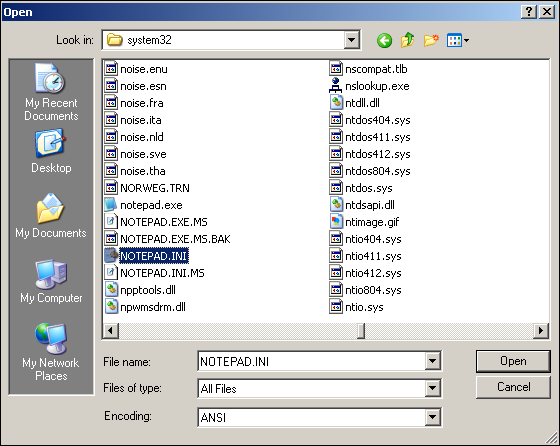Hi everyone, this is what happened to me :
I was installing the softmod 3 on my 4.0 wii by following the guide on the softmod webpage
everything was installling with no problem until i got to install preloader... as soon as i did that preloader appeared and i clicked autoboot.. after that i got the wii message : the files are corrupted...
i reboot my wii and preloader was there again , i selected the settings option and change de autoboot to system menu , save changes. After that i selected the system menu option, an error showed saying that the hack.ini file was missing and the wii reboot and took me to the message: the files are corrupted..
soo... i reboot again and again but the preloader didnt appear again.. instead now it takes me to the wad manager 1.4 as soon as i turn on my wii and after i select reset wii from the wad manager i get the message : the files are corrupted...
I will really appreciate any advice on how to fix this .
(
i read the Jzthe Bomb "softmod error! Help PLz" and i know my problem is really similiar to hiss so i hope there can be someone that can help me out)
I was installing the softmod 3 on my 4.0 wii by following the guide on the softmod webpage
everything was installling with no problem until i got to install preloader... as soon as i did that preloader appeared and i clicked autoboot.. after that i got the wii message : the files are corrupted...
i reboot my wii and preloader was there again , i selected the settings option and change de autoboot to system menu , save changes. After that i selected the system menu option, an error showed saying that the hack.ini file was missing and the wii reboot and took me to the message: the files are corrupted..
soo... i reboot again and again but the preloader didnt appear again.. instead now it takes me to the wad manager 1.4 as soon as i turn on my wii and after i select reset wii from the wad manager i get the message : the files are corrupted...
I will really appreciate any advice on how to fix this .
(
i read the Jzthe Bomb "softmod error! Help PLz" and i know my problem is really similiar to hiss so i hope there can be someone that can help me out)