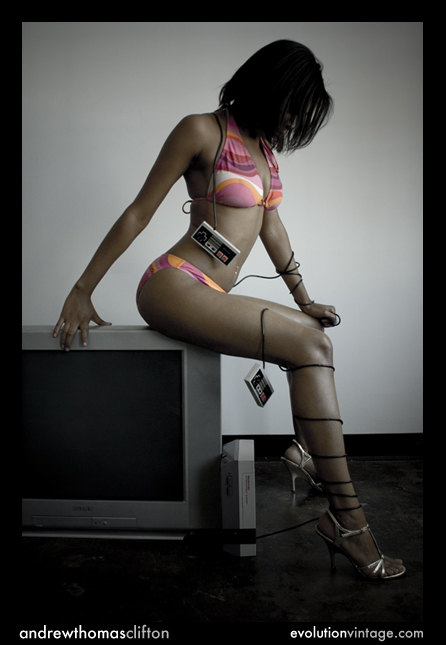Huh? So it goes from RiiskiMod 2.0 to SoftMii 0.9?
I have a question, I couldn't find the answer in the 99 pages thread, sorry.
Last night I installed everything; works fine. BUT I didn't know I have to manually pick the right WAD for the cIOS installation at the very end. So I copied the whole cIOSCORP folder with all the wads from the cioscorp.zip (received via email) to my SD.
It installed ALL the ciosXX.wads to my Wii. Menu works, backups work, shop works, ... everything seems OK. Is it a bad thing, though? Do the cioses mess up the system and/or use internal memory? Should I try to undo it or does it not matter at all?
thanks!
I have a question, I couldn't find the answer in the 99 pages thread, sorry.
Last night I installed everything; works fine. BUT I didn't know I have to manually pick the right WAD for the cIOS installation at the very end. So I copied the whole cIOSCORP folder with all the wads from the cioscorp.zip (received via email) to my SD.
It installed ALL the ciosXX.wads to my Wii. Menu works, backups work, shop works, ... everything seems OK. Is it a bad thing, though? Do the cioses mess up the system and/or use internal memory? Should I try to undo it or does it not matter at all?
thanks!