When upscaling this game, there are traces of lines/ black lines due to the source images that are too small. I disabled fog, clouds, and some water to make the game look better. Fonts, game menu, and some background cannot be upscaled either. I've already done playing with the game and it produces 6+ million images when being dumped.
The Higher the internal resolution the more visible the lines/ Black lines. So, either using 3x Native(1080p) or 3.5x Native is the best way to go.
Must enable "Disable Interlace Offset" to fix the blur of the game.
Done upscaling of the game and it has a huge size of almost 30 GB.





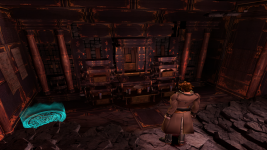



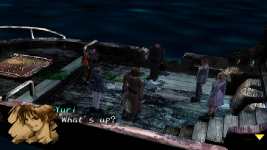



The Higher the internal resolution the more visible the lines/ Black lines. So, either using 3x Native(1080p) or 3.5x Native is the best way to go.
Must enable "Disable Interlace Offset" to fix the blur of the game.
Done upscaling of the game and it has a huge size of almost 30 GB.





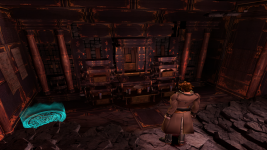



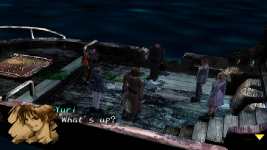



Last edited by Curse_Arms,





