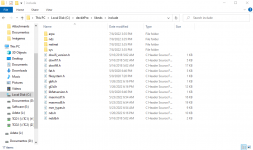As stated above, I'm trying to get into DS programming by using Visual Studio Code and the good ol' devkitPro. However, the guides for programming on the Nintendo DS are extremely limited as of now, so far I've only been able to find these ones, which seem pretty decent:
DS Programming for Newbies! (2012)
Introduction to DS Programming (2008?)
The second one seems to be more complete so far. The first one seems to have a rather outdated setup, so I decided to follow @Pk11's recommended setup, which is as follows (source):
If anybody has a Visual Studio Code setup with devkitPro, please let me know on how to do that.
I have absolutely no knowledge in programming (except for some knowledge in BASIC and Bash), so please try to explain me on how to setup this in the simplest and dumbest way possible.
Thanks in advance.
DS Programming for Newbies! (2012)
Introduction to DS Programming (2008?)
The second one seems to be more complete so far. The first one seems to have a rather outdated setup, so I decided to follow @Pk11's recommended setup, which is as follows (source):
After installing Visual Studio Code, I stumbled across many issues with it, such as Visual Studio Code not detecting the dependencies for the nds.h file (I installed devkitPro at my C: drive, if you ask), and no knowledge on how to directly debug my program.I assume you mean DS Programming for Newbies! as the tutorial?
You can install devkitPro's toolchains using the installers linked from their getting started page. You can download the latest Visual Studio from https://visualstudio.microsoft.com or the link in that guide still seems to work for 2008, the wizard to add DS projects isn't even on archive.org though...
Their recommended setup is rather out of date though saying as the tutorial is from 2012, what I personally use for DS homebrew is:
- devkitPro's nds-dev toolchain which can be installed using pacman, install pacman using the method for your OS from their getting started page
- Visual Studio Code
-- You can use any text editor or full Visual Studio if you want, this is my personal favorite for DS projects though as its cross platform and works quite well, probably a nicer experience than Visual Studio 2008, just run 'make' from the terminal to build things instead of pressing F7
- If you want you should be able to use NightFox Lib too, I think it still works, I haven't used it myself though
If anybody has a Visual Studio Code setup with devkitPro, please let me know on how to do that.
I have absolutely no knowledge in programming (except for some knowledge in BASIC and Bash), so please try to explain me on how to setup this in the simplest and dumbest way possible.
Thanks in advance.