Hi guys,
I've searched everywhere online but can't figure out why I keep getting an error when I try to install NSPs on my SD card or even my internal memory.
Background info;
Machine: Apple M1 - MacOS Monterey v12.6.8
Switch version: 16.1.0
CFW: Atmosphère 1.5.5
SD Card: Sandisk 128GB formatted to Fat32 through DiskUtility
Guide followed: https://nh-server.github.io/switch-guide/user_guide/sysnand/sd_preparation/
After following the guide I also downloaded DBI, Awoo installer, Tinfoil, Goldleaf and the latest sigpatches. I booted up into RCM and loaded up Atmosphere and my Switch showed the message about the SD card not being detected...
But I was still able to load up the Homebrew Menu by holding the R button while launching a game and through the Album so I thought nothing of it.
I started DBI and turned on the MTP responder to copy over my NSP through the Android File Transfer tool and everything went smoothly.
Whenever I started browsing for my NSP and tried installing I kept getting errors on DBI, Goldleaf, Awoo and Tinfoil.
My SD card has plenty of space and is legit.
Things I've tried;
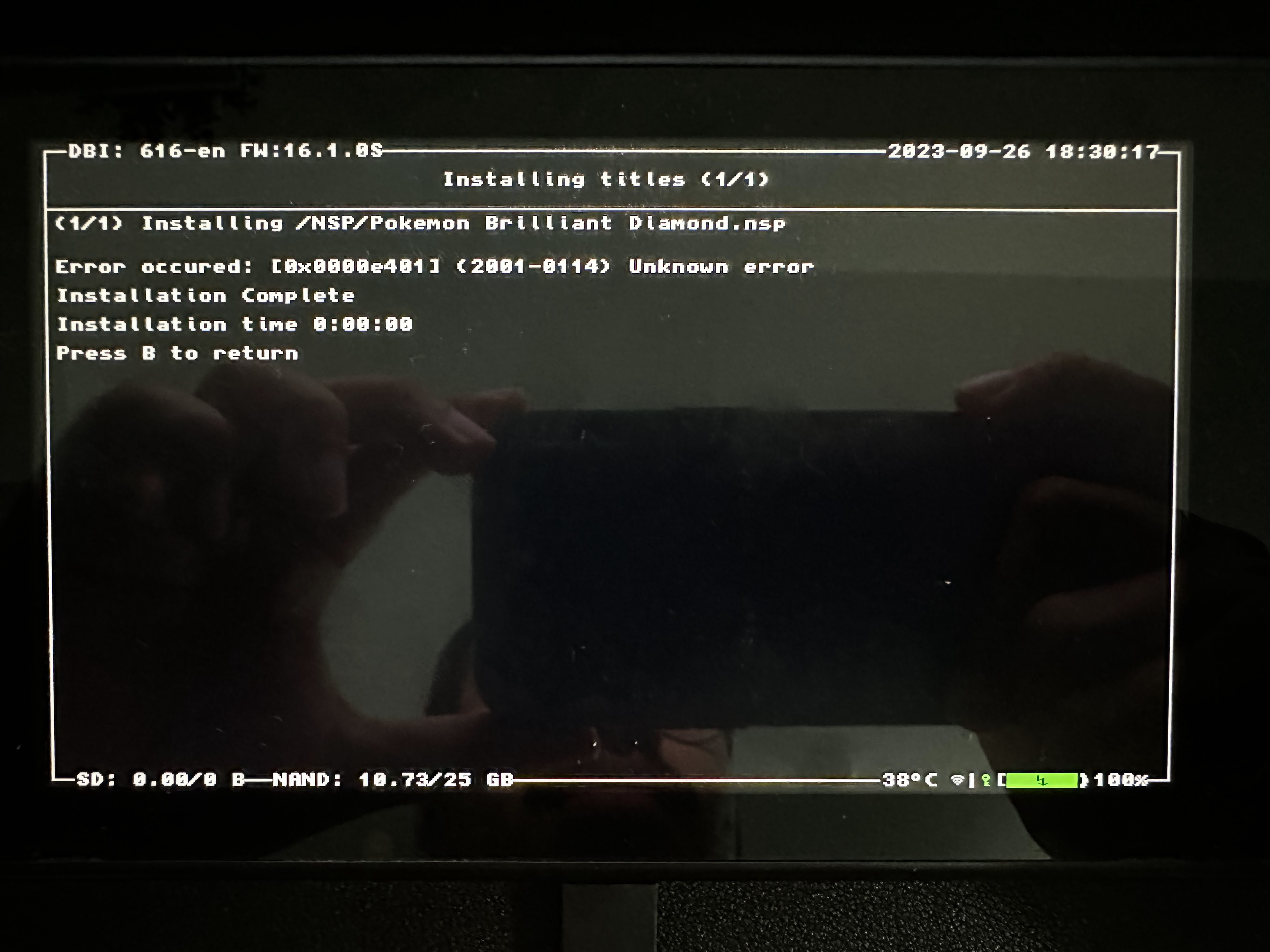
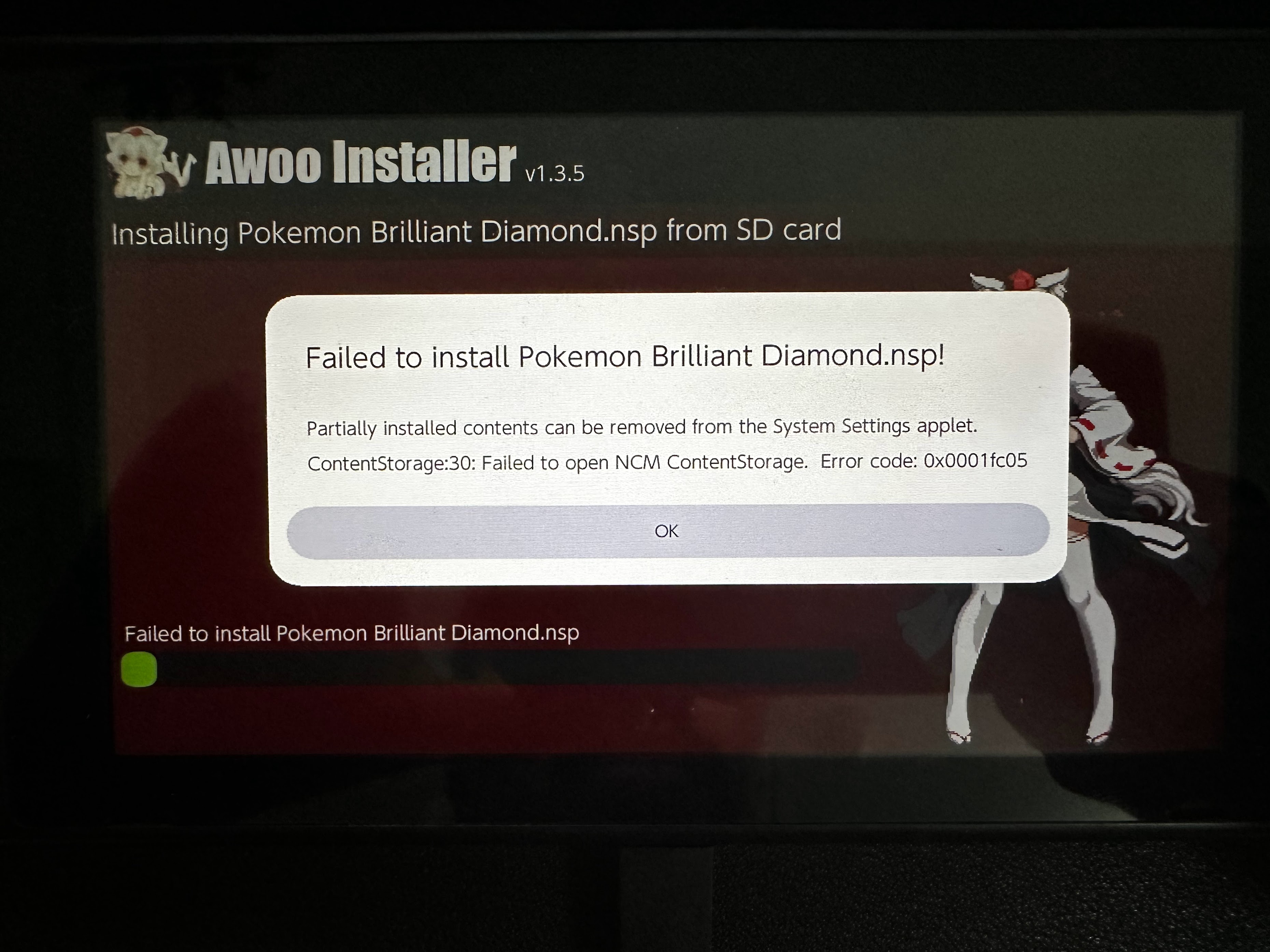
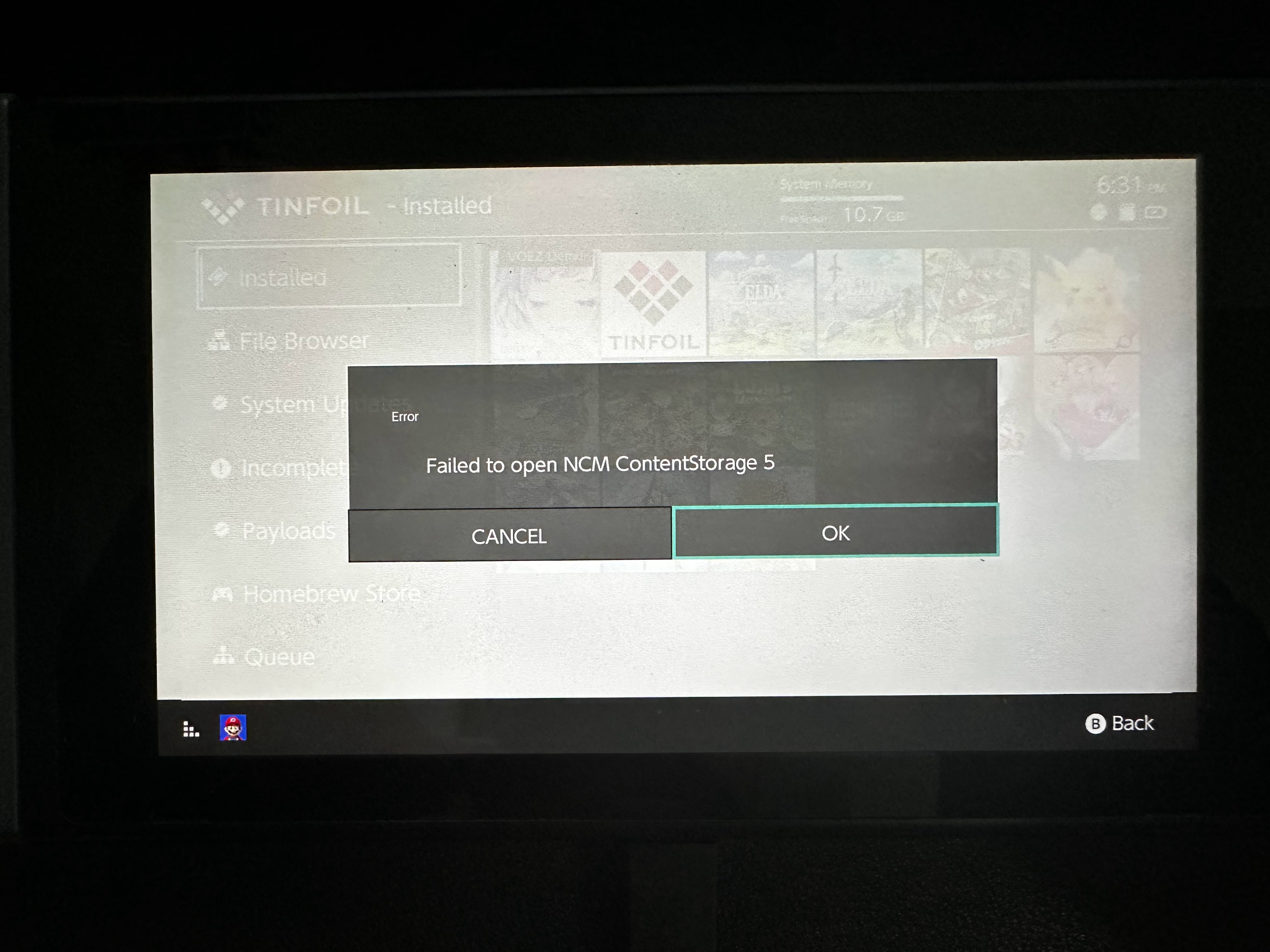
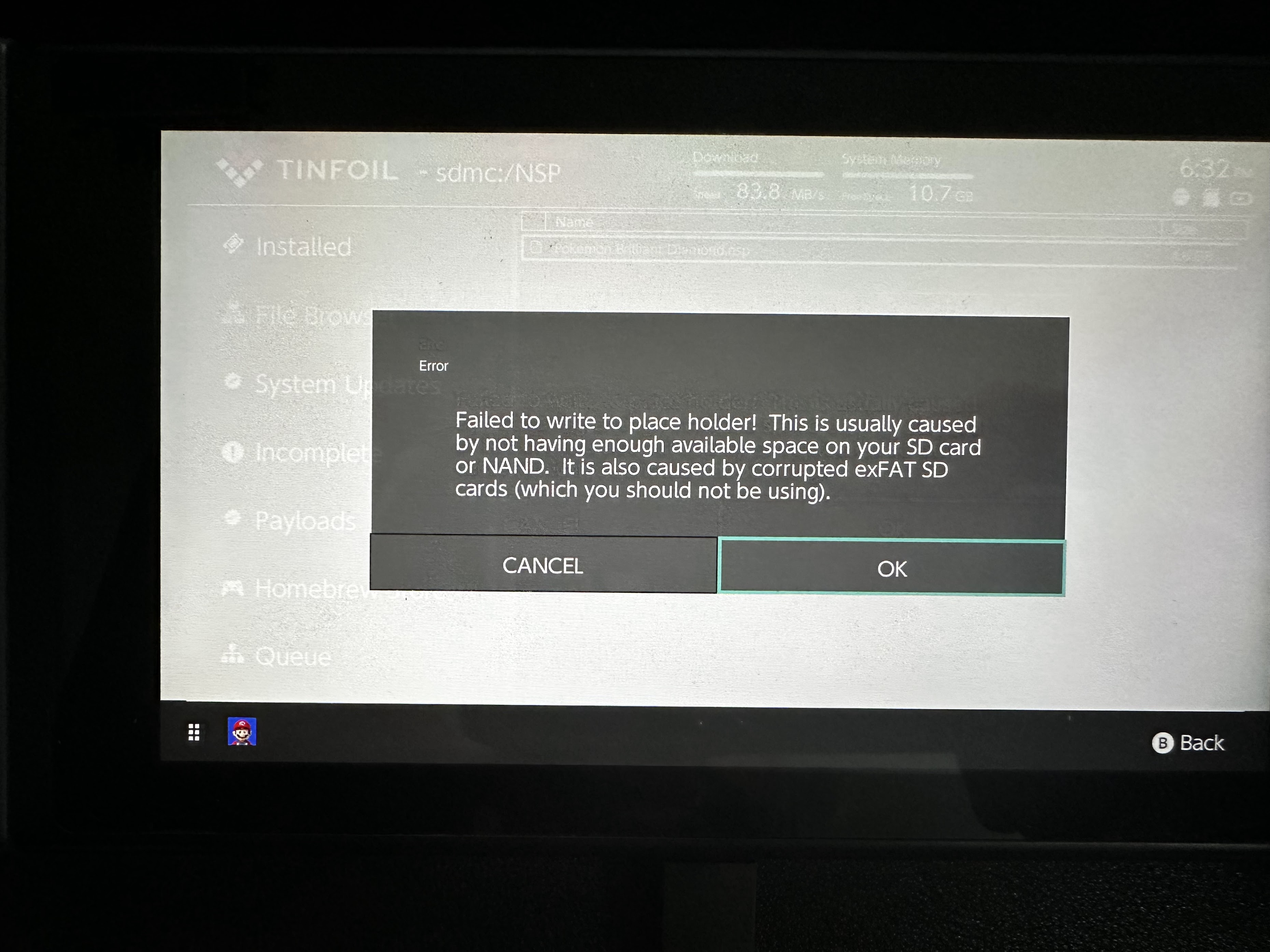
I've searched everywhere online but can't figure out why I keep getting an error when I try to install NSPs on my SD card or even my internal memory.
Background info;
Machine: Apple M1 - MacOS Monterey v12.6.8
Switch version: 16.1.0
CFW: Atmosphère 1.5.5
SD Card: Sandisk 128GB formatted to Fat32 through DiskUtility
Guide followed: https://nh-server.github.io/switch-guide/user_guide/sysnand/sd_preparation/
After following the guide I also downloaded DBI, Awoo installer, Tinfoil, Goldleaf and the latest sigpatches. I booted up into RCM and loaded up Atmosphere and my Switch showed the message about the SD card not being detected...
But I was still able to load up the Homebrew Menu by holding the R button while launching a game and through the Album so I thought nothing of it.
I started DBI and turned on the MTP responder to copy over my NSP through the Android File Transfer tool and everything went smoothly.
Whenever I started browsing for my NSP and tried installing I kept getting errors on DBI, Goldleaf, Awoo and Tinfoil.
My SD card has plenty of space and is legit.
Things I've tried;
- Different NSP files
- Formatting the SD card to Fat32 again and starting fresh
