@Simando try today's nightly and let us know if dosbox works ok
Oooh I will do! Is that the 12th nightly, or the 13th?! I'm excited. Are you working on this? Got a web site I can follow or anything I can do to support your work / spread the word etc?