Tutorial
Updated
Restore VitaShell on Henkaku 3.65!
I found a super simple way to restore VitaShell!
1) Install QCMA - https://codestation.github.io/qcma/
2) Install PSVIMGTOOLS-FRONTEND - https://bitbucket.org/SilicaAndPina/psvimgtools-frontend/downloads/
3) Plug in your PSVita via USB to your computer. Run QCMA, then open PSVIMGTOOLS-FRONTEND. (Your account and AID should be auto detected.)
4) On PSVIMGTOOLS-FRONTEND's popup menu, press "Easy Installers" > "VitaShell" > "Install" (button). The program should put Vitashell in to your default CMA "APPS" folder on your computer.
5) Open Content Manager on your PSVita. Press "Copy Content" > "PC -> PS Vita System" > "Applications" > "PS Vita" > "VitaShell" (checkbox) > Copy.
DONE! Now you have VitaShell back on your device!
1) Install QCMA - https://codestation.github.io/qcma/
2) Install PSVIMGTOOLS-FRONTEND - https://bitbucket.org/SilicaAndPina/psvimgtools-frontend/downloads/
3) Plug in your PSVita via USB to your computer. Run QCMA, then open PSVIMGTOOLS-FRONTEND. (Your account and AID should be auto detected.)
4) On PSVIMGTOOLS-FRONTEND's popup menu, press "Easy Installers" > "VitaShell" > "Install" (button). The program should put Vitashell in to your default CMA "APPS" folder on your computer.
5) Open Content Manager on your PSVita. Press "Copy Content" > "PC -> PS Vita System" > "Applications" > "PS Vita" > "VitaShell" (checkbox) > Copy.
DONE! Now you have VitaShell back on your device!
Last edited by Erfg1,





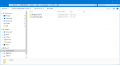
 hmmm I'm a terrible pirate lol
hmmm I'm a terrible pirate lol