- Joined
- Feb 8, 2022
- Messages
- 22
- Trophies
- 0
- Age
- 27
- Location
- New South Wales, Australia
- Website
- www.tidfriction.com
- XP
- 77
- Country

Hi all,
A month or so ago I discovered my emmc was totally fried and unusable. After some help from the forum I ordered myself a triwing and a new emmc, which I've successfully replaced inside my switch.
Hekate is capable of reading the new emmc, it's all good on the hardware end.
Now what I need to do is restore my backup to the new emmc. I have my backup:
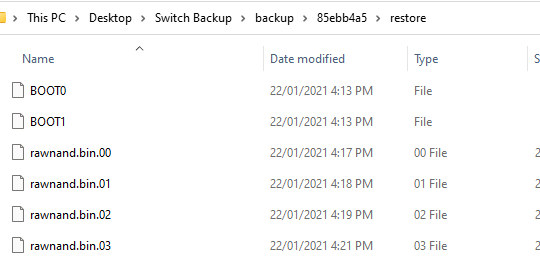
(goes down to .14)
and prod.keys as well:
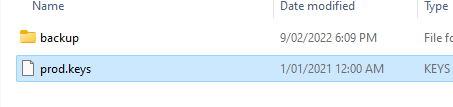
My understanding was that I basically needed to put the backup files in 85ebb4a5/restore/ on my sd card and then I could use the restore functions in Hekate to restore my old files to this new hardware chip, but it's not working and I'm not sure what I need to do first.
What happens now is that it creates a new folder in the sd card with a different switch ID (not 85ebb4ab), instantly finishes and does nothing. So what I assume is that I need to do something to make the emmc know that it needs to be looking for my switch's ID, not whatever ID it already has loaded (?) onto it.
I would really appreciate if any experts could help me understand! Thank you!
A month or so ago I discovered my emmc was totally fried and unusable. After some help from the forum I ordered myself a triwing and a new emmc, which I've successfully replaced inside my switch.
Hekate is capable of reading the new emmc, it's all good on the hardware end.
Now what I need to do is restore my backup to the new emmc. I have my backup:
(goes down to .14)
and prod.keys as well:
My understanding was that I basically needed to put the backup files in 85ebb4a5/restore/ on my sd card and then I could use the restore functions in Hekate to restore my old files to this new hardware chip, but it's not working and I'm not sure what I need to do first.
What happens now is that it creates a new folder in the sd card with a different switch ID (not 85ebb4ab), instantly finishes and does nothing. So what I assume is that I need to do something to make the emmc know that it needs to be looking for my switch's ID, not whatever ID it already has loaded (?) onto it.
I would really appreciate if any experts could help me understand! Thank you!


