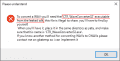You are using an out of date browser. It may not display this or other websites correctly.
You should upgrade or use an alternative browser.
You should upgrade or use an alternative browser.
Can you be more detailed ? Are you using Windows ? 32 bits or 64 ? Do you have .Net framework 4.5 installed ?Hello, I just downloaded last version of YATA, but when I open it, nothing happens
You found the 3ds version, which should contain devmenu, save data filer ecc..I found 3DS SDK Tools 6.2.0 ! Yeah!
I downloaded it.
But, there are only cia files and csu files, not exe programs.
I don't need cia and csu !
Someone give me a hint ? Please!
To get what you need, you can search for "CTR_WaveConverter32" on THAT iso site
I have already found CTR_WaveConverter32.You found the 3ds version, which should contain devmenu, save data filer ecc..
To get what you need, you can search for "CTR_WaveConverter32" on THAT iso site
CTR_WaveConverter32 is a part of the sdk tools, right ?
I looking for all the programs of 3DS SDK tools.
Thank you.
Maybe you'll be luckier by looking for "CTR SDK" on pastebinI have already found CTR_WaveConverter32.
CTR_WaveConverter32 is a part of the sdk tools, right ?
I looking for all the programs of 3DS SDK tools.
Thank you.
Thank you.Maybe you'll be luckier by looking for "CTR SDK" on pastebin
I downloaded and opened zip file.
But there is not CTR_WaveConverter32.exe.
So, Where is the source of this program ?
Where is all the leaked sdk programs with CTR_WaveConverter32.exe ?
Would you give me a hint to find it ?
Attachments
from CTR_SDK\tools\CommandLineTools you copy those files to the YATA+ directory: CommandLineUtilities.dll,ctr_crr.dll,LoadRunLibrary.dll,LoadRunRunner.dll,Nyaml.dll,SoundFoundation.dll,SoundFoundation.LegacyFormats.dll,SoundFoundationCtr.dll,ToolDevelopmentKit.dll and ctr_WaveConverter32.exeThank you.
I downloaded and opened zip file.
But there is not CTR_WaveConverter32.exe.
So, Where is the source of this program ?
Where is all the leaked sdk programs with CTR_WaveConverter32.exe ?
Would you give me a hint to find it ?
I'm sorry, what I found was different files what you told me.from CTR_SDK\tools\CommandLineTools you copy those files to the YATA+ directory: CommandLineUtilities.dll,ctr_crr.dll,LoadRunLibrary.dll,LoadRunRunner.dll,Nyaml.dll,SoundFoundation.dll,SoundFoundation.LegacyFormats.dll,SoundFoundationCtr.dll,ToolDevelopmentKit.dll and ctr_WaveConverter32.exe
Thank you for anything you give me!
And...sorry for my bad English !
My theme is showing up like this. How can I fix that?
When I try to use the "open in your photo editor" option, it just tells me the directories don't exist and doesn't work. I use GIMP 2.8.
Your image isn't in the right position in the theme, use the basic template as a guide, you can't put the image in the gray zone.
As for GIMP, i don't know, maybe it doesn't support opening an image from the temp folder, or you set the wrong exe in YATA settings
I can't use the template since I can't import into GIMP.Your image isn't in the right position in the theme, use the basic template as a guide, you can't put the image in the gray zone.
As for GIMP, i don't know, maybe it doesn't support opening an image from the temp folder, or you set the wrong exe in YATA settings
Export from Edit -> save image, edit the image, then importI can't use the template since I can't import into GIMP.
Will do. Thanks for the tip!Export from Edit -> save image, edit the image, then import
Hey guys, quick question.
I am trying to convert some audio from .wav to .bcstm and it converts just fine, but the conversion seems to have a very harsh crackling sound in it throughout the whole song the original tune never had. Any fixes?
I am trying to convert some audio from .wav to .bcstm and it converts just fine, but the conversion seems to have a very harsh crackling sound in it throughout the whole song the original tune never had. Any fixes?
Hey guys, quick question.
I am trying to convert some audio from .wav to .bcstm and it converts just fine, but the conversion seems to have a very harsh crackling sound in it throughout the whole song the original tune never had. Any fixes?
You are not the first with this problem which i never had, anyway, i think that it's caused by how your wav is encoded, you can try to convert it to wav again with a program like format factory or audacity
- Joined
- Mar 7, 2009
- Messages
- 4,485
- Trophies
- 1
- Location
- Pantsuland
- Website
- www.youtube.com
- XP
- 2,917
- Country

That would require some work,right now the bcstm conversion is handled by BrawlLib, that converts the wav to brstm, then yata converts the header to a bcstm, because they are practically the same file format, there are just some differences in the header.@exelix11: Would it be possible to add a sampling rate setting in the bcstm converting window? and possibly extras like amplify/dynamic compression/normalize functions?
The sampling rate setting is really all I need in order to drop Audacity and just use Yata+ for making my bgm.bcstm loops.
Also i have no idea on how to work with audio like amplifying etc.. and that would lead to more bugs and problems to solve, so for now, better stick with audacity XD
- Joined
- Mar 7, 2009
- Messages
- 4,485
- Trophies
- 1
- Location
- Pantsuland
- Website
- www.youtube.com
- XP
- 2,917
- Country

@exelix11: I wanted to make some templates for myself and so I took a number of screenshots at different icon sizes. Apparently, the icon sizes for the game icons are 48, 48, 38, 28, 24, 20px. The graphic for the icon border doesn't change until 38px, so border-48px is used for the first two and border-24px is used for 38px and below.
tl;dr : border-24px should be renamed to border-38px.
tl;dr : border-24px should be renamed to border-38px.
Similar threads
- Replies
- 2
- Views
- 2K
- Replies
- 63
- Views
- 10K
- Replies
- 6
- Views
- 2K
- Replies
- 7
- Views
- 4K
- Replies
- 102
- Views
- 23K
Site & Scene News
New Hot Discussed
-
-
24K views
Nintendo Switch firmware update 18.0.1 has been released
A new Nintendo Switch firmware update is here. System software version 18.0.1 has been released. This update offers the typical stability features as all other... -
19K views
The first retro emulator hits Apple's App Store, but you should probably avoid it
With Apple having recently updated their guidelines for the App Store, iOS users have been left to speculate on specific wording and whether retro emulators as we... -
18K views
Delta emulator now available on the App Store for iOS
The time has finally come, and after many, many years (if not decades) of Apple users having to side load emulator apps into their iOS devices through unofficial...by ShadowOne333 96 -
18K views
TheFloW releases new PPPwn kernel exploit for PS4, works on firmware 11.00
TheFlow has done it again--a new kernel exploit has been released for PlayStation 4 consoles. This latest exploit is called PPPwn, and works on PlayStation 4 systems... -
15K views
Nintendo takes down Gmod content from Steam's Workshop
Nintendo might just as well be a law firm more than a videogame company at this point in time, since they have yet again issued their now almost trademarked usual...by ShadowOne333 120 -
14K views
Nintendo officially confirms Switch successor console, announces Nintendo Direct for next month
While rumors had been floating about rampantly as to the future plans of Nintendo, the President of the company, Shuntaro Furukawa, made a brief statement confirming... -
14K views
A prototype of the original "The Legend of Zelda" for NES has been found and preserved
Another video game prototype has been found and preserved, and this time, it's none other than the game that spawned an entire franchise beloved by many, the very...by ShadowOne333 31 -
12K views
Anbernic reveals specs details of pocket-sized RG28XX retro handheld
Anbernic is back with yet another retro handheld device. The upcoming RG28XX is another console sporting the quad-core H700 chip of the company's recent RG35XX 2024... -
11K views
Nintendo Switch Online adds two more Nintendo 64 titles to its classic library
Two classic titles join the Nintendo Switch Online Expansion Pack game lineup. Available starting April 24th will be the motorcycle racing game Extreme G and another... -
11K views
Nintendo "Indie World" stream announced for April 17th, 2024
Nintendo has recently announced through their social media accounts that a new Indie World stream will be airing tomorrow, scheduled for April 17th, 2024 at 7 a.m. PT...by ShadowOne333 53
-
-
-
234 replies
Name the Switch successor: what should Nintendo call its new console?
Nintendo has officially announced that a successor to the beloved Switch console is on the horizon. As we eagerly anticipate what innovations this new device will...by Costello -
204 replies
Nintendo officially confirms Switch successor console, announces Nintendo Direct for next month
While rumors had been floating about rampantly as to the future plans of Nintendo, the President of the company, Shuntaro Furukawa, made a brief statement confirming...by Chary -
120 replies
Nintendo takes down Gmod content from Steam's Workshop
Nintendo might just as well be a law firm more than a videogame company at this point in time, since they have yet again issued their now almost trademarked usual...by ShadowOne333 -
97 replies
The first retro emulator hits Apple's App Store, but you should probably avoid it
With Apple having recently updated their guidelines for the App Store, iOS users have been left to speculate on specific wording and whether retro emulators as we...by Scarlet -
96 replies
Delta emulator now available on the App Store for iOS
The time has finally come, and after many, many years (if not decades) of Apple users having to side load emulator apps into their iOS devices through unofficial...by ShadowOne333 -
82 replies
Nintendo Switch firmware update 18.0.1 has been released
A new Nintendo Switch firmware update is here. System software version 18.0.1 has been released. This update offers the typical stability features as all other...by Chary -
80 replies
TheFloW releases new PPPwn kernel exploit for PS4, works on firmware 11.00
TheFlow has done it again--a new kernel exploit has been released for PlayStation 4 consoles. This latest exploit is called PPPwn, and works on PlayStation 4 systems...by Chary -
73 replies
"Nintendo World Championships: NES Edition", a new NES Remix-like game, launching July 18th
After rumour got out about an upcoming NES Edition release for the famed Nintendo World Championships, Nintendo has officially unveiled the new game, titled "Nintendo...by ShadowOne333 -
71 replies
DOOM has been ported to the retro game console in Persona 5 Royal
DOOM is well-known for being ported to basically every device with some kind of input, and that list now includes the old retro game console in Persona 5 Royal...by relauby -
64 replies
Microsoft is closing down several gaming studios, including Tango Gameworks and Arkane Austin
The number of layoffs and cuts in the videogame industry sadly continue to grow, with the latest huge layoffs coming from Microsoft, due to what MIcrosoft calls a...by ShadowOne333
-
Popular threads in this forum
General chit-chat
-
 Xdqwerty
Loading…what are you looking at?
Xdqwerty
Loading…what are you looking at? -
 AdenTheThird
Loading…
AdenTheThird
Loading… -
 K3Nv2
Loading…
K3Nv2
Loading… -
 Psionic Roshambo
Loading…
Psionic Roshambo
Loading…
-
-
-
-
 @
RedColoredStars:
https://youtu.be/LqFYZmWCc0Q?si=GzPQURGlqOaze1uU Another trailer with even less gameplay. lol. I'm intrigued by whatever the story is, and the atmosphere.
@
RedColoredStars:
https://youtu.be/LqFYZmWCc0Q?si=GzPQURGlqOaze1uU Another trailer with even less gameplay. lol. I'm intrigued by whatever the story is, and the atmosphere. -
-
-
 @
RedColoredStars:
Still in need of a good laugh? Watch this movie. LMAO! I watched it a few days ago. Hilarious!
@
RedColoredStars:
Still in need of a good laugh? Watch this movie. LMAO! I watched it a few days ago. Hilarious! -
-
-
-
-
-
-
 @
RedColoredStars:
The movie is about a kooky father and son that live together. It's kinda like a raunchy bizarre acid trip version of Napoleon Dynamite.
@
RedColoredStars:
The movie is about a kooky father and son that live together. It's kinda like a raunchy bizarre acid trip version of Napoleon Dynamite. -
-
 @
K3Nv2:
Napoleon dynamite is either a hate or love it movie and most people with a decent sense EoF humor appreciate it+1
@
K3Nv2:
Napoleon dynamite is either a hate or love it movie and most people with a decent sense EoF humor appreciate it+1 -
-
-
-
-
-
-
 @
AdenTheThird:
Are we quoting Greasy Strangler or Napoleon Dynamite? Haven't seen either in a fat minute
@
AdenTheThird:
Are we quoting Greasy Strangler or Napoleon Dynamite? Haven't seen either in a fat minute -
-
 @
RedColoredStars:
The tots through Tina quotes are Napoleon. No free drinks and the big brown finger are Greasy Strangler.
@
RedColoredStars:
The tots through Tina quotes are Napoleon. No free drinks and the big brown finger are Greasy Strangler.