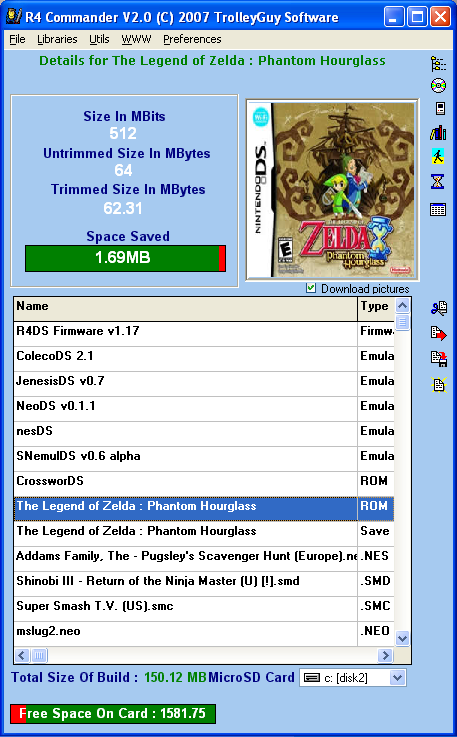
R4 Commander V2.17
--------------------------
Main Features
- Drag and drop
- Automatically organize your games in the folder of your choice.
- Use the Classic R4 Commander file browser or the new library features.
- Optional renaming of your files automatically
- Trim your backups as they're copied to your card (Safe-trim method always used)
- Create build lists to copy games, movies, music, emulators, firmwares and more to your card easily.
- Automatic save retrieval or drop them in the window to have them automatically copied to the library.
- Automatic save archiving/backup and restore
- .ZIP, .RAR and .7z support.
- Use different modes to just copy stuff direct to your card or rename your files.
- Modes for DS-X, SCDS1, DSTT and CycloDS Evo as well.
- Easily save and load your favourite builds.
- SkinR4 and CycloNeDS skinning utilities built-in!
- Automatic downloading of the latest release database
- View news downloaded direct from the internet.
- See screenshots for each game in the release list.
- Automattic SRAM patching for GBA games.
Libraries
- Game libraries for NDS and GBA using a release database.
- Sort your games by game name, archive name or .NDS name.
- Show only games from various regions.
- Show only games of certain languages.
- Show only games of a certain size when browsing the game library.
- Automatically rename the files in your library.
- Mark games as favourites and filter the others out.
- Show only WiFi games when browsing the game library.
- Store friend code for WiFi games.
- See screenshots for games in your library.
- Give games in your collection a rating from Bleh! to ***** or set your own.
- Homebrew library using .EZC packs.
- Organize homebrew software easily.
- Save library for easy browsing of saves.
- Archive your saves by the current date with the click of a button.
- R4DS/CycloNeDS Skin browser.
- Easily preview your skin archives.
- Easily preview the skins already on your MicroSD card.
- Easily apply your chosen skin to your card.
- DS Release List for easy browsing of all releases
- Show only missing games
- Show only missing games from various regions.
- See boxart screenshots for each game in the release list.
Installation file
V2.17 Install program
V2.16beta2 Install program in ZIP file
V2.16beta2 Install program in RAR file
V2.16beta2 Binary in ZIP file
V2.16beta2 Binary in RAR file
Homebrew/Firmware packs available on my blog here








