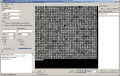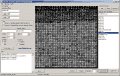START_JP.LZS has some fonts. The thing is, it's compressed with some variant of LZSS, and I don't know any tools made to handle this specific one. We can take the uncompressed file from PSP RAM though. Search for "anim0000.dat" in the RAM dump made by Jpcsp or PPSSPP emulators. I have it at 0x450300 with its size (11629612 bytes) prepended as a DWORD. It has a file table of 1168 bytes containing 36 entries, each entry consisting of starting ending offset of the file in the START_JP container and file name, offsets are relative to the end of the file table.
Edit: the first file starts immediately after the file table (at 1168) and all other files immediately follow each other without any padding.
FontB0000.txp FontB0001.txp is the pictured font file, it's located at (0xAF1CC0 + 1168) = 0xAF2150 and ends at the start of the next file, taking up 132112 bytes. It has 16-byte header, followed by 256-color 32-bit palette (256*4=1024 bytes) and raw image data.
LZSS recompression isnot necessary. Edit: because of the method used by the game to decompress the file, recompression is required until a way to avoid it is found.
There's an empty 250MB DUMMY_DATA file in the ISO which can be used as a container for all modified files (leaving original files untouched) by cross-linking its parts with them, I don't think that the game uses LBA addressing.
The main text is stored in SCRIPTPACK.DAT container. The very first message on the beginning of the new game (line 1: "あ〜、クソッ!", line 2: " ムカツクっ!!") is located in talk01_jp.dat file inside the SCRIPTPACK container (.dat is at 0x247800 of .DAT, see the last entry of DAT file table), at 0x1B727.
Every character's message can contain up to 3 lines, they are stored as 64-byte long null-padded text strings in Shift-JIS encoding at (PSP RAM addressing) 0x1FC158, 0x1FC199 and 0x1FC1DA respectively. This can be used to hook this text and translate it on the fly.
Edit: the first file starts immediately after the file table (at 1168) and all other files immediately follow each other without any padding.
LZSS recompression is
There's an empty 250MB DUMMY_DATA file in the ISO which can be used as a container for all modified files (leaving original files untouched) by cross-linking its parts with them, I don't think that the game uses LBA addressing.
The main text is stored in SCRIPTPACK.DAT container. The very first message on the beginning of the new game (line 1: "あ〜、クソッ!", line 2: " ムカツクっ!!") is located in talk01_jp.dat file inside the SCRIPTPACK container (.dat is at 0x247800 of .DAT, see the last entry of DAT file table), at 0x1B727.
Every character's message can contain up to 3 lines, they are stored as 64-byte long null-padded text strings in Shift-JIS encoding at (PSP RAM addressing) 0x1FC158, 0x1FC199 and 0x1FC1DA respectively. This can be used to hook this text and translate it on the fly.