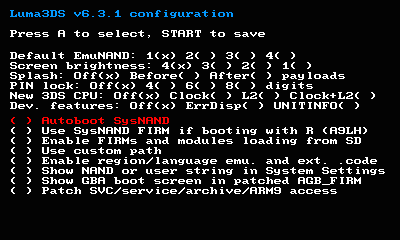Hey Guys, I have a problem Since yesterday Pokemon Sun moon and Super Mario Maker wont work for me.
1-2 Days ago everything worked fine and the games run properly but now my Nintendo 3ds OLD ONE. Just shuts down when I start one of this games. After i start the game and the Nintendo 3ds Logo appears a few seconds later the 3ds just shuts down.
Emunand is on newest FW and i have Luma3ds
older games running without problems. Hope you can help me guys.
1-2 Days ago everything worked fine and the games run properly but now my Nintendo 3ds OLD ONE. Just shuts down when I start one of this games. After i start the game and the Nintendo 3ds Logo appears a few seconds later the 3ds just shuts down.
Emunand is on newest FW and i have Luma3ds
older games running without problems. Hope you can help me guys.