Hi everyone,
I'm asking for help about a weird issue on a SCPH 30004 PS2 (GH-007 motherboard, Bios nogap) with a Modbo 5.0 (1.93).
I use these chips regularly and usually everything is fine. But this time I encounter the following problem.
At first, the chip seems to work properly :
- The console starts with Matrix logo
- PS2 games start (original + backup)
- PS1 games start (original + backup)
- PS1 imports start (I could only test a backup)
So far so good !
But if I put the console into standby mode after I played a game, the console displays a black screen when I start it back !
If I switch of the power supply then switch on and start it, the console works fine again ! Even if I reset. And it continues to do so until I put it in standby mode.
If no game is played, the console will start normally after standby. But if I played a game, I have a black screen after standby.
Ouf course I checked and re-checked the solders and connections dozen of times. All connections look fine.
However, it was not so easy to find the correct diagram, as I had to mix 2 diagrams. But I think all is Ok because as soon as I unplug a wire, the chip is disabled (no Matrix Logo).
I attached the 2 diagrams I used.
I followed "v3_install.jpg" for all points except "R" as I have a chip here on my PS2 ...
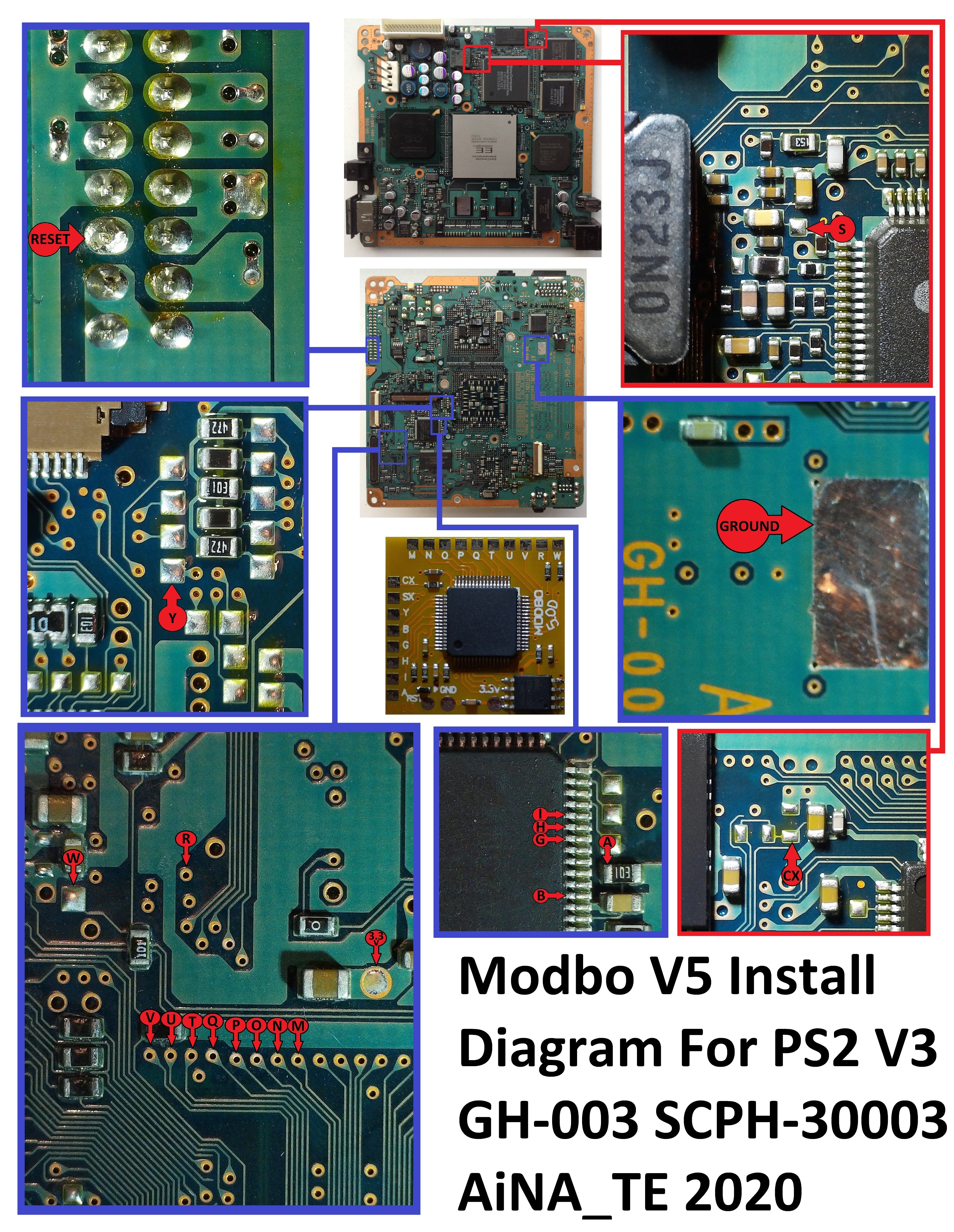
I used an alternate "R" from "V3 C-Chassis Modbo Diagram.jpg"
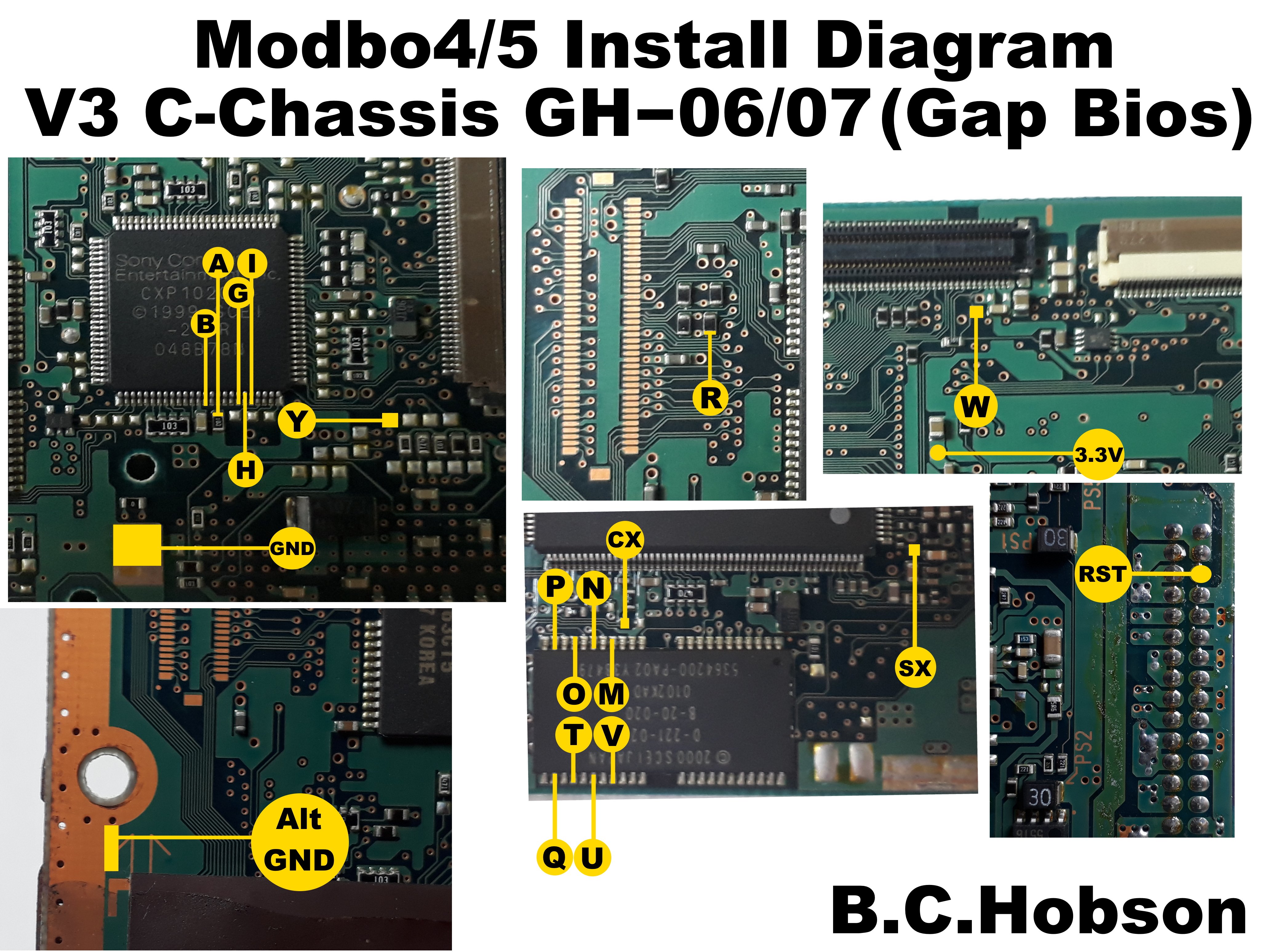
Thank you,
Regards,
Benjamin.
PS : and a happy new year !
I'm asking for help about a weird issue on a SCPH 30004 PS2 (GH-007 motherboard, Bios nogap) with a Modbo 5.0 (1.93).
I use these chips regularly and usually everything is fine. But this time I encounter the following problem.
At first, the chip seems to work properly :
- The console starts with Matrix logo
- PS2 games start (original + backup)
- PS1 games start (original + backup)
- PS1 imports start (I could only test a backup)
So far so good !
But if I put the console into standby mode after I played a game, the console displays a black screen when I start it back !
If I switch of the power supply then switch on and start it, the console works fine again ! Even if I reset. And it continues to do so until I put it in standby mode.
If no game is played, the console will start normally after standby. But if I played a game, I have a black screen after standby.
Ouf course I checked and re-checked the solders and connections dozen of times. All connections look fine.
However, it was not so easy to find the correct diagram, as I had to mix 2 diagrams. But I think all is Ok because as soon as I unplug a wire, the chip is disabled (no Matrix Logo).
I attached the 2 diagrams I used.
I followed "v3_install.jpg" for all points except "R" as I have a chip here on my PS2 ...
I used an alternate "R" from "V3 C-Chassis Modbo Diagram.jpg"
Thank you,
Regards,
Benjamin.
PS : and a happy new year !

