Okay, When I load CFG USB Loader into the GUI and either don't do anything at all, or just simply browse through the games, it will restart automatically and usually within 60 seconds. It does not do this if I am checking for updates, downloading Wii covers, changing game and global options. etc. But If am just looking through the games or not touching the remote at all, it restarts every time. By restarts I mean that it's like I pressed the reset button and it reloads the Wii System Menu.
I have a Western digital Caviar Blue 640 GB. It has been formatted FAT32 and loaded with games via Wii Backup Manager in .wbfs file format. My Wii is 4.2U.
It worked great for a year before I changed the format to FAT32, using CFG USB Loader w/249 and always the latest release.
After formatting, etc, I switched it to CFG USB Loader 222-mload (r62)
I have it set up to where there should be no need for an SD Card, but rather the files are stored on the hard drive's root drive. (and before you ask, yes, this still happens with an SD Card (with all the right files) in the WII).
I have been trying to figure this out for a week, and its bugging me bad. I'd appreciate any help. It's Christmas, and I have no games for the kids to play now. To ensure you have the best information to help me figure this out I've included a few screen captures showing the wads I have installed on the Wii. Also, I am not sure if this makes a difference, but for some reason, Preloader doesn't want to come on ( I did install it, but when I hod down reset on the Wii when I press the power button to turn it on, preloader doesn't show up, though it used to)
Here is the contents of my config file (located in Root Drive:\usb-loader\)
theme = stripes
device = usb
gui = start
gui_transition = fade
gui_style = flow
gui_rows = 2
clock_style = 12am
confirm_start = 0
fat_install_dir = 2
video = ntsc
background = background.png
wbackground = background.png
background_base = background.png
wbackground_base = background.png
background_gui = background.png
wbackground_gui = background.png
layout = large3
color_header = 14
color_footer = 8
color_selected_fg = 0
color_selected_bg = 7
color_inactive = 8
color_help = 11
console_transparent = 1
gui_text_shadow = black
gui_text2_shadow = black
hide_header = 1
hide_footer = 1
cover_style = 3d
gui_text_color = white
gui_text2_color = white
Here are Screen captures of:
Root Drive
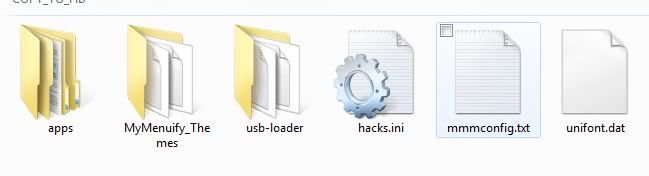
\apps\
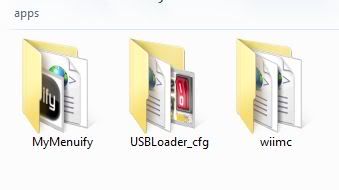
\apps\USBLoader_cfg\
http://i1183.photobucket.com/albums/x469/c...BLoader_cfg.jpg
Root Drive\usb-loader\
http://i1183.photobucket.com/albums/x469/c.../usb-loader.jpg
I have installed the following WADS to my Wii as well, in addition to installing bootmii2, bootmii as an IOS, and the homebrew Channel and WiiMC both running under IOS58:
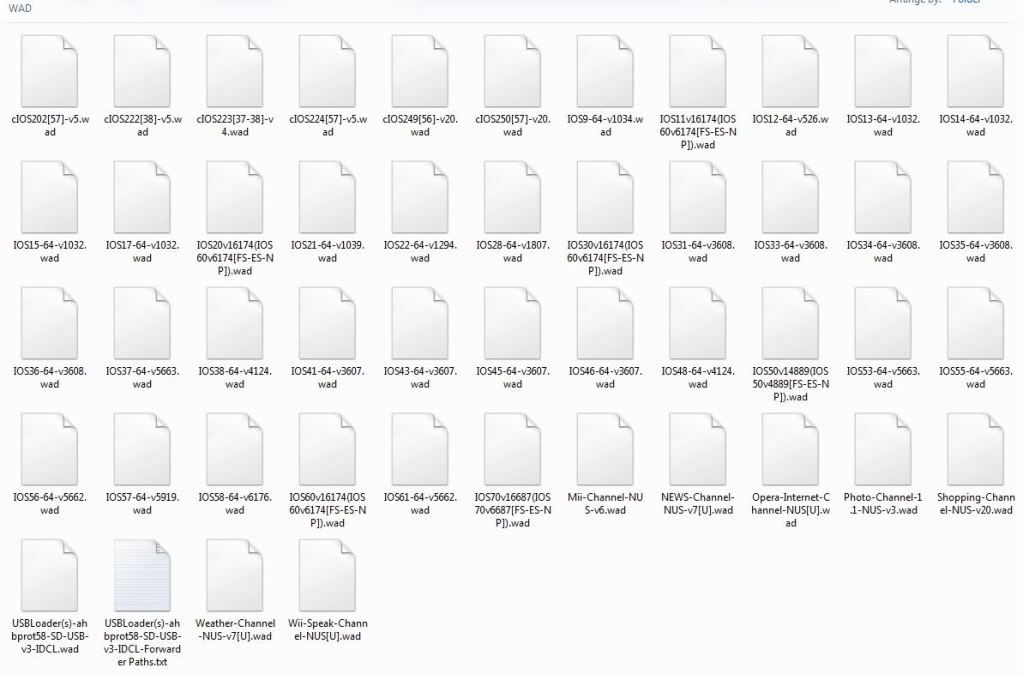
I have family coming over for the holidays with loads of children, and now this doesn't work. Please, please, please, someone help me figure out what I did wrong here.
I did all the exact same stuff to another Wii (this one using a Seagate FreeAgent Desk 1.5 TB) and it works PERFECTLY.
Does anyone have any clues at all? Please help.
I have a Western digital Caviar Blue 640 GB. It has been formatted FAT32 and loaded with games via Wii Backup Manager in .wbfs file format. My Wii is 4.2U.
It worked great for a year before I changed the format to FAT32, using CFG USB Loader w/249 and always the latest release.
After formatting, etc, I switched it to CFG USB Loader 222-mload (r62)
I have it set up to where there should be no need for an SD Card, but rather the files are stored on the hard drive's root drive. (and before you ask, yes, this still happens with an SD Card (with all the right files) in the WII).
I have been trying to figure this out for a week, and its bugging me bad. I'd appreciate any help. It's Christmas, and I have no games for the kids to play now. To ensure you have the best information to help me figure this out I've included a few screen captures showing the wads I have installed on the Wii. Also, I am not sure if this makes a difference, but for some reason, Preloader doesn't want to come on ( I did install it, but when I hod down reset on the Wii when I press the power button to turn it on, preloader doesn't show up, though it used to)
Here is the contents of my config file (located in Root Drive:\usb-loader\)
theme = stripes
device = usb
gui = start
gui_transition = fade
gui_style = flow
gui_rows = 2
clock_style = 12am
confirm_start = 0
fat_install_dir = 2
video = ntsc
background = background.png
wbackground = background.png
background_base = background.png
wbackground_base = background.png
background_gui = background.png
wbackground_gui = background.png
layout = large3
color_header = 14
color_footer = 8
color_selected_fg = 0
color_selected_bg = 7
color_inactive = 8
color_help = 11
console_transparent = 1
gui_text_shadow = black
gui_text2_shadow = black
hide_header = 1
hide_footer = 1
cover_style = 3d
gui_text_color = white
gui_text2_color = white
Here are Screen captures of:
Root Drive
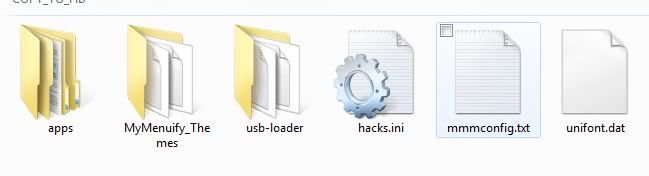
\apps\
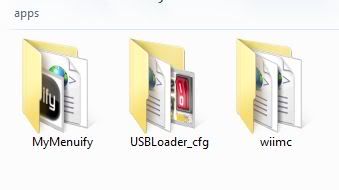
\apps\USBLoader_cfg\
http://i1183.photobucket.com/albums/x469/c...BLoader_cfg.jpg
Root Drive\usb-loader\
http://i1183.photobucket.com/albums/x469/c.../usb-loader.jpg
I have installed the following WADS to my Wii as well, in addition to installing bootmii2, bootmii as an IOS, and the homebrew Channel and WiiMC both running under IOS58:
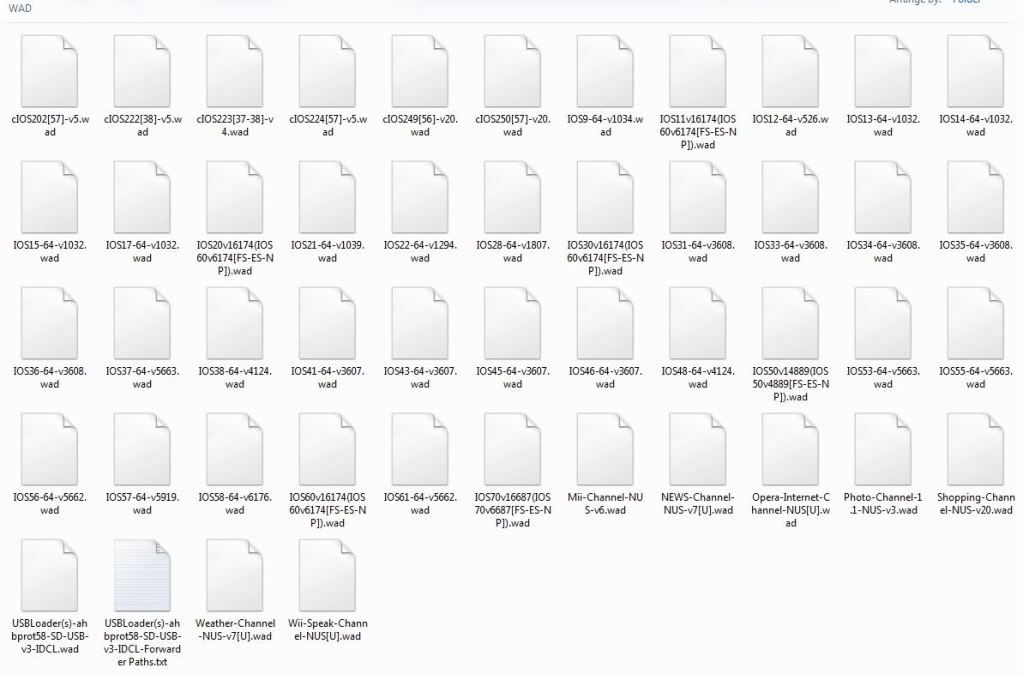
I have family coming over for the holidays with loads of children, and now this doesn't work. Please, please, please, someone help me figure out what I did wrong here.
I did all the exact same stuff to another Wii (this one using a Seagate FreeAgent Desk 1.5 TB) and it works PERFECTLY.
Does anyone have any clues at all? Please help.

