I bought a Wii u with haxchi already installed. It had a memory stick with it, that I unfortunately damaged… and now I’m in a huge pickle.
When I try to open haxchi on my Wii u it now goes to a haxchi screen then reverts to the Wii u screen.
Looking on the system hard drive I can see Default CFW Haxchi that is 153mb
I don’t know whether this means it is installed on the hard drive itself, or whether it was on the memory card
I have a blank external hard drive that is unformatted and no back up of the files that were on the memory stick. I also have a Mac, no access to a pc
I would be very very very grateful if there is someone who could help me.
Ps I can get very easily confused if things get too technical
See attached current state of hard drive and Home Screen with no external devices
Thanks in advance
Vicky
When I try to open haxchi on my Wii u it now goes to a haxchi screen then reverts to the Wii u screen.
Looking on the system hard drive I can see Default CFW Haxchi that is 153mb
I don’t know whether this means it is installed on the hard drive itself, or whether it was on the memory card
I have a blank external hard drive that is unformatted and no back up of the files that were on the memory stick. I also have a Mac, no access to a pc
I would be very very very grateful if there is someone who could help me.
Ps I can get very easily confused if things get too technical

See attached current state of hard drive and Home Screen with no external devices
Thanks in advance
Vicky
Attachments
Last edited by Vickyuk,

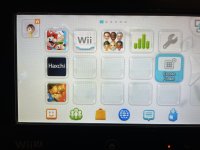


 Appreciate your help
Appreciate your help


