This is the first time i've ever learned about the switch hack scene,
a friend of mine hacked his Nintendo Switch (i don't own one sadly so all test were done on his),
he also told me about the
splitNSP tool that is used through command prompt
amazing work from AnalogMan151: link to his work
so my friend asked me to make a GUI version of this, essentially i ended up writing the thing from scratch
due to c#, but AnalogMan151's work made it that much easier;
i'm sure a program like this already exist somewhere but may as well share it.
a small disclaimer, this is my first program to ever share so i'm sure there are bugs to be found
this one requires windows (.NET4.7=>)
link to NSPsplitty (DOWNLOAD): https://github.com/Aionmagan/NSPsplitty/releases
(link to AnalogMan151's splitNSP can also be found in the readme.md section)
UPDATE v0.01
the tool just does one thing, which is split a .nsp file
that is bigger then 4gb to fit in the fat32 file system of the Nintendo Switch.
the difference is that no command prompt is needed and neither is installing python-3
a simple preview
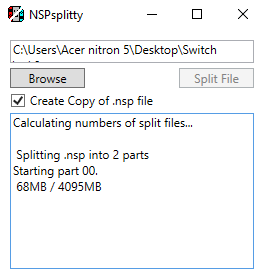
UPDATE V0.02-a
thanks to some input from this current comment section i have added
an all file (.) extension support for split of any file of your choice (.nsp is default)
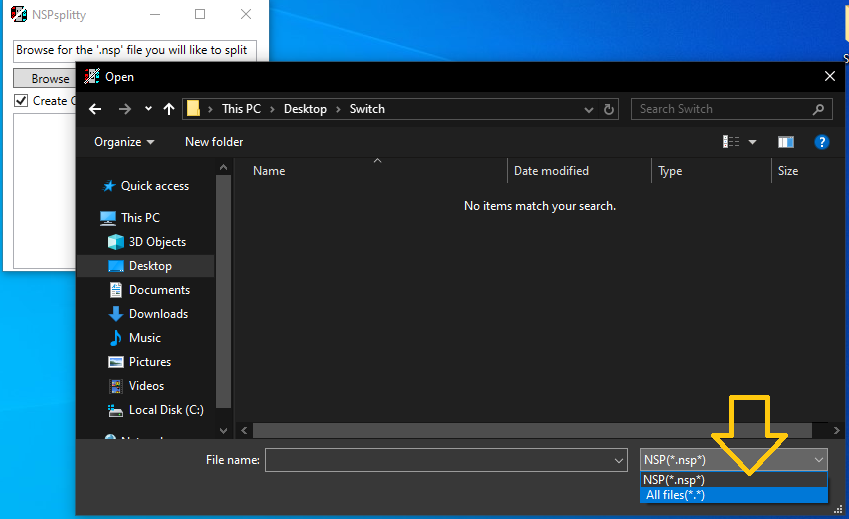
UPDATE v0.02-b
added a 'merge files' checkbox
toggle it before you search for the files to be merged (00, 01, 02...)
also make sure that the folder where the files are located has an extension
i.e. gametitle_split.nsp (.nsp can be anything you wish such as .iso ect..)
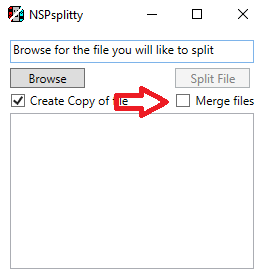
after 'Merge files' is checked just browse for the file '00' to be merged
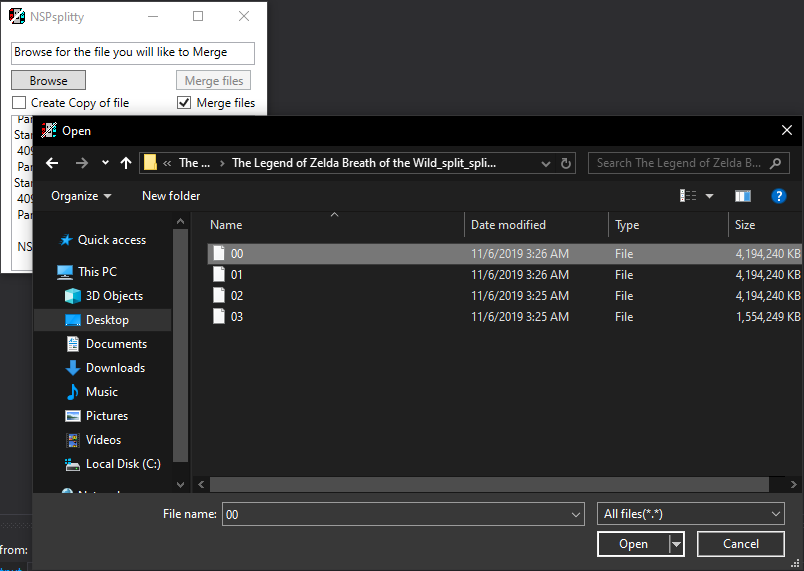
and hit the newly appearing 'Merge files' button (before named 'Split file' "name does change back and forth")
UPDATE v0.03-a
removed 'merge check box'
now to merge files just browse to file '00'
to the folder that contains it (folder must contain the extension you wish the file merge to select 'folder_split.nsp' where nsp is your choice)
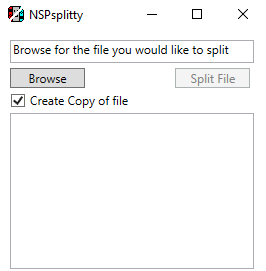
a friend of mine hacked his Nintendo Switch (i don't own one sadly so all test were done on his),
he also told me about the
splitNSP tool that is used through command prompt
amazing work from AnalogMan151: link to his work
so my friend asked me to make a GUI version of this, essentially i ended up writing the thing from scratch
due to c#, but AnalogMan151's work made it that much easier;
i'm sure a program like this already exist somewhere but may as well share it.
a small disclaimer, this is my first program to ever share so i'm sure there are bugs to be found
this one requires windows (.NET4.7=>)
link to NSPsplitty (DOWNLOAD): https://github.com/Aionmagan/NSPsplitty/releases
(link to AnalogMan151's splitNSP can also be found in the readme.md section)
UPDATE v0.01
the tool just does one thing, which is split a .nsp file
that is bigger then 4gb to fit in the fat32 file system of the Nintendo Switch.
the difference is that no command prompt is needed and neither is installing python-3
a simple preview
UPDATE V0.02-a
thanks to some input from this current comment section i have added
an all file (.) extension support for split of any file of your choice (.nsp is default)
UPDATE v0.02-b
added a 'merge files' checkbox
toggle it before you search for the files to be merged (00, 01, 02...)
also make sure that the folder where the files are located has an extension
i.e. gametitle_split.nsp (.nsp can be anything you wish such as .iso ect..)
after 'Merge files' is checked just browse for the file '00' to be merged
and hit the newly appearing 'Merge files' button (before named 'Split file' "name does change back and forth")
UPDATE v0.03-a
removed 'merge check box'
now to merge files just browse to file '00'
to the folder that contains it (folder must contain the extension you wish the file merge to select 'folder_split.nsp' where nsp is your choice)
Last edited by Aionmagan,




