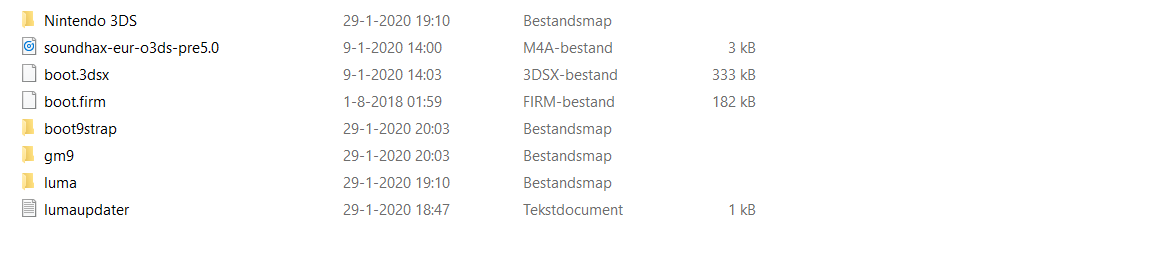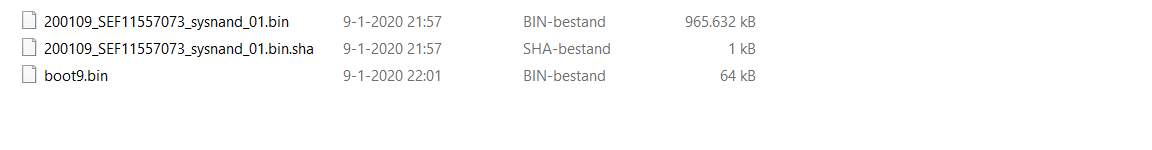To test the card's condition and attempt data recovery,
- Copy everything off the SD card to a computer.
- Attempt retrieving lost or deleted files by scanning with a data recovery software.
- Here's a curated list of data recovery programs.
- If you're financially broke and your morals are flexible, you may need to look around for cracked versions. No assistance on where to search.
- Quadruple reformat the SD card.
- Full Write + Verify the empty card in H2testw. Do not skip.
- If the card passes, delete the *.h2w test files. Copy everything back to the card.
 If an error was reported, the hardware failed card will need to be replaced. Go back to step 1.
If an error was reported, the hardware failed card will need to be replaced. Go back to step 1.
***
However, if she did go into:
- System Settings → Other Settings → Format System Memory
, that means everything that was installed in the
Nintendo 3DS folder was permanently deleted. I can tell you there's no possibility recovering anything from that folder if it was removed from a
Format System Memory. Those listed popular data recovery software will not work since Nintendo did a bang of a job erasing stuff.
***
If you want to know if the SysNAND *.bin image is still intact,
- GodMode9 → [0:] SDCARD (NOLABEL)/.../<date>_<serial>_sysnand_###.bin → Press (A) → Calculate SHA-256.
- You'll want the <date>_<serial>_sysnand_###.bin.sha in the same directory as the *.bin.
Good to use:
- SHA verification: passed!
Image is junk (get rid of it):
- SHA verification: failed!
***
To restore the SysNAND with a (good) image:
- Press (A) on the *.bin image → NAND image options... → Restore SysNAND (Safe)
Keep in mind restoring the SysNAND *.bin image will not bring back the deleted
Nintendo 3DS folder.
***
If you want to prevent your sister from accessing
System Settings again, you can Rosalina menu inject Homebrew Launcher to it.
Unlike the other system titles, none of the 3DSX apps will work and pressing the (HOME) button will exit Homebrew Launcher and return to HOME Menu.