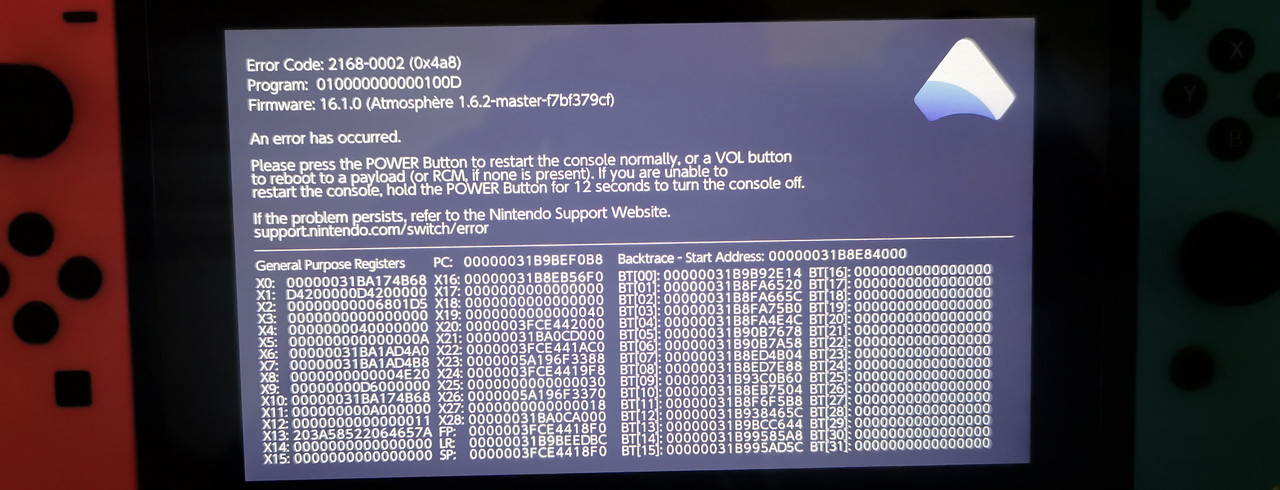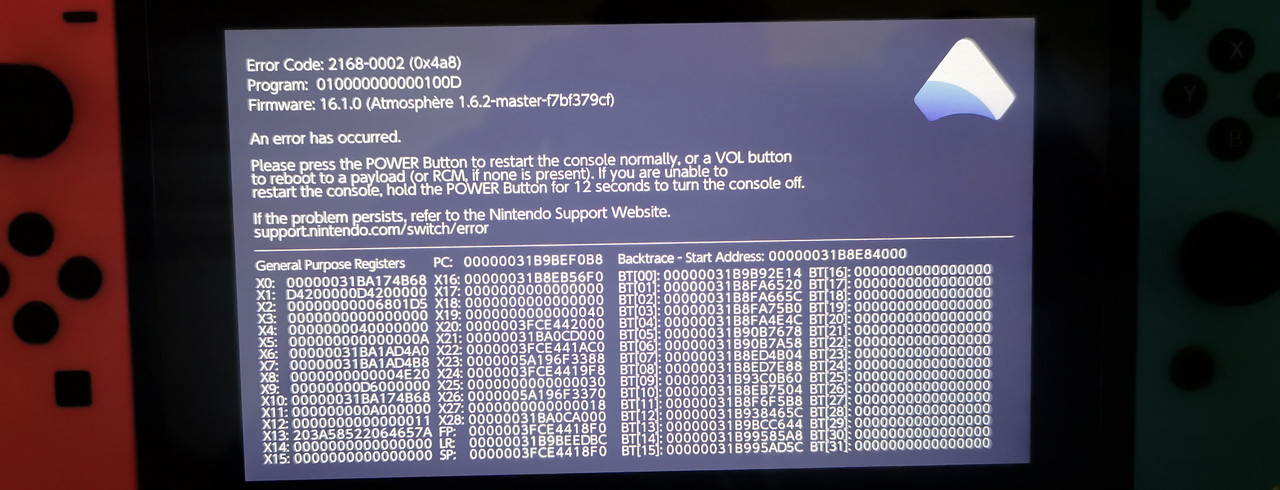I installed the following apps from HB AppStore - DeSMume-Nx, melonDS, PPSSPP (GLES2)1.9.3, snes9x, xrick(Rick Dangerous) and each of those apps stopped working shortly after launch. PPSSPP works until I select a game and then it stops. I have posted a picture showing the error that occurs. For all applications I mentioned is the same error text, except for the lower part. It varies from application to application. Can someone help me how to solve this? Is the solution to install Android 10 and insert an emulator for PPSSPP, 3DS, DS within it?