By default, the Turbo button on the A1 Pro is non-assignable in HC (Handheld Companion).
Here is how to assign the Tubro button on your AOKZOE A1 Pro in Handheld Companion:
Step (1)
Download the RWEverything (RW - Read & Write Utility) from the download page below: (At the time of writing this guide, the latest version is v1.7):
http://rweverything.com/download/
Step (2)
Run the RW - Read & Write Utility and click on "Access" in the top menu and select "Embedded Controller" from the drop down menu :


Step (3)
Review the Embedded Controller hex grid and change the "Grey" highlighted value in section F0 from "00" to "40" as demonstrated below:
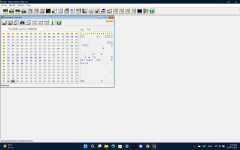
That's it... You're all done !!
Note:
Once the value is changed, you can assign the Turbo button on your A1 Pro to a function in HC (Handheld Companion). You need to save these changes before quitting the RW - Read & Write Utility by clicking on the "Disk" icon.
Please note that these changes will only last until your next reboot. If you reboot, the key mapping embedded micro-controller will revert to its default values.
Special thanks goes to @ExCP for putting this guide together.
Enjoy !!
Here is how to assign the Tubro button on your AOKZOE A1 Pro in Handheld Companion:
Step (1)
Download the RWEverything (RW - Read & Write Utility) from the download page below: (At the time of writing this guide, the latest version is v1.7):
http://rweverything.com/download/
Step (2)
Run the RW - Read & Write Utility and click on "Access" in the top menu and select "Embedded Controller" from the drop down menu :


Step (3)
Review the Embedded Controller hex grid and change the "Grey" highlighted value in section F0 from "00" to "40" as demonstrated below:
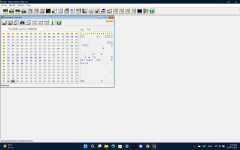
That's it... You're all done !!
Note:
Once the value is changed, you can assign the Turbo button on your A1 Pro to a function in HC (Handheld Companion). You need to save these changes before quitting the RW - Read & Write Utility by clicking on the "Disk" icon.
Please note that these changes will only last until your next reboot. If you reboot, the key mapping embedded micro-controller will revert to its default values.
Special thanks goes to @ExCP for putting this guide together.
Enjoy !!
Last edited by tansoftware,


