Hey guys, I'm currently on 5.5.1 and I don't really want to update (breaks coldboothax and I don't wanna have to mess around with all that again)
I just got Wii fit U on disc, and i wanted to install an update to it. I can download the update with NUS Downloader, but it comes in this format:
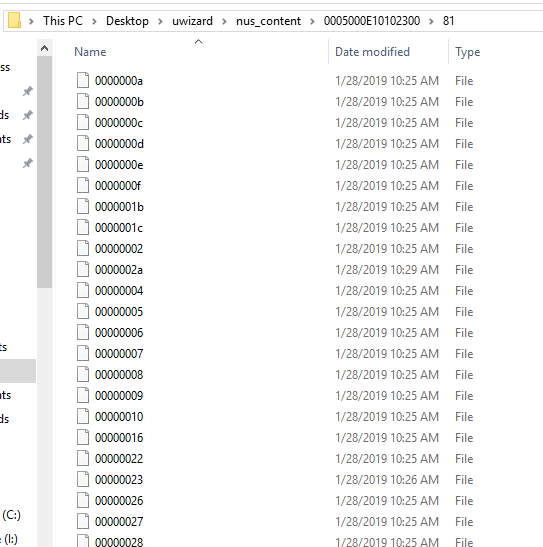
How do I install this onto my Wii u? I put the "005...." folder into my install directory for WUP Installer GX2, but it doesn't even show up in the app. Can anyone shed some light on this?
I just got Wii fit U on disc, and i wanted to install an update to it. I can download the update with NUS Downloader, but it comes in this format:
How do I install this onto my Wii u? I put the "005...." folder into my install directory for WUP Installer GX2, but it doesn't even show up in the app. Can anyone shed some light on this?





