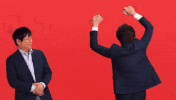You're welcome Qaz. I recommend you try this as a secondary option:
http://www.blastprocessing.net/?page_id=64
It is another guide, which may help if PSP Grader didn't work for you. It has more steps, but is very detailed and I was able to do it the first time perfectly. Are you positive that you have admin rights now? Because when I used PSP Grader at first without the admin rights, the program would say that it made my MMS successfully, when it really hadn't, and would not do anything when I put the Pandora battery in (only the green light would come on, like yours is). If possible, try an entirely different computer? After I tried my family computer, everything went without a hitch! Let me know what happens, I'll be happy to try to help you out. After hacking mine, I hacked my brother's successfully too yesterday
 Thanks to everyone here of course
Thanks to everyone here of course
http://www.blastprocessing.net/?page_id=64
It is another guide, which may help if PSP Grader didn't work for you. It has more steps, but is very detailed and I was able to do it the first time perfectly. Are you positive that you have admin rights now? Because when I used PSP Grader at first without the admin rights, the program would say that it made my MMS successfully, when it really hadn't, and would not do anything when I put the Pandora battery in (only the green light would come on, like yours is). If possible, try an entirely different computer? After I tried my family computer, everything went without a hitch! Let me know what happens, I'll be happy to try to help you out. After hacking mine, I hacked my brother's successfully too yesterday