You are using an out of date browser. It may not display this or other websites correctly.
You should upgrade or use an alternative browser.
You should upgrade or use an alternative browser.
I changed my Luma3ds combination and now I forgot it.
- Thread starter 3dsRed
- Start date
- Views 1,003
- Replies 7
- Likes 1
You can either delete the pin on the SD card or replace your boot.firm with GM9 (renaming the file to boot.firm) and delete the pin file.
D
Deleted member 653399
Guest
Hello @3dsRed  , you can fix this problem very easy, your Luma3DS button combination is stored inside the Luma3DS folder in the config.bin file, you have to delete it to make your existing button combination disappear, you can do this by inserting the SD card from your 3DS into your PC and deleting the config.bin file from there, or you just access your SD card directly from your 3DS itself via GodMode9.
, you can fix this problem very easy, your Luma3DS button combination is stored inside the Luma3DS folder in the config.bin file, you have to delete it to make your existing button combination disappear, you can do this by inserting the SD card from your 3DS into your PC and deleting the config.bin file from there, or you just access your SD card directly from your 3DS itself via GodMode9.
After doing this and restarting your 3DS the first thing that will happen is that you will be taken directly to the Luma3DS configuration menu, from there you will have to set everything as you need it, and then you can press the "START" button on your 3DS to then start your 3DS normally.
From GodMode9:
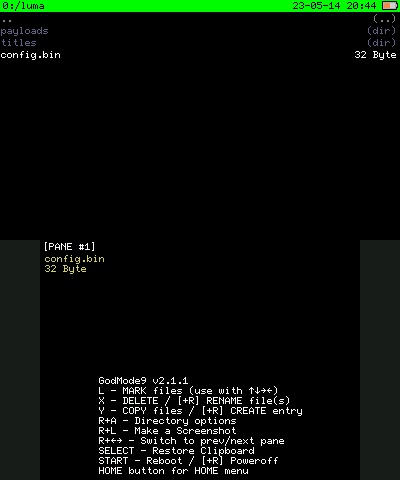
From your PC:
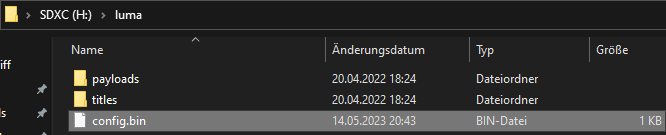
After doing this and restarting your 3DS the first thing that will happen is that you will be taken directly to the Luma3DS configuration menu, from there you will have to set everything as you need it, and then you can press the "START" button on your 3DS to then start your 3DS normally.
From GodMode9:
From your PC:
Haven't messed with the pin function in a while. It just created a pin.bin when setting a combination. Seems this got moved away from the config since the transition to an ini style.Hello @3dsRed, you can fix this problem very easy, your Luma3DS button combination is stored inside the Luma3DS folder in the config.bin file, you have to delete it to make your existing button combination disappear, you can do this by inserting the SD card from your 3DS into your PC and deleting the config.bin file from there, or you just access your SD card directly from your 3DS itself via GodMode9.
After doing this and restarting your 3DS the first thing that will happen is that you will be taken directly to the Luma3DS configuration menu, from there you will have to set everything as you need it, and then you can press the "START" button on your 3DS to then start your 3DS normally.
From GodMode9:
View attachment 371353
From your PC:
View attachment 371352
But the concept is still the same: Just delete the pin from SD. Since SD booting takes preference over NAND boot, this is all (one has to recompile B9S to change boot order to prevent this, effectively needing ntrboot to bypass the pin).
D
Deleted member 653399
Guest
Hey @KleinesSinchen ^.^ , you are right, I just tried both solutions and both work, the solution to delete the pin.bin file is a bit more comfortable because if you delete the config.bin file as I suggested then you would have to enter the Luma3DS settings again.Haven't messed with the pin function in a while. It just created a pin.bin when setting a combination. Seems this got moved away from the config since the transition to an ini style.
But the concept is still the same: Just delete the pin from SD. Since SD booting takes preference over NAND boot, this is all (one has to recompile B9S to change boot order to prevent this, effectively needing ntrboot to bypass the pin).
Oh my god i finally understood what to do!! Tysm!!!Hello @3dsRed, you can fix this problem very easy, your Luma3DS button combination is stored inside the Luma3DS folder in the config.bin file, you have to delete it to make your existing button combination disappear, you can do this by inserting the SD card from your 3DS into your PC and deleting the config.bin file from there, or you just access your SD card directly from your 3DS itself via GodMode9.
After doing this and restarting your 3DS the first thing that will happen is that you will be taken directly to the Luma3DS configuration menu, from there you will have to set everything as you need it, and then you can press the "START" button on your 3DS to then start your 3DS normally.
From GodMode9:
View attachment 371353
From your PC:
View attachment 371352
Similar threads
- Replies
- 1
- Views
- 299
- Replies
- 1
- Views
- 467
- Replies
- 4
- Views
- 927
- Replies
- 2
- Views
- 870
Site & Scene News
New Hot Discussed
-
-
23K views
Wii U and 3DS online services shutting down today, but Pretendo is here to save the day
Today, April 8th, 2024, at 4PM PT, marks the day in which Nintendo permanently ends support for both the 3DS and the Wii U online services, which include co-op play...by ShadowOne333 179 -
17K views
Nintendo Switch firmware update 18.0.1 has been released
A new Nintendo Switch firmware update is here. System software version 18.0.1 has been released. This update offers the typical stability features as all other... -
16K views
The first retro emulator hits Apple's App Store, but you should probably avoid it
With Apple having recently updated their guidelines for the App Store, iOS users have been left to speculate on specific wording and whether retro emulators as we... -
16K views
Delta emulator now available on the App Store for iOS
The time has finally come, and after many, many years (if not decades) of Apple users having to side load emulator apps into their iOS devices through unofficial...by ShadowOne333 96 -
15K views
MisterFPGA has been updated to include an official release for its Nintendo 64 core
The highly popular and accurate FPGA hardware, MisterFGPA, has received today a brand new update with a long-awaited feature, or rather, a new core for hardcore...by ShadowOne333 54 -
11K views
Nintendo takes down Gmod content from Steam's Workshop
Nintendo might just as well be a law firm more than a videogame company at this point in time, since they have yet again issued their now almost trademarked usual...by ShadowOne333 113 -
10K views
TheFloW releases new PPPwn kernel exploit for PS4, works on firmware 11.00
TheFlow has done it again--a new kernel exploit has been released for PlayStation 4 consoles. This latest exploit is called PPPwn, and works on PlayStation 4 systems... -
10K views
A prototype of the original "The Legend of Zelda" for NES has been found and preserved
Another video game prototype has been found and preserved, and this time, it's none other than the game that spawned an entire franchise beloved by many, the very...by ShadowOne333 31 -
9K views
Anbernic reveals specs details of pocket-sized RG28XX retro handheld
Anbernic is back with yet another retro handheld device. The upcoming RG28XX is another console sporting the quad-core H700 chip of the company's recent RG35XX 2024... -
9K views
Nintendo "Indie World" stream announced for April 17th, 2024
Nintendo has recently announced through their social media accounts that a new Indie World stream will be airing tomorrow, scheduled for April 17th, 2024 at 7 a.m. PT...by ShadowOne333 53
-
-
-
179 replies
Wii U and 3DS online services shutting down today, but Pretendo is here to save the day
Today, April 8th, 2024, at 4PM PT, marks the day in which Nintendo permanently ends support for both the 3DS and the Wii U online services, which include co-op play...by ShadowOne333 -
113 replies
Nintendo takes down Gmod content from Steam's Workshop
Nintendo might just as well be a law firm more than a videogame company at this point in time, since they have yet again issued their now almost trademarked usual...by ShadowOne333 -
97 replies
The first retro emulator hits Apple's App Store, but you should probably avoid it
With Apple having recently updated their guidelines for the App Store, iOS users have been left to speculate on specific wording and whether retro emulators as we...by Scarlet -
96 replies
Delta emulator now available on the App Store for iOS
The time has finally come, and after many, many years (if not decades) of Apple users having to side load emulator apps into their iOS devices through unofficial...by ShadowOne333 -
79 replies
Nintendo Switch firmware update 18.0.1 has been released
A new Nintendo Switch firmware update is here. System software version 18.0.1 has been released. This update offers the typical stability features as all other...by Chary -
72 replies
TheFloW releases new PPPwn kernel exploit for PS4, works on firmware 11.00
TheFlow has done it again--a new kernel exploit has been released for PlayStation 4 consoles. This latest exploit is called PPPwn, and works on PlayStation 4 systems...by Chary -
55 replies
Nintendo Switch Online adds two more Nintendo 64 titles to its classic library
Two classic titles join the Nintendo Switch Online Expansion Pack game lineup. Available starting April 24th will be the motorcycle racing game Extreme G and another...by Chary -
54 replies
MisterFPGA has been updated to include an official release for its Nintendo 64 core
The highly popular and accurate FPGA hardware, MisterFGPA, has received today a brand new update with a long-awaited feature, or rather, a new core for hardcore...by ShadowOne333 -
53 replies
Nintendo "Indie World" stream announced for April 17th, 2024
Nintendo has recently announced through their social media accounts that a new Indie World stream will be airing tomorrow, scheduled for April 17th, 2024 at 7 a.m. PT...by ShadowOne333 -
52 replies
The FCC has voted to restore net neutrality, reversing ruling from 2017
In 2017, the United States Federal Communications Commission (FCC) repealed net neutrality. At the time, it was a major controversy between internet service providers...by Chary
-
Popular threads in this forum
General chit-chat
- No one is chatting at the moment.
-
-
-
-
 @
BigOnYa:
@SylverReZ I've never used a disposable, seems like a waste. kinda cool idea tho. It would be nice to have vape built in to a cell phone even. "The iVape"+1
@
BigOnYa:
@SylverReZ I've never used a disposable, seems like a waste. kinda cool idea tho. It would be nice to have vape built in to a cell phone even. "The iVape"+1 -
-
-
-
-
-
 @
K3Nv2:
I was hoping I could add a custom ROM to this fire HD 10 tablet but guess no one's made twrp available
@
K3Nv2:
I was hoping I could add a custom ROM to this fire HD 10 tablet but guess no one's made twrp available -
-
-
-
-
-
-
-
-
-
-
-
-
-
 @
ZeroT21:
only ps5 updated to latest firmware can go on psn, jailbroken ones just don't use psn or they risk getting flagged or banned, altho spouting profanity in online play alredy does that
@
ZeroT21:
only ps5 updated to latest firmware can go on psn, jailbroken ones just don't use psn or they risk getting flagged or banned, altho spouting profanity in online play alredy does that -



