How to mod Call Of Duty: Black Ops
How To Mod Call Of Duty: Black Ops
Zombies
A Xbox 360 Console
A Internet Connection
A USB Flash Drive/HDD (If using a HDD, you'll need a HDD Transfer Kit.)
A PC
To start off you'll need a program called Horizon. It's a simple, yet effective program that can read HDDs, and USB Flash Drives that have been formatted by a Xbox 360 console. Once you've got it all set up, go to your Xbox 360.
If you're using a flash drive, format it using your Xbox 360 by plugging it into one of it's many USB ports. Go to System Settings>Memory>USB Device, click A and click A again to configure the Flash Drive. Allow the format to finish, and go to the next section of the guide.
If you're using a HDD Transfer Kit, go to your Xbox 360, take off the HDD, and go to your computer.
[title utting them on your HDD/USB Flash Drive]
utting them on your HDD/USB Flash Drive]
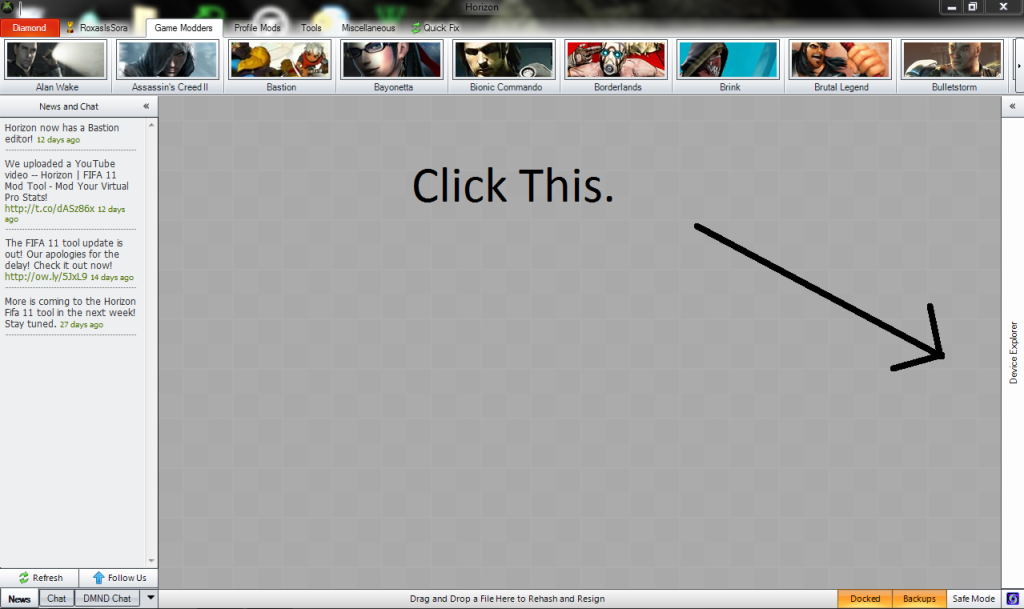
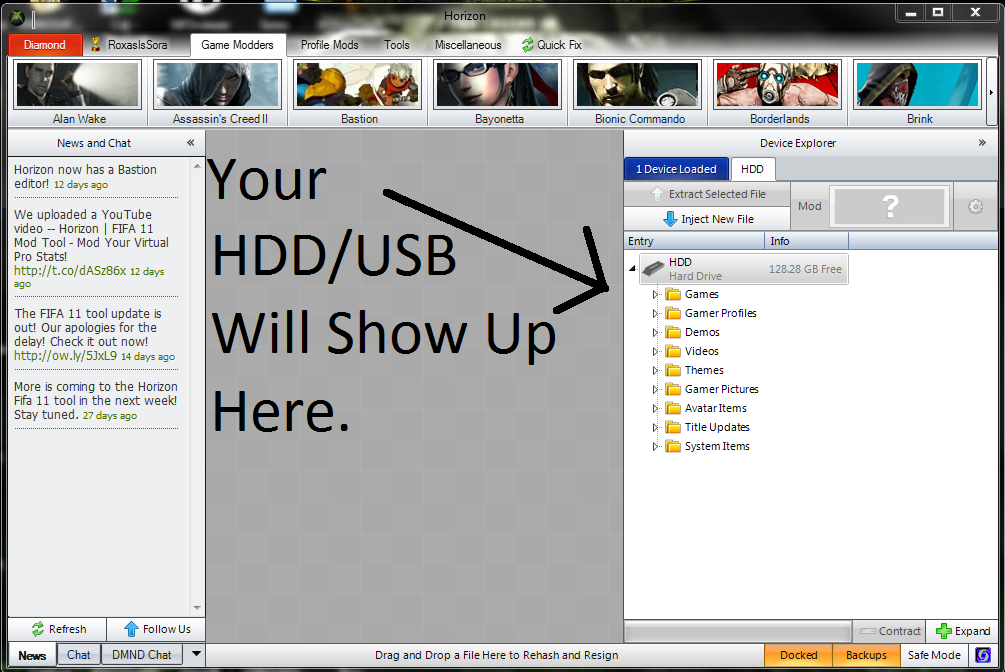
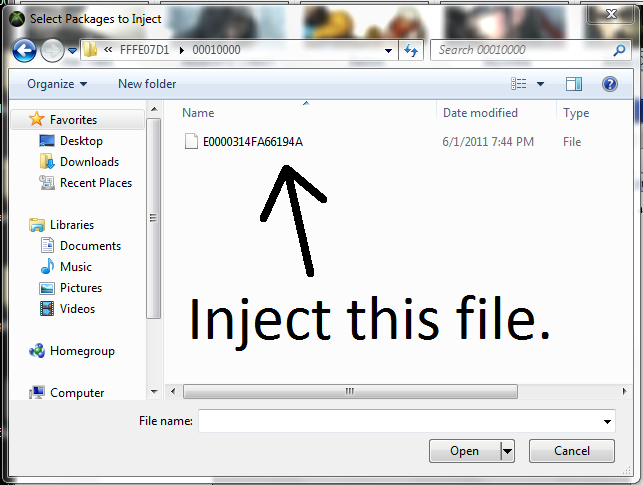
NOTE: Inject the file with the mod you want. Kino is for Kino Der Toten, while Five is for Five.
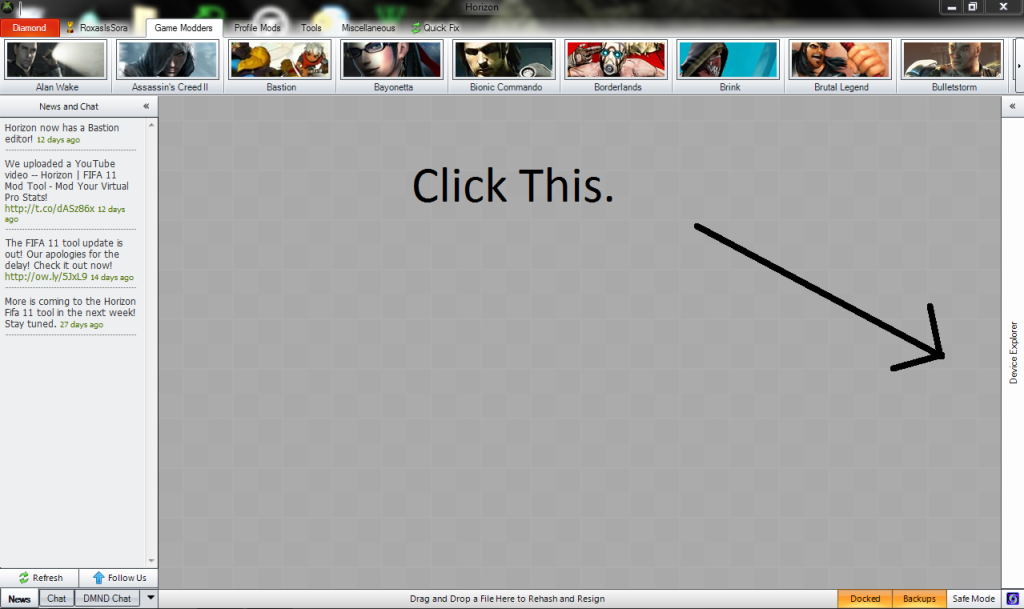
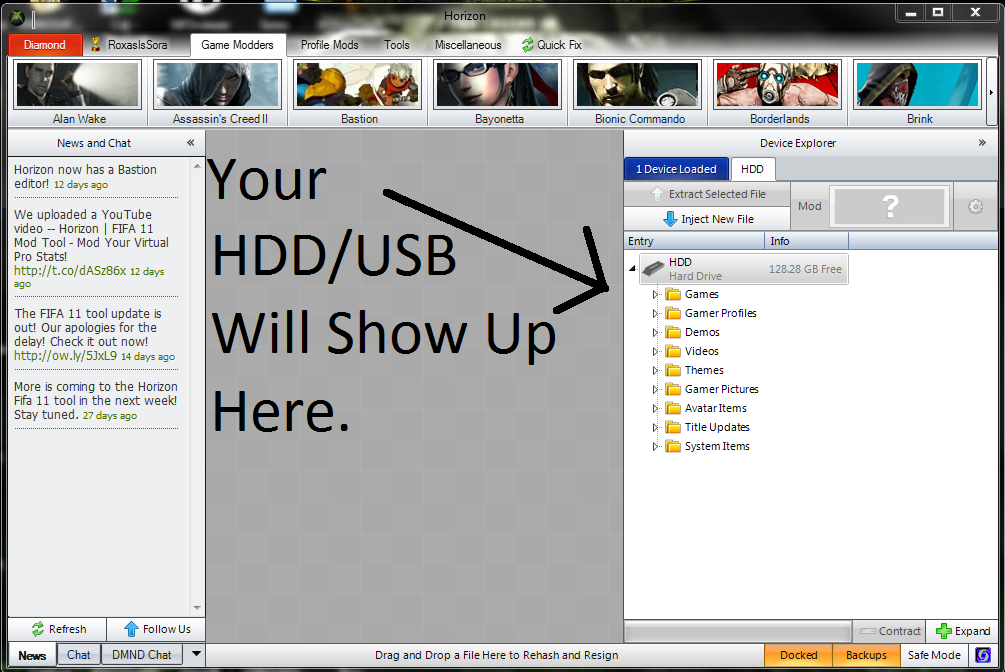
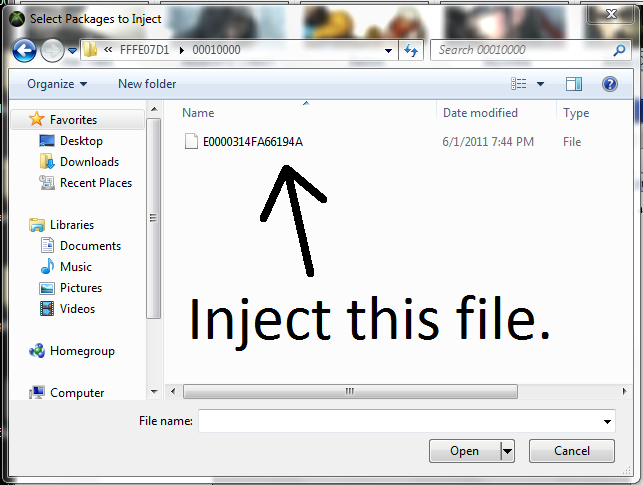
NOTE: Inject the file with the mod you want. Kino is for Kino Der Toten, while Five is for Five.
[title reparing the Xbox 360]
reparing the Xbox 360]
Put your HDD/USB Flash Drive in the Xbox 360. Now, clear your cache. To clear the system cache follow the instructions on Xbox.com in order to clear your system cache.
You'll also need to delete, all Title Update for Black Ops. Do this by, going into System Settings>Memory>HDD/USB Drive>Games>Call Of Duty: Black Ops. Delete all the the Title Updates.
Put your HDD/USB Flash Drive in the Xbox 360. Now, clear your cache. To clear the system cache follow the instructions on Xbox.com in order to clear your system cache.
You'll also need to delete, all Title Update for Black Ops. Do this by, going into System Settings>Memory>HDD/USB Drive>Games>Call Of Duty: Black Ops. Delete all the the Title Updates.
Disconnect your Xbox 360 from the internet, and start up Black Ops. Go to Zombies, and sign into the modded profile. Select whatever, Map the profile pertains to. (FiveMods for Five, and KinoMods for Kino Der Toten.) Once spawned press Back, on your controller. Here are the instructions for the mods.
Controller Set 1
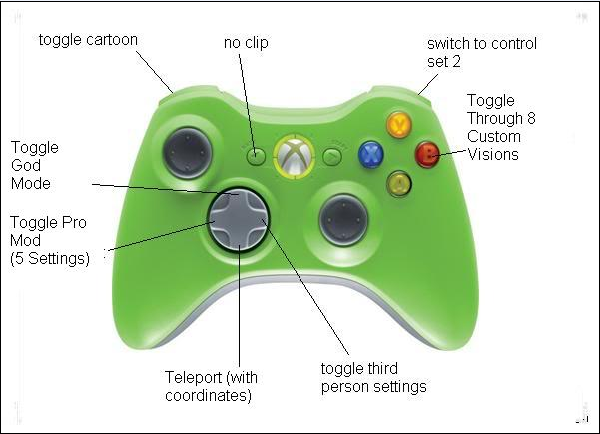
Controller Set 2
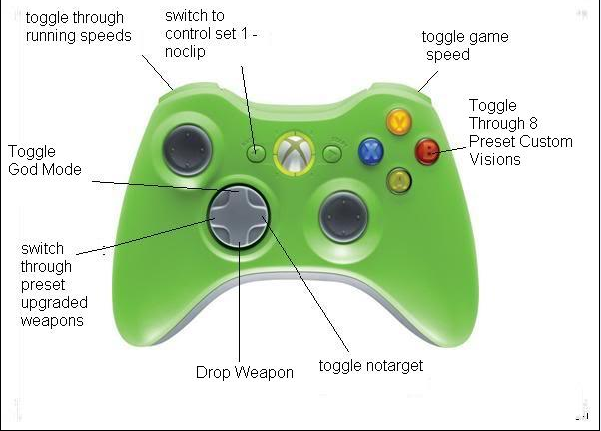
NOTE: If you exit Black Ops, you'll have to transfer over the profile again since it also deletes the mods.
[youtube]ShQ3Eb03YcU[/youtube]






 Or others
Or others