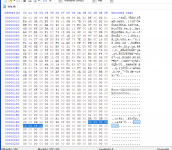I figured out how to do this manually. btw, the versions.bin is here:
it's not very hard really, but I don't know what happens if you mess up the file. it's the versions.bin. you have to know the title id of the game you want to downgrade. the easiest way I've found is the ticket (title.tik). this is the ticket that I learned how to do this for. it's from @Laf111 's ftp server app. this is where the title id is located (these 8 bytes):
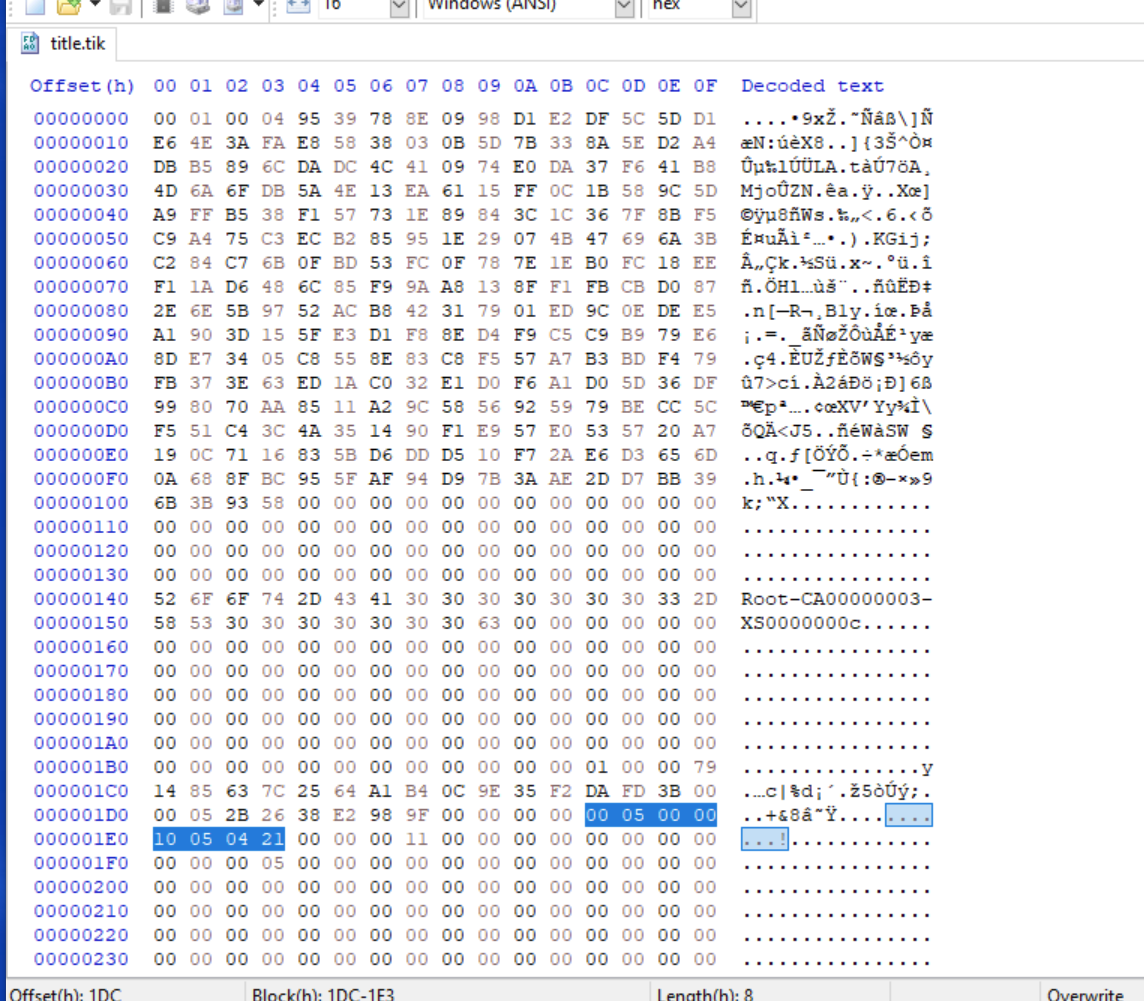
look up the title id via hex values in the versions.bin like this line:
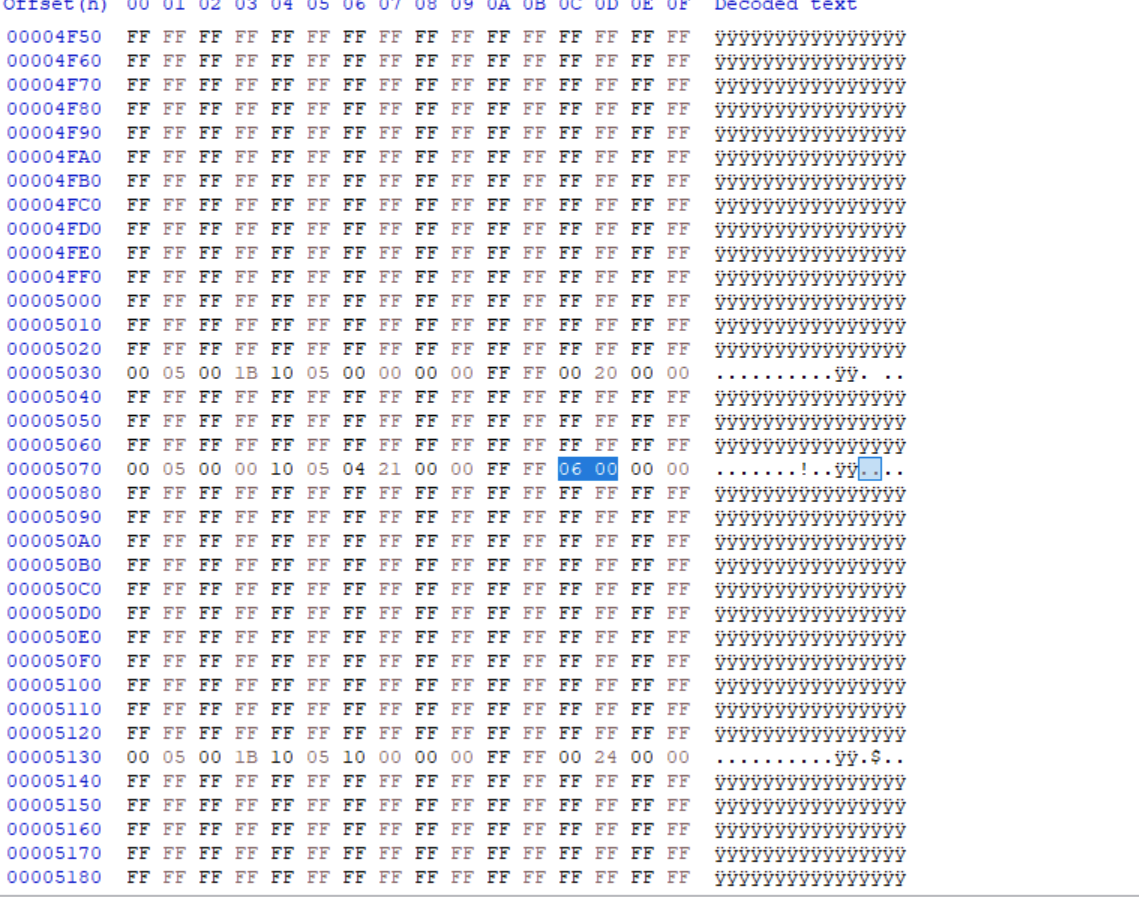
those two bytes highlighted are the version for the game in the versions.bin. since this app relies on versions like 6.0 (06 00) and 6.1 (06 10), just change the byte to reflect that. this app contains updates as well. I've heard that if you put 00 00 in either the main game or the update (forgot which), it will negate the updates entirely. if you want to downgrade to a specific update, you have to turn the number of the version into a hex value (google it). I'm not entirely sure how to remove an update, if deleting it manually will corrupt something or not.
thanks to @ihaveahax for figuring this out. remember that tickets for eshop games and those of retail are likely to be different sizes, so the offset for the .tik's will be probably be different. it's not hard to find if you use the above as an example.
Code:
storage_slc/security/versions.binit's not very hard really, but I don't know what happens if you mess up the file. it's the versions.bin. you have to know the title id of the game you want to downgrade. the easiest way I've found is the ticket (title.tik). this is the ticket that I learned how to do this for. it's from @Laf111 's ftp server app. this is where the title id is located (these 8 bytes):
look up the title id via hex values in the versions.bin like this line:
those two bytes highlighted are the version for the game in the versions.bin. since this app relies on versions like 6.0 (06 00) and 6.1 (06 10), just change the byte to reflect that. this app contains updates as well. I've heard that if you put 00 00 in either the main game or the update (forgot which), it will negate the updates entirely. if you want to downgrade to a specific update, you have to turn the number of the version into a hex value (google it). I'm not entirely sure how to remove an update, if deleting it manually will corrupt something or not.
thanks to @ihaveahax for figuring this out. remember that tickets for eshop games and those of retail are likely to be different sizes, so the offset for the .tik's will be probably be different. it's not hard to find if you use the above as an example.