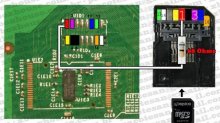I'm trying to flash nandflash.bin + xenon.elf via usb on xell reloaded. The xbox 360e reads the files, but Does not complete he stops and restart to the black screen I cannot access anything in the xbox except the xell reloaded
I was told that the Xbox 360 Corona4g could only flash with flashing tools, or I could make one from a micro sd card adapter with a 68 ohm resistor like the way in the picture I attached, but I have a problem which is that my motherboard is partially different.
The attached picture has 2 parts, ( not the xell blue )
1: on the left is an explanation of my motherboard and what I'm trying to do
2: on the right is the explanation they gave me to solve the problem
Also, if the ( R68 resistor ) that I have inside the rectangle with the blue color on the right is compatible , and if not, what are the correct number and colors that should be on the resistor ?
Sorry if there is a mistake in writing, I do not speak English very well and I translate from google
thanks
*modsnip*
in the left my xbox 360 corona4g
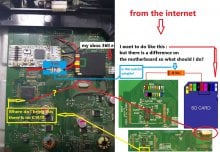
I have this one

I was told that the Xbox 360 Corona4g could only flash with flashing tools, or I could make one from a micro sd card adapter with a 68 ohm resistor like the way in the picture I attached, but I have a problem which is that my motherboard is partially different.
The attached picture has 2 parts, ( not the xell blue )
1: on the left is an explanation of my motherboard and what I'm trying to do
2: on the right is the explanation they gave me to solve the problem
Also, if the ( R68 resistor ) that I have inside the rectangle with the blue color on the right is compatible , and if not, what are the correct number and colors that should be on the resistor ?
Sorry if there is a mistake in writing, I do not speak English very well and I translate from google
thanks
*modsnip*
in the left my xbox 360 corona4g
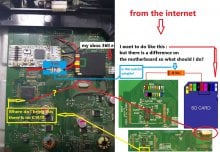
I have this one

Last edited by DinohScene,