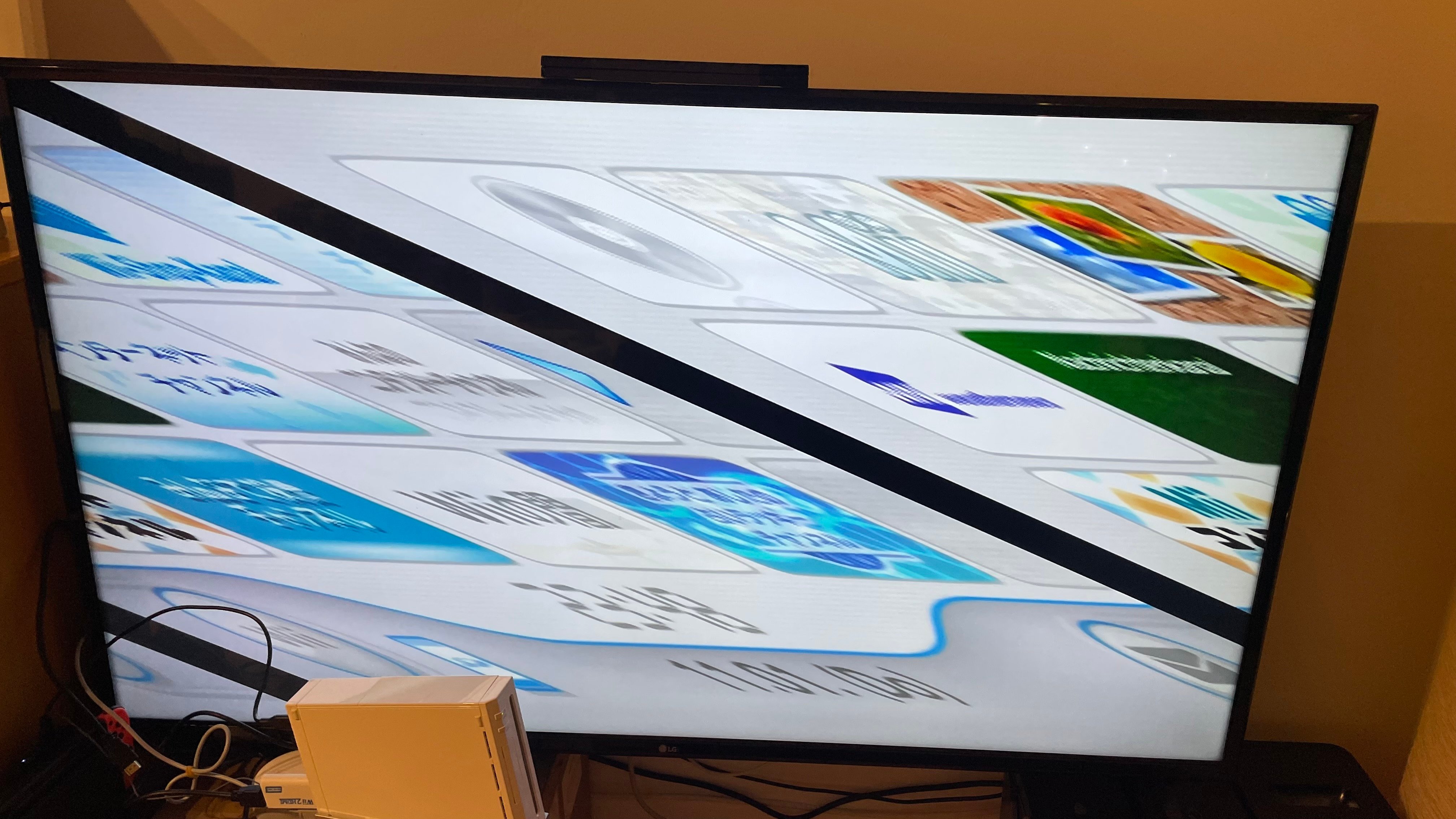DISCLAIMER: Take all of this with a grain of salt, it's been 3 - 4 years since I've dabbled into this problem.
I have the same issue with my previous Wii RVL-001 (-CPU-01) unit, launch white Wii.
I bought this Wii second-hand in 2020, and I used the notorious Wii2HDMI adapter for the video-out as shown in this video since I never had component cables, only composite cables.
480i displays properly but 480p displays a distorted image with sound.
What's interesting is that the "distorted image" in 480p mode is only present in older TVs. In the video that I uploaded, the Wii unit in question is plugged into a late-2000s LCD TV. For the newer TVs, I tested two (2) and only got a black screen with no sound.
The problem disappears when I heat the console up (or the Wii2HDMI adapter) by leaving the console ON for 6 - 10 minutes, as shown in the video where the display goes back to normal, the same can be said for the newer TVs from my testings.
To check if my Wii is the faulty one or not, I borrowed someone's PAL Wii RVL-101 (Family Edition) unit to test it on the TVs I have access to, and from what I can recall it doesn't have the same "distorted image" issue in EDTV / HDTV (480p).
So I've consulted for advice and help from most Discord servers that know Nintendo "legacy hardware" (or specifically the Wii), even in the BitBuilt forums because of their knowledge of the Wii hardware. I didn't get any concrete solutions to my problem, so I assumed it had something to do with the AVE-RVL's electrolytic SMD capacitors (low-pass filter), which is partially responsive for the Wii's display output, I got this assumption and idea from MattCK's Wii video dabbling into a similar issue, with its resolve being the AVE-RVL's SMD electrolytic capacitors.
So I attempted to replace the SMD capacitors on my Wii unit with new ones but due to my impatience, recklessness, and inexperience in soldering, I broke two (2) of the YPbPr SMD electrolytic capacitor copper pads from ripping them off accidentally due to excess heat - basically, the damage is pretty much irreparable unless I would commit deeper via finding alternative soldering points for the YPbPr output but the process would've been much messier and just not worth going forward so I stopped.
Red herring, I overlooked the fact that I was using a Wii2HDMI adapter for the component output (480p) from the start until the end. It was too late, I learned the hard way, the damage is done, and worse is that I didn't get any raw results (which can be very useful for people experiencing this very specific issue) due to the fact I'm using a shitty Wii HDMI adapter in the first place.
If I were in your shoes, I would buy a component cable first (or Electronic Sheperd's Wii HDMI adapter for quality assurance).
 Maybe you can find a solution.
Maybe you can find a solution.