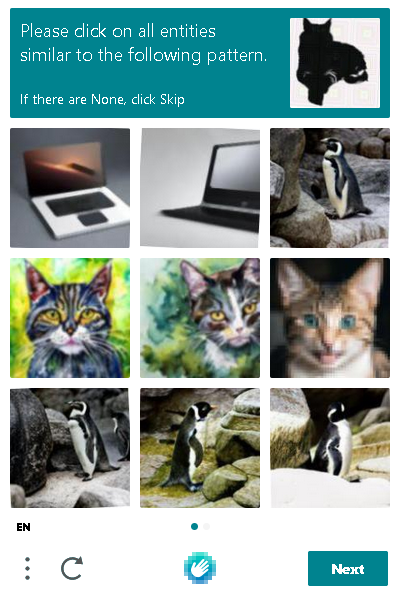@FIX94: Dunno whether this ever has been asked before but what do we have to do when we want to install the exact same DS game that we used for Haxchi?
Let's say I bought Kirby from eShop, injected Haxchi und want to install Kirby now through WUP Installer in order to play it - of course without losing Haxchi. Is that possible?
I guess we would have to play around with the Title ID of Kirby before installing it?
Let's say I bought Kirby from eShop, injected Haxchi und want to install Kirby now through WUP Installer in order to play it - of course without losing Haxchi. Is that possible?
I guess we would have to play around with the Title ID of Kirby before installing it?