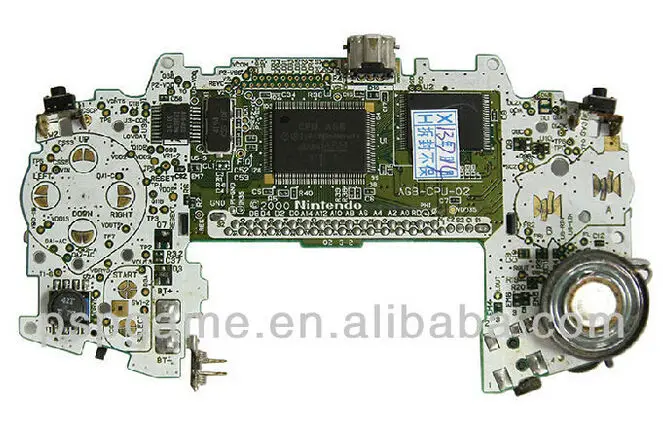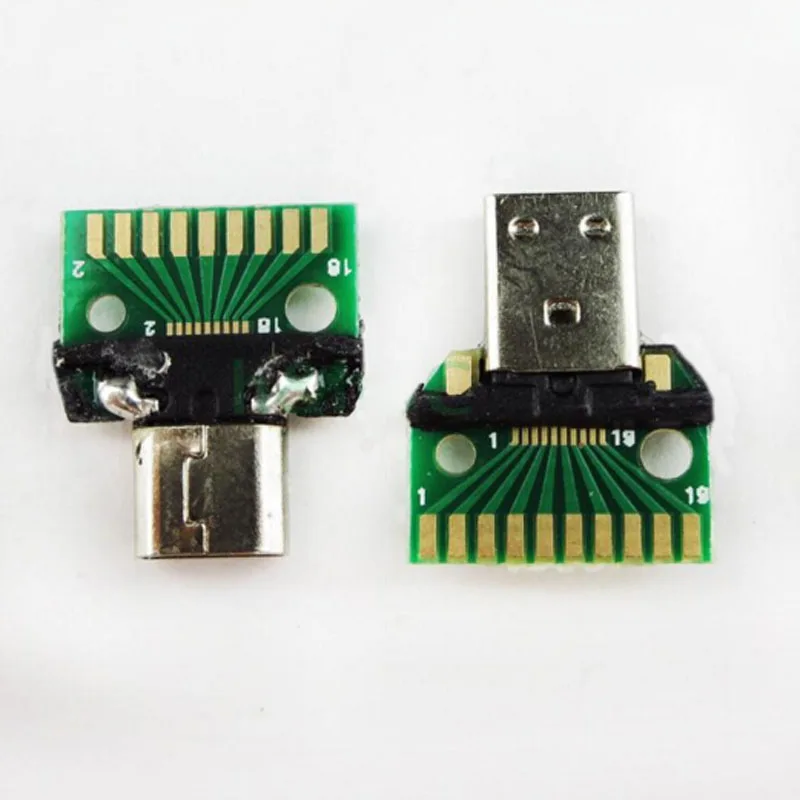Hey guys,
I'm new here and I was just wondering if anybody can answer a few questions about the Game Boy Advance I'm working on.
First off, does anybody know if and how I could use standard white LED's as a backlight instead of taking the screen out of GBA SP because it'd be cheaper, less time consuming and would save me having to gut an SP. And, I was wondering if anybody knows where I could find a better speaker to replace the stock one in the GBA. I already decided to get the GBAmp3 but I'd prefer to get a better speaker as well so that I can have the BEST sound. Also wondering if I could add a second, identical speaker and amp for true stereo sound since, correct me if I'm wrong, the GBA was actually designed with stereo sound in mind. I heard somewhere that buttons from other controllers or consoles could be used in place of standard GBA buttons. I've set up a poll about the best buttons to use and if anybody picks 'other' can you please tell me what you're choice would be?
Couple more quick questions:
1) How do I add a rechargeable battery and charger port?
2) Can I add support for external controllers, preferably through a USB Port?
3) Does anybody know of a mod that can control the contrast of the GBA?
If anybody knows any guides as well, that would be appreciated.
EDIT: I've heard that you can paint the shell with a transparent look if you use a glacier shell. Is this true? If so, which type of paint would I use? Any specific brand? (EDIT 2) I kinda wanna go for this sort of effect just in a different colour.
EDIT 3: I also wanna see if adding a joystick is possible. Maybe through joystick conversion like this?
Thanks!
I'm new here and I was just wondering if anybody can answer a few questions about the Game Boy Advance I'm working on.
First off, does anybody know if and how I could use standard white LED's as a backlight instead of taking the screen out of GBA SP because it'd be cheaper, less time consuming and would save me having to gut an SP. And, I was wondering if anybody knows where I could find a better speaker to replace the stock one in the GBA. I already decided to get the GBAmp3 but I'd prefer to get a better speaker as well so that I can have the BEST sound. Also wondering if I could add a second, identical speaker and amp for true stereo sound since, correct me if I'm wrong, the GBA was actually designed with stereo sound in mind. I heard somewhere that buttons from other controllers or consoles could be used in place of standard GBA buttons. I've set up a poll about the best buttons to use and if anybody picks 'other' can you please tell me what you're choice would be?
Couple more quick questions:
1) How do I add a rechargeable battery and charger port?
2) Can I add support for external controllers, preferably through a USB Port?
3) Does anybody know of a mod that can control the contrast of the GBA?
If anybody knows any guides as well, that would be appreciated.
EDIT: I've heard that you can paint the shell with a transparent look if you use a glacier shell. Is this true? If so, which type of paint would I use? Any specific brand? (EDIT 2) I kinda wanna go for this sort of effect just in a different colour.
EDIT 3: I also wanna see if adding a joystick is possible. Maybe through joystick conversion like this?
Thanks!
Last edited by EpicCollector,