Hello I am new to switch cfw/homebrew and I am not sure if this is possible to do but I would like to use my game card in emummc. The issues is that emummc uses the firmware loaded from the game card instead of the one installed. I followed the guide from nh-server, I cant post link since I am new  . I also tried turning off auto NoGC from the option in hekate but that did not make a difference. I will post pictures to hopefully show the issue I am having.
. I also tried turning off auto NoGC from the option in hekate but that did not make a difference. I will post pictures to hopefully show the issue I am having.
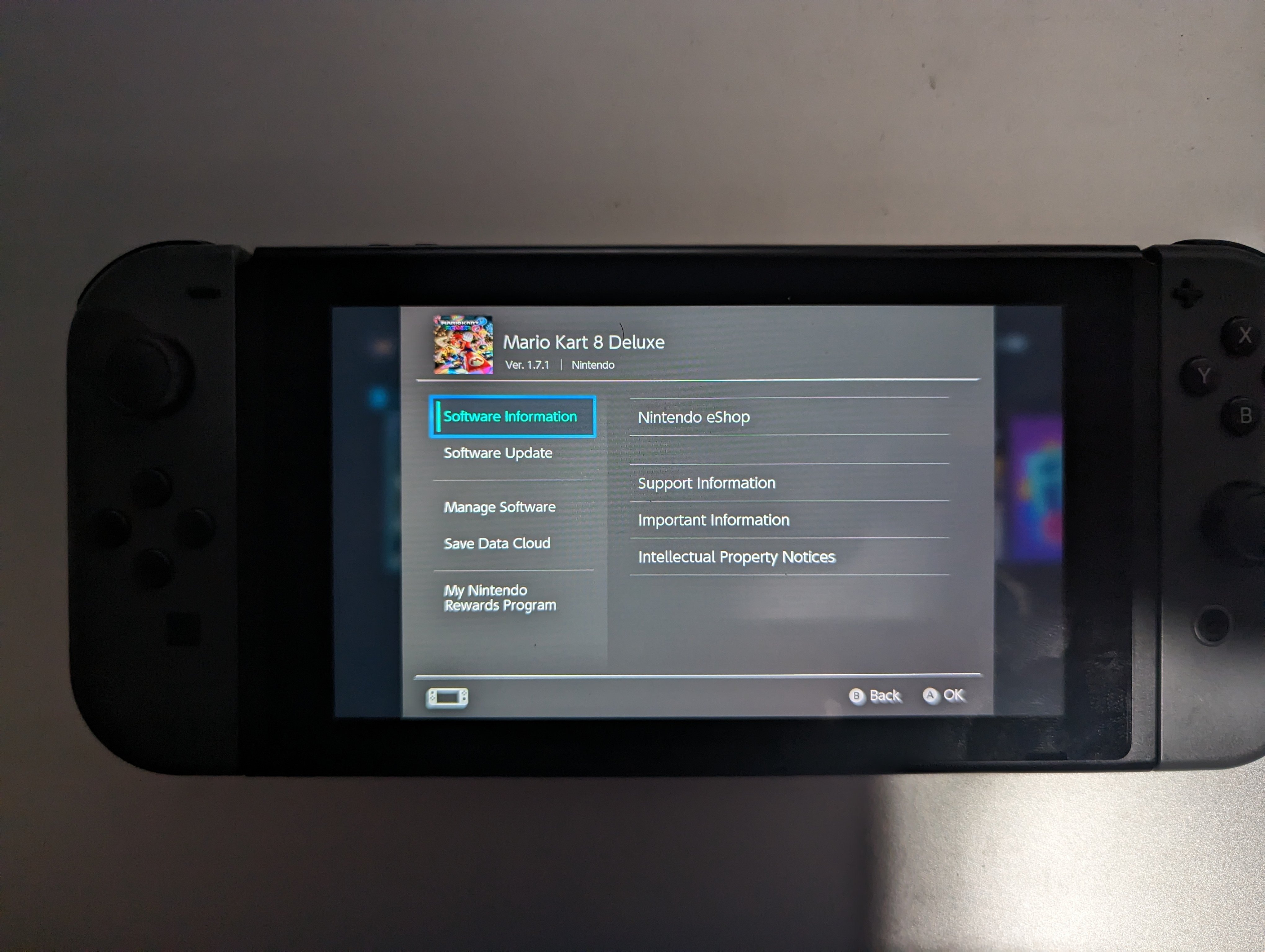
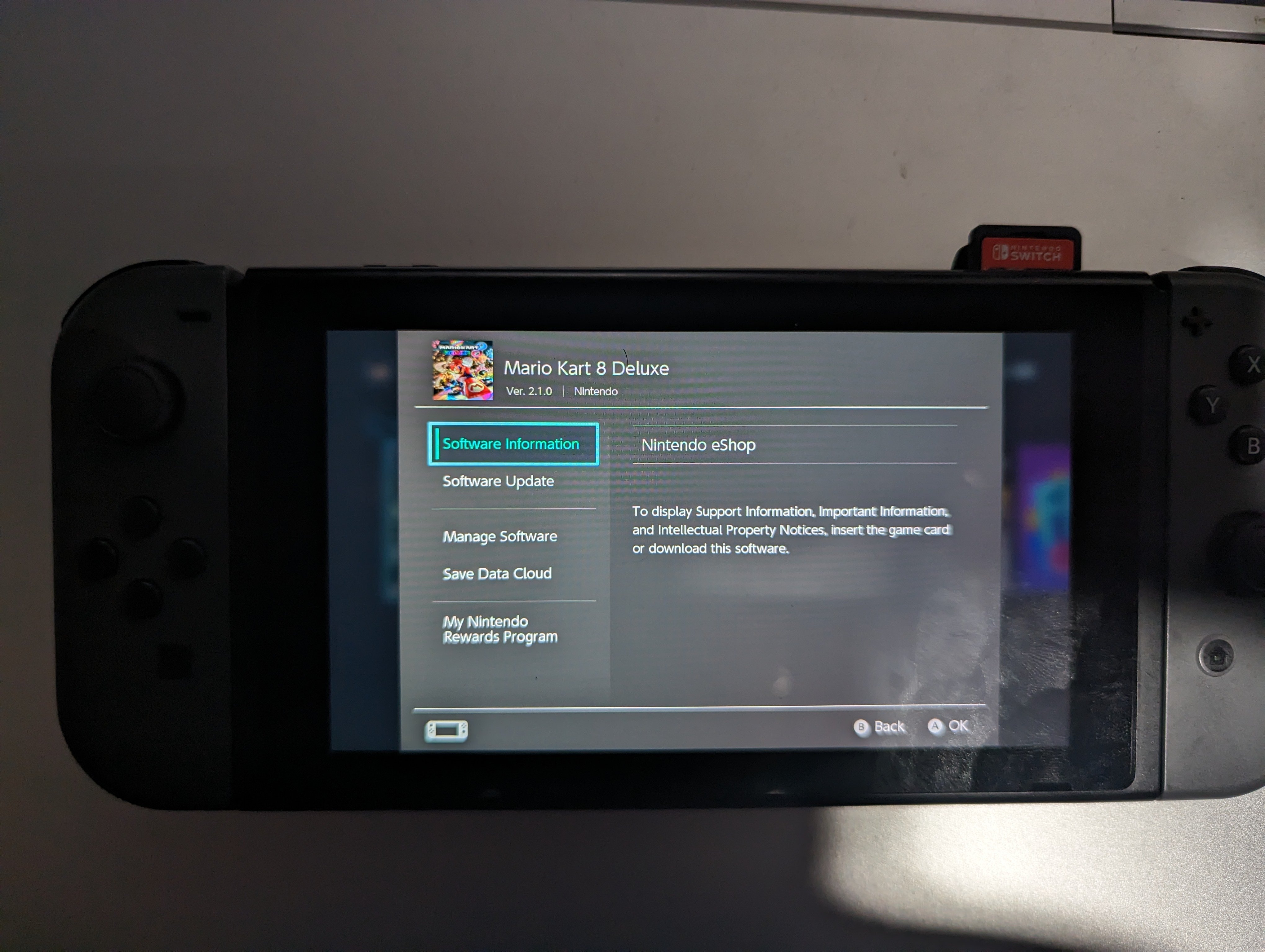
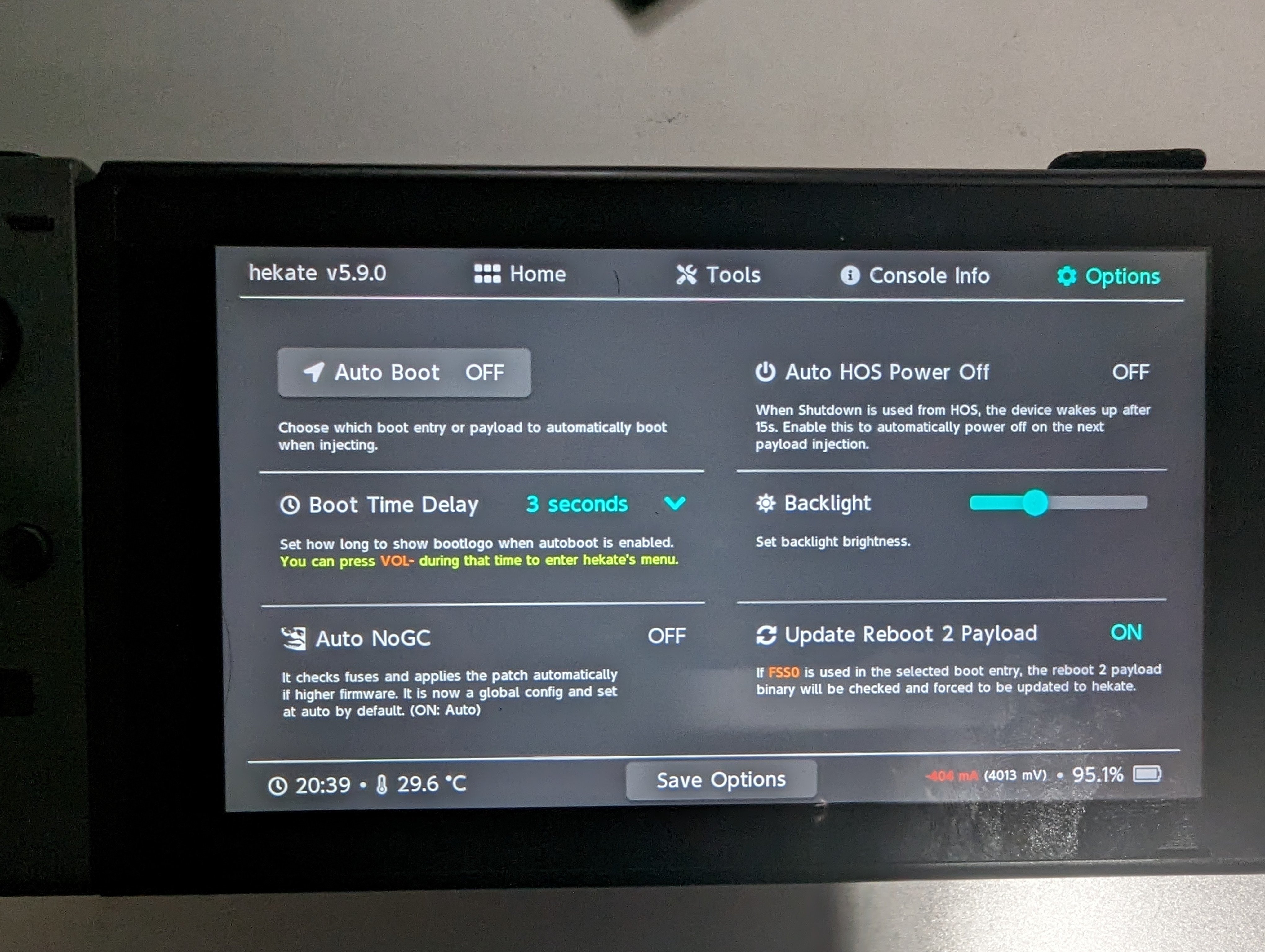
 . I also tried turning off auto NoGC from the option in hekate but that did not make a difference. I will post pictures to hopefully show the issue I am having.
. I also tried turning off auto NoGC from the option in hekate but that did not make a difference. I will post pictures to hopefully show the issue I am having.

