- Joined
- Dec 29, 2009
- Messages
- 74
- Trophies
- 1
- Age
- 33
- Location
- São Paulo - Brasil
- Website
- Visit site
- XP
- 191
- Country

I don't know what happened, but after I took the sd card out of my computer and put it in my DSi XL the twilight menu didn't turn on and the following message appeared
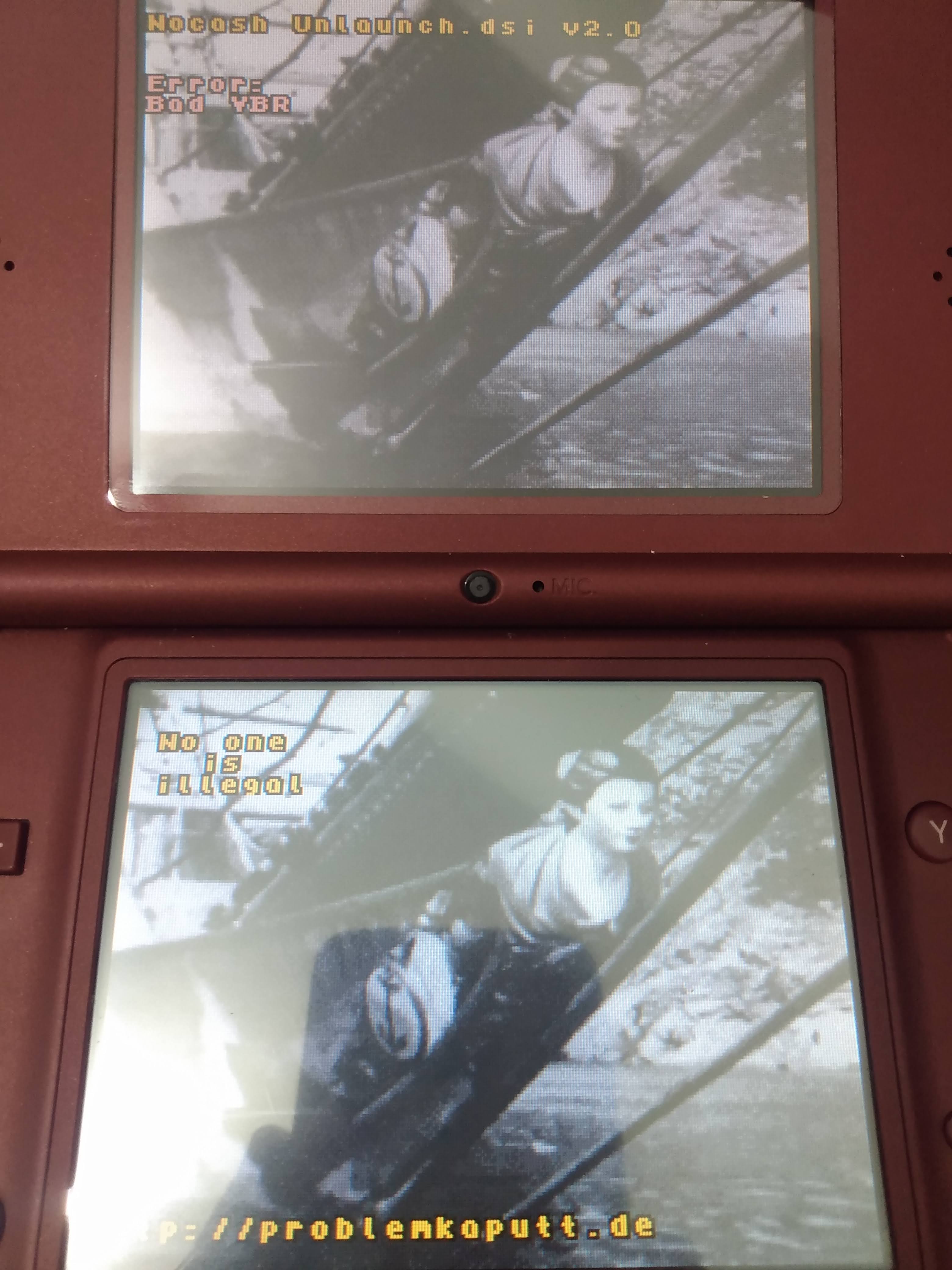
then I put it back on the computer and it appeared, the card was formatted...
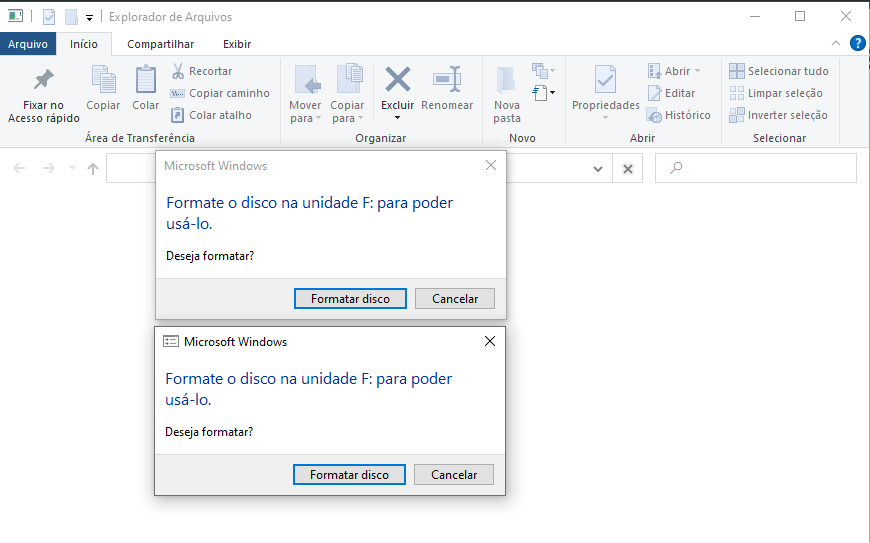
sorry I installed the Twilight Menu... Please help me
then I put it back on the computer and it appeared, the card was formatted...
sorry I installed the Twilight Menu... Please help me

