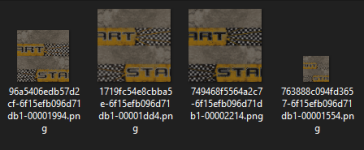Simple upscale made with HDcube4 without further edits.
Just played this game when I needed a break from my main project and kept texture dumping enabled, so why not upscale it. It was a full playthrough so it should be complete. It was also a very upscale friendly game, there have been no textures which couldn't be replaced or so. Only downside is, that it has mip maps which are not named as mips, so I couldn't create them by downsizing mip0 (resulting in upscaling low res mips).
This texture pack is compatible with SLES-54003. I didn't test other versions.
Download link
Any other notes:
Just played this game when I needed a break from my main project and kept texture dumping enabled, so why not upscale it. It was a full playthrough so it should be complete. It was also a very upscale friendly game, there have been no textures which couldn't be replaced or so. Only downside is, that it has mip maps which are not named as mips, so I couldn't create them by downsizing mip0 (resulting in upscaling low res mips).
This texture pack is compatible with SLES-54003. I didn't test other versions.
Download link
Any other notes:
- The PAL versions have a 60hz mode.
Right now there is a bug where the left side of the screen is lighted and can flickering in the pause menu. The bug is already reported and will hopefully be fixed soon.fixed in v1.7.5604
| Texture Replacements off | Texture Replacements on |
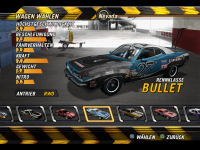 |  |
 |  |
 |  |
 |  |
Last edited by kupo-on-gbatem,