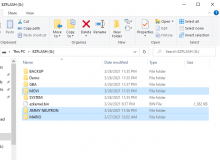Hello I just set up my ex flash omega with the custom dark theme. I was adding my rom set it's a no intro set. I copied them over. Due to the file limit I created several folder to organize then in alphabetical order. This is all mainly gba games.
Some games dont appear to show up. I also created folders to have similar games in them. But some of this folders are not showing up.
I have a 16gb card formatted to fat32 I think. Several of this roms are in the root of the sdcard and two of this folders as well but then wont show up.
After messing with the names of the roms some showed up. But the folder wont show still.
Are there character that are not supported ? If so which to delete them and make the games show up.
I check the folder in properties they appear to be in read only. I also check in advance for both roms and folder to disable the setting called ready to be archive I think. But still some wont show up.
Some games dont appear to show up. I also created folders to have similar games in them. But some of this folders are not showing up.
I have a 16gb card formatted to fat32 I think. Several of this roms are in the root of the sdcard and two of this folders as well but then wont show up.
After messing with the names of the roms some showed up. But the folder wont show still.
Are there character that are not supported ? If so which to delete them and make the games show up.
I check the folder in properties they appear to be in read only. I also check in advance for both roms and folder to disable the setting called ready to be archive I think. But still some wont show up.