So i have injects for wiisxr, nintendont and wii64, however, none of them detect my usb. The sd card works fine, but for usb it gives me errors like:
nintendont: usb fat32 device could not be opened
wii64 and wiisxr: "Error Opening Directory usb:/wii64/roms"
now heres the thing, if i load up vwii and open the emulators from there, it works perfectly fine and detects the usb and roms.
was wondering if anyone knows how to fix this since id like to be able to load roms from usb and play them with gamepad since i heard roms run better from usb as opposed to sd
nintendont: usb fat32 device could not be opened
wii64 and wiisxr: "Error Opening Directory usb:/wii64/roms"
now heres the thing, if i load up vwii and open the emulators from there, it works perfectly fine and detects the usb and roms.
was wondering if anyone knows how to fix this since id like to be able to load roms from usb and play them with gamepad since i heard roms run better from usb as opposed to sd





.gif)

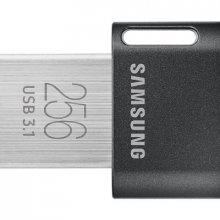
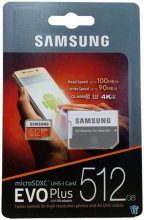
 Always touching
Always touching 
 ] brb
] brb