Homebrew-Organizing App
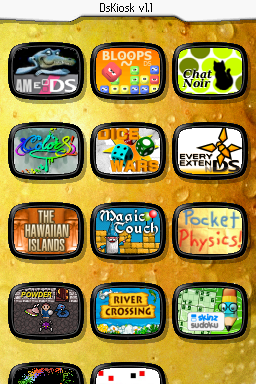
Select a homebrew game or application icon in the DsKiosk menu to boot up the homebrew (latest thumbnail pack included in download below).
About said:DsKiosk is a small application that allows you to run your homebrew programs more easily, and above all, with much more class. The more your collection grows, it becomes more difficult to find your programs scattered all over your SDCard: Between programs that must start from the root, others that require a particular subdirectory, not your organization Personal ...
In short, if you dream of having all your homebrew in front quickly, with an interface to fade MoonShell your jealousy, then DsKiosk is for you! ;-)









