There was an app called Hexposure that had this feature. I'm trying to identify the values that pertain to the names and characters in Nintendogs and Petz Hamsterz 2 and edit them to get the specific characters I want because they're randomly generated in each save file.What sort of text would you search for, and what makes you think it will enable you to "find what words correspond to what values"?
Post automatically merged:
Trying to view the NBFC in its tile format but when I select "open as" and then tile nothing happens. On the GitHub site for Tinke you can see the images of the files but I can't see any of them for some reason.
Attachments
Last edited by ellepacasso,

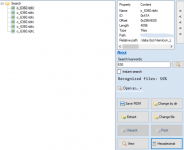






 JM
JM 