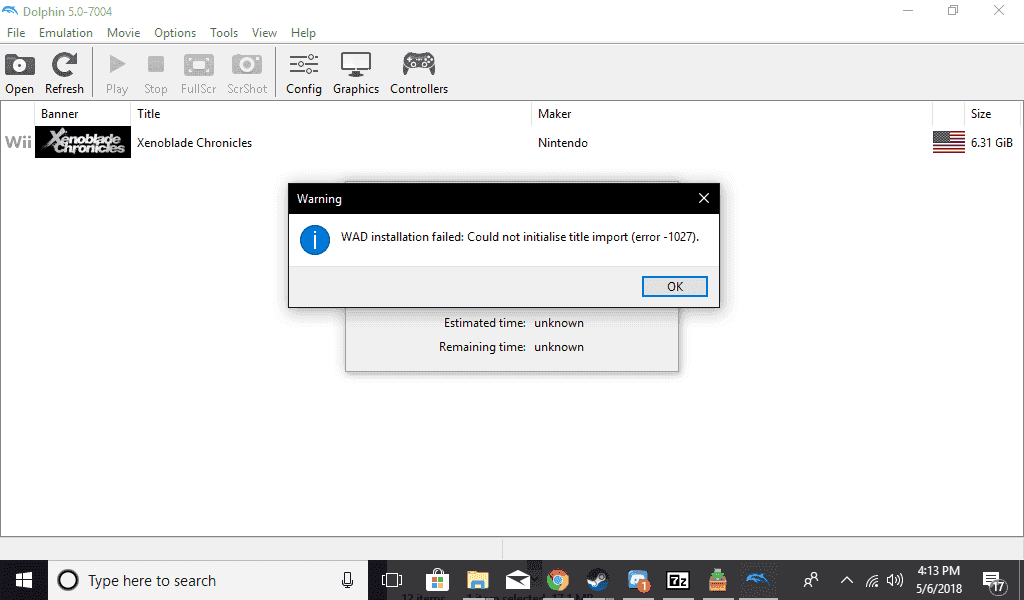- Joined
- Aug 29, 2015
- Messages
- 2,114
- Trophies
- 0
- Age
- 26
- Location
- looking up at the stars
- Website
- steamcommunity.com
- XP
- 1,882
- Country

when I tried zenoblade chronicles for the wii and it ran perfectly, I knew I just had to dump my nand and I had dumped my nand and I then looked up some tutorials on how to load the wii menu via dolphin and I downloaded the wii system menu on nus downloader and when I tried to install the wad, I got this: