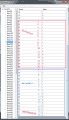Hey guys, only learned texture modding yesterday so please bare with me. I have a question regarding this certain texture.
Click here to see: pic 1
As you can see, the quality loss is pretty bad on the green parts. It gets like this even if I don't edit that part of the texture at all.
Using nut_check.py this is "24.dds" and it says "has 9 mipmaps. format is 2". It's the only texture I've edited that doesn't have "4 mipmaps, format 0" so I saved it differently following a guide, but I guess I must be doing something wrong?
I use photoshop and I save it in .dds with "NVIDIA dds Format" in 'DXT3 ARGB 8 bpp | explicit alpha' (generate mip maps: 9).
Any helpful advice on how to save these textures would be greatly appreciated!
Click here to see: pic 1
As you can see, the quality loss is pretty bad on the green parts. It gets like this even if I don't edit that part of the texture at all.
Using nut_check.py this is "24.dds" and it says "has 9 mipmaps. format is 2". It's the only texture I've edited that doesn't have "4 mipmaps, format 0" so I saved it differently following a guide, but I guess I must be doing something wrong?
I use photoshop and I save it in .dds with "NVIDIA dds Format" in 'DXT3 ARGB 8 bpp | explicit alpha' (generate mip maps: 9).
Any helpful advice on how to save these textures would be greatly appreciated!