You are using an out of date browser. It may not display this or other websites correctly.
You should upgrade or use an alternative browser.
You should upgrade or use an alternative browser.
Nice dude do you have a tutorial or a guide or something i could follow iv'e been trying forever to get character mods to work or any mods really it would be awesome if you could point me in the right direction
yes firs download the mod you want form https://xenoversemods.com/ than download 7zip from https://www.7-zip.org/ than extract the x2m files than move the 3 letter charaters to the chara folder it should look like this C:\Users\god\Downloads\Repacker CPK (1)\Repacker CPK\data1\chara. all charater files should go in the chara folder after you extact the romfs folder from the game it will be data1.cpk than use this http://dbxvmods.freeforums.net/thread/3/cpk-unpack-repack to unpack it and repack it after that just set the following settings data aling 512 and leave the rest as is than just make a new folder in cfw of choice called romfs and add the cpk file
--------------------- MERGED ---------------------------
boot game and enjoy ur mods
--------------------- MERGED ---------------------------
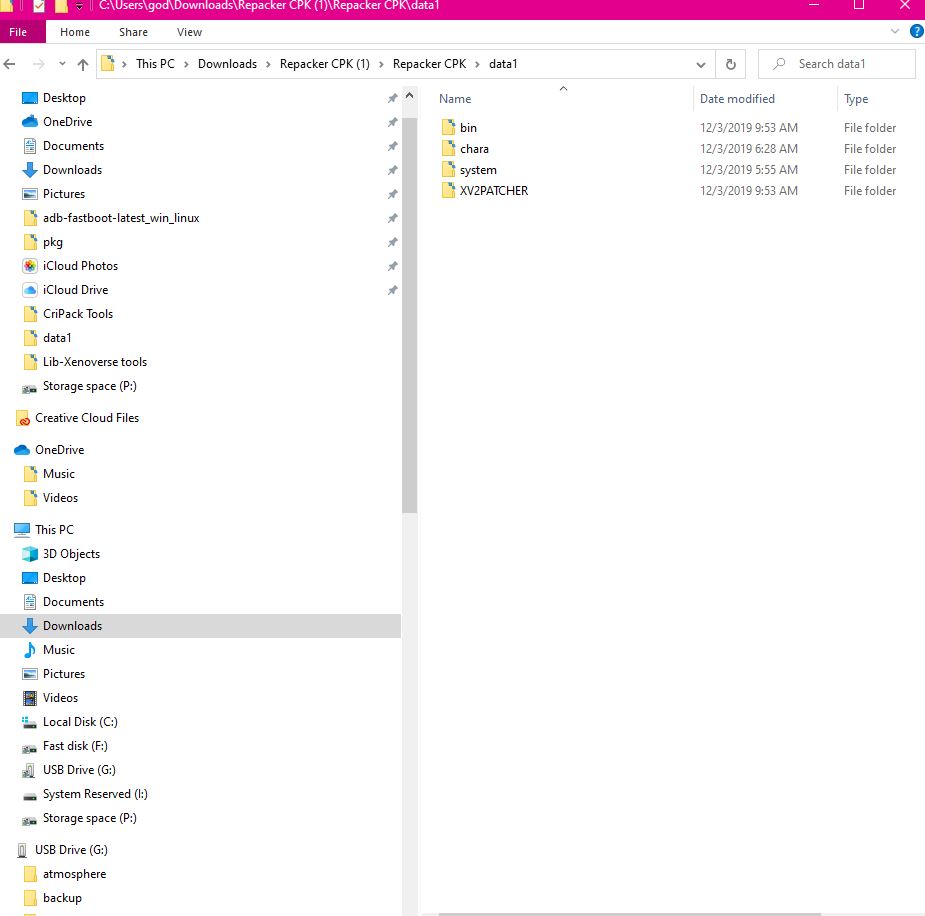
--------------------- MERGED ---------------------------
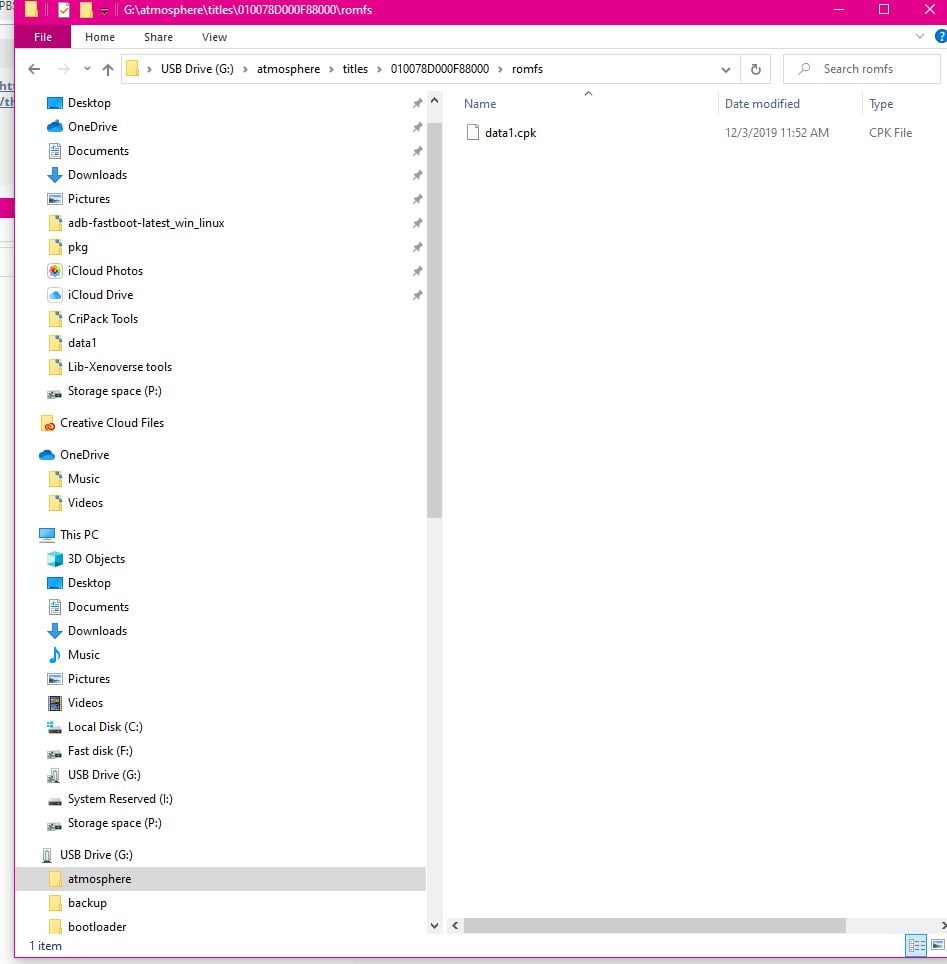
--------------------- MERGED ---------------------------
ill make a video for new people on how to do this. and send a link here
--------------------- MERGED ---------------------------
http://www.mediafire.com/file/63hdtquha72h9zk/data1.cpk/file

Shiro_SenpaiGBAtemp Regular
Member
111
Level 4
Apr 1, 2017

↑
BTW, I own a physical copy. Not a digital.
— Posts automatically merged - Please don't double post! —
Here check this out.
https://gbatemp.net/threads/pc-dragonball-xenoverse-2-mods-on-switch.508221/
But if you wanna get thing's done quicker just download this and Paste it inside title id folder.
http://www.mediafire.com/file/63hdtquha72h9zk/data1.cpk/file
Credit Kalf2112 for the file.
--------------------- MERGED ---------------------------
boot game and enjoy ur mods
--------------------- MERGED ---------------------------
yes firs download the mod you want form https://xenoversemods.com/ than download 7zip from https://www.7-zip.org/ than extract the x2m files than move the 3 letter charaters to the chara folder it should look like this C:\Users\god\Downloads\Repacker CPK (1)\Repacker CPK\data1\chara. all charater files should go in the chara folder after you extact the romfs folder from the game it will be data1.cpk than use this http://dbxvmods.freeforums.net/thread/3/cpk-unpack-repack to unpack it and repack it after that just set the following settings data aling 512 and leave the rest as is than just make a new folder in cfw of choice called romfs and add the cpk file
--------------------- MERGED ---------------------------
boot game and enjoy ur mods
--------------------- MERGED ---------------------------
--------------------- MERGED ---------------------------
ill make a video for new people on how to do this. and send a link here
--------------------- MERGED ---------------------------
http://www.mediafire.com/file/63hdtquha72h9zk/data1.cpk/file
Shiro_SenpaiGBAtemp Regular
Member
111
Level 4
Apr 1, 2017

↑
BTW, I own a physical copy. Not a digital.
— Posts automatically merged - Please don't double post! —
Here check this out.
https://gbatemp.net/threads/pc-dragonball-xenoverse-2-mods-on-switch.508221/
But if you wanna get thing's done quicker just download this and Paste it inside title id folder.
http://www.mediafire.com/file/63hdtquha72h9zk/data1.cpk/file
Credit Kalf2112 for the file.
Thanks dude!!!!! i'll try to do this with the text tutorial you posted seems simple enough with the way you explained it, i should be able to do it but ill also be waiting on that video link this is dope man really appreciate it.
no you have to extract the x2m for the files than config it in loader.ini heres my ini
--------------------- MERGED ---------------------------
after you extract the x2m files you put them in the data1 folder then repack it to a cpk then config it in loader
--------------------- MERGED ---------------------------
or you might be able to load it form folders (new info)
--------------------- MERGED ---------------------------
https://nh-server.github.io/switch-guide/extras/game_modding/
--------------------- MERGED ---------------------------
https://gbatemp.net/threads/layeredfs.537307/ try this
--------------------- MERGED ---------------------------
if not working
--------------------- MERGED ---------------------------
after you extract the x2m files you put them in the data1 folder then repack it to a cpk then config it in loader
--------------------- MERGED ---------------------------
or you might be able to load it form folders (new info)
--------------------- MERGED ---------------------------
https://nh-server.github.io/switch-guide/extras/game_modding/
--------------------- MERGED ---------------------------
https://gbatemp.net/threads/layeredfs.537307/ try this
--------------------- MERGED ---------------------------
if not working
Attachments
oh well i already know the ini config file that layeredfs if you dont hold L then it will already be enabled what i meant was pertaining to the mods from xenoversemods i was asking does this allow me to use any x2m mod from the website on my xenoverse save for switch
new info if you get a panic error when lunching it your mods are outdated or your game version is too updated
i was able to install the mods succesfully and was able to boot the game up without problems but i installed new characters and idk if it worked because when i went to select a character they wearen't there is the reason they didnt appear because we have to add more character slots or can we simply replace other characters with the ones we downloaded
i dont know but ill still try to figer it out
--------------------- MERGED ---------------------------
im trying to see if useing the mod installer for the pc game will work
--------------------- MERGED ---------------------------

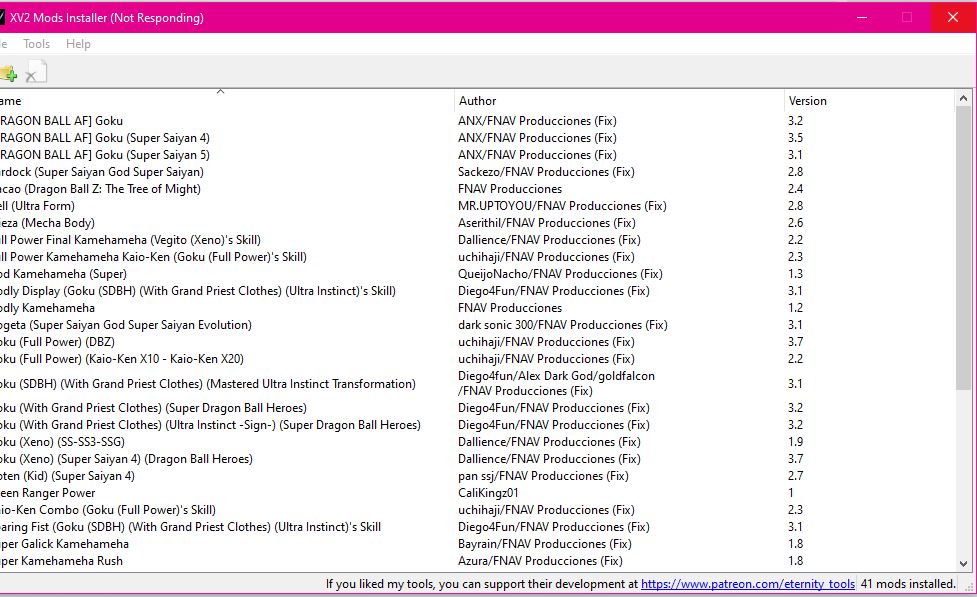
--------------------- MERGED ---------------------------
but yes i think we need new slots
--------------------- MERGED ---------------------------
what firmware u running and what is ur files location
--------------------- MERGED ---------------------------
my is 9.0.1 and so on at top
--------------------- MERGED ---------------------------
im trying to see if useing the mod installer for the pc game will work
--------------------- MERGED ---------------------------

--------------------- MERGED ---------------------------
but yes i think we need new slots
--------------------- MERGED ---------------------------
what firmware u running and what is ur files location
--------------------- MERGED ---------------------------
my is 9.0.1 and so on at top
my firmware is 9.0.1 and my files are \atmosphere\titles\010078D000F88000\romfs\data1.cpk
ok good firmware should be were its at ur file are current correct i think its needed new slots so we will do this ill make a new cpk from the folders from my switch with the pc tools to see if we can create those slote
--------------------- MERGED ---------------------------
idk if we can create new slots using the characters from the game
--------------------- MERGED ---------------------------
lets do it this way use the mod installer whith the pc copey of the game and than build a cpk from the pc copey of the game to see if we can convert the files
--------------------- MERGED ---------------------------
do u have any ideas on what we can do for slots
--------------------- MERGED ---------------------------
i wonder if the pc extracted fils can be put in the romfs folder after compress it to the right cpk
--------------------- MERGED ---------------------------
update me if u come up with anything
--------------------- MERGED ---------------------------
idk if we can create new slots using the characters from the game
--------------------- MERGED ---------------------------
lets do it this way use the mod installer whith the pc copey of the game and than build a cpk from the pc copey of the game to see if we can convert the files
--------------------- MERGED ---------------------------
do u have any ideas on what we can do for slots
--------------------- MERGED ---------------------------
i wonder if the pc extracted fils can be put in the romfs folder after compress it to the right cpk
--------------------- MERGED ---------------------------
update me if u come up with anything
i will because im stumped right now im currently making a cpk replacing the towa character slot to see if it changes anything
ya i think maybe we can use the extracet pc copy of the data files than copress it into a cpk at data line 512 im trying it now
--------------------- MERGED ---------------------------
cool if it works let me know
--------------------- MERGED ---------------------------
cool if it works let me know
hmmmmm so update i loaded the game went to the character selection and to my surprise towa was still there and i was even able to go into battle with her with no problem at all so im thinking my ini file needs to be changed in the settings im using yours and i noticed that yours says path=atmosphere/DRAGON BALL Xenoverse 2 for Nintendo Switch [010078D000F88000][v0][SwitchBounty].nsp is that what it is supposed to say or do i need to change anything for that line because im pretty sure if i removed towa she shouldnt be usable she should crash the game or either she should be replaced
Similar threads
- Replies
- 0
- Views
- 171
- Replies
- 0
- Views
- 742
- Replies
- 3
- Views
- 3K
- Replies
- 1
- Views
- 1K
- Replies
- 5
- Views
- 527
Site & Scene News
New Hot Discussed
-
-
58K views
Nintendo Switch firmware 18.0.0 has been released
It's the first Nintendo Switch firmware update of 2024. Made available as of today is system software version 18.0.0, marking a new milestone. According to the patch... -
28K views
GitLab has taken down the Suyu Nintendo Switch emulator
Emulator takedowns continue. Not long after its first release, Suyu emulator has been removed from GitLab via a DMCA takedown. Suyu was a Nintendo Switch emulator... -
20K views
Atmosphere CFW for Switch updated to pre-release version 1.7.0, adds support for firmware 18.0.0
After a couple days of Nintendo releasing their 18.0.0 firmware update, @SciresM releases a brand new update to his Atmosphere NX custom firmware for the Nintendo...by ShadowOne333 94 -
18K views
Wii U and 3DS online services shutting down today, but Pretendo is here to save the day
Today, April 8th, 2024, at 4PM PT, marks the day in which Nintendo permanently ends support for both the 3DS and the Wii U online services, which include co-op play...by ShadowOne333 176 -
16K views
Denuvo unveils new technology "TraceMark" aimed to watermark and easily trace leaked games
Denuvo by Irdeto has unveiled at GDC (Game Developers Conference) this past March 18th their brand new anti-piracy technology named "TraceMark", specifically tailored...by ShadowOne333 101 -
15K views
GBAtemp Exclusive Introducing tempBOT AI - your new virtual GBAtemp companion and aide (April Fools)
Hello, GBAtemp members! After a prolonged absence, I am delighted to announce my return and upgraded form to you today... Introducing tempBOT AI 🤖 As the embodiment... -
12K views
Pokemon fangame hosting website "Relic Castle" taken down by The Pokemon Company
Yet another casualty goes down in the never-ending battle of copyright enforcement, and this time, it hit a big website which was the host for many fangames based and...by ShadowOne333 65 -
11K views
MisterFPGA has been updated to include an official release for its Nintendo 64 core
The highly popular and accurate FPGA hardware, MisterFGPA, has received today a brand new update with a long-awaited feature, or rather, a new core for hardcore...by ShadowOne333 51 -
11K views
Apple is being sued for antitrust violations by the Department of Justice of the US
The 2nd biggest technology company in the world, Apple, is being sued by none other than the Department of Justice of the United States, filed for antitrust...by ShadowOne333 80 -
10K views
The first retro emulator hits Apple's App Store, but you should probably avoid it
With Apple having recently updated their guidelines for the App Store, iOS users have been left to speculate on specific wording and whether retro emulators as we...
-
-
-
223 replies
Nintendo Switch firmware 18.0.0 has been released
It's the first Nintendo Switch firmware update of 2024. Made available as of today is system software version 18.0.0, marking a new milestone. According to the patch...by Chary -
176 replies
Wii U and 3DS online services shutting down today, but Pretendo is here to save the day
Today, April 8th, 2024, at 4PM PT, marks the day in which Nintendo permanently ends support for both the 3DS and the Wii U online services, which include co-op play...by ShadowOne333 -
169 replies
GBAtemp Exclusive Introducing tempBOT AI - your new virtual GBAtemp companion and aide (April Fools)
Hello, GBAtemp members! After a prolonged absence, I am delighted to announce my return and upgraded form to you today... Introducing tempBOT AI 🤖 As the embodiment...by tempBOT -
146 replies
GitLab has taken down the Suyu Nintendo Switch emulator
Emulator takedowns continue. Not long after its first release, Suyu emulator has been removed from GitLab via a DMCA takedown. Suyu was a Nintendo Switch emulator...by Chary -
101 replies
Denuvo unveils new technology "TraceMark" aimed to watermark and easily trace leaked games
Denuvo by Irdeto has unveiled at GDC (Game Developers Conference) this past March 18th their brand new anti-piracy technology named "TraceMark", specifically tailored...by ShadowOne333 -
96 replies
The first retro emulator hits Apple's App Store, but you should probably avoid it
With Apple having recently updated their guidelines for the App Store, iOS users have been left to speculate on specific wording and whether retro emulators as we...by Scarlet -
94 replies
Atmosphere CFW for Switch updated to pre-release version 1.7.0, adds support for firmware 18.0.0
After a couple days of Nintendo releasing their 18.0.0 firmware update, @SciresM releases a brand new update to his Atmosphere NX custom firmware for the Nintendo...by ShadowOne333 -
80 replies
Apple is being sued for antitrust violations by the Department of Justice of the US
The 2nd biggest technology company in the world, Apple, is being sued by none other than the Department of Justice of the United States, filed for antitrust...by ShadowOne333 -
68 replies
Delta emulator now available on the App Store for iOS
The time has finally come, and after many, many years (if not decades) of Apple users having to side load emulator apps into their iOS devices through unofficial...by ShadowOne333 -
65 replies
Pokemon fangame hosting website "Relic Castle" taken down by The Pokemon Company
Yet another casualty goes down in the never-ending battle of copyright enforcement, and this time, it hit a big website which was the host for many fangames based and...by ShadowOne333
-
Popular threads in this forum
General chit-chat
- No one is chatting at the moment.
-
-
-
-
-
-
-
-
 @
Xdqwerty:
@Purple_Heart, then I will be actually older than him for a bit (ik thats not how ages work btw)
@
Xdqwerty:
@Purple_Heart, then I will be actually older than him for a bit (ik thats not how ages work btw) -
-
-
-
-
-
-
-
-
-
-
-
-
-
-
-
-




