Tutorial
Updated
Custom Switch Boot Logo
Hi all! I have seen a couple threads about this but no tutorial... here you go
CUSTOM NINTENDO SWITCH BOOT LOGO,BOOT SOUND with BONUS: CUSTOM THEME ICONS IN SETTING MENU!!
This is a tutorial to customize the "Nintendo Switch Logo" that shows during boot and add a sound!
Requirements
You'll need a few things:
So in this example its:
The script should output a bunch of .ips files to the OUTPUT directory
You can rename the folder from OUTPUT to anything you like.
PUT THE ENTIRE OUTPUT DIR INTO THE exefs_patches DIRECTORY FOR YOUR CFW
For SXOS it will be SD:\SXOS\exefs_patches\whatever you named the folder\ips.files
Atmosphere SD:\atmosphere\exefs_patches\whatever you named the folder\ips.files
I DID NOT MAKE ANY OF THE UTILITIES USED!I JUST TYPED THIS LOUSY LITTLE TUTORIAL!
Here is the readme from switch-logo-patcher
If your switch fails to boot after install just delete the folder you copied over to the SD.
I hope this helps. Ask questions if you like. i'll attempt to help when I can!
CUSTOM BOOT SOUND
use this to add a boot sound! https://github.com/KranKRival/BootSoundNX/releases
Installation
copy the contents of the release zip to root of the sd card and restart the switch.
Change Sound
to replace the boot sound replace it with your sound in sdmc://config/BootSoundNX/sound/bootsound.mp3
sound sample from
http://soundbible.com/1619-Music-Box.html
credits: jakibaki
There is a small delay but the sound for me happens in the middle of the custom switch logo!
Don't forget to share with the community!
CHEERS!
Also here's a 2nd Method for Switch Logo!
@friedkeenan's switch-logo-patcher + ips.py with a batch script you can drag your PNG/BMP onto to patch your own images.
Make sure your image is in the same directory as the batch before dragging onto it.
https://anonfiles.com/7f0cPaEdo1/switch-logo-patcher_zip
It's easy! A little tutorial By (Storm21):
A little tutorial By (Storm21):
- If you don't have a Python on the PC yet, install it, it is included in the download.
- Create a new image with the desired image editor "308x350 black background"
- Insert the desired logo, reduce it to the visible level and save it as a PNG

- Copy the finished image into switch-logo-patcher folder and drag it to [Drag 308x350 Image On Me] .bat, done...
- Copy the resulting exefs_patches folder to atmosphere -> exefs_patches or sxos -> exefs_patches, reboot into CFW and enjoy...
BONUS!! Custom "Basic Black" and "Basic White" icons in the Setttings menu!
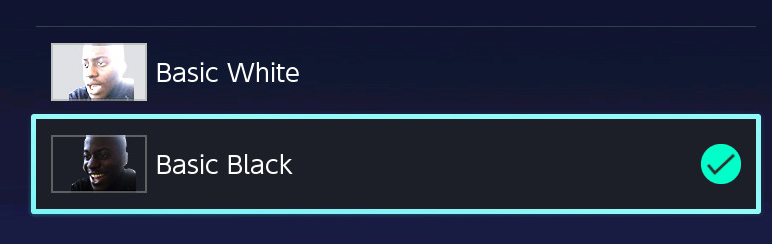
https://gbatemp.net/download/switch-to-dark-theme-already.35565/
Instructions
CHEERS!
CUSTOM NINTENDO SWITCH BOOT LOGO,BOOT SOUND with BONUS: CUSTOM THEME ICONS IN SETTING MENU!!
This is a tutorial to customize the "Nintendo Switch Logo" that shows during boot and add a sound!
Requirements
You'll need a few things:
- A working Python3 setup https://www.python.org/downloads/
- ips.py installed in Python https://pypi.org/project/ips.py/
- Pillow installed in Python https://pypi.org/project/Pillow/2.2.2/
- An image for the boot logo (308x350) I used a .DDS, JPG may work I do not know
- Switch-Logo_Patcher script by FriedKeenan https://github.com/friedkeenan/switch-logo-patcher
- Install Python, ips.py and Pillow. I found MANY tutorials online for this. The links provided should help!
- Put the desired boot image,(We'll call it image.dds) and the python script into a directory of your choice. (the working directory)
- Make a directory for the script to output the script to. (For this example,we'll use \output\ inside the working directory)
- Open a command prompt (Press Windows+R to open “Run” box. Type “cmd” and then click “OK”)
- Then change to the working directory
Code:cd [C:\workingdir path] - Once in the working directory run this line of code
Code:py gen_patches.py [output dir] [new_logo]
So in this example its:
Code:
py gen_patch.py output image.ddsThe script should output a bunch of .ips files to the OUTPUT directory
You can rename the folder from OUTPUT to anything you like.
PUT THE ENTIRE OUTPUT DIR INTO THE exefs_patches DIRECTORY FOR YOUR CFW
For SXOS it will be SD:\SXOS\exefs_patches\whatever you named the folder\ips.files
Atmosphere SD:\atmosphere\exefs_patches\whatever you named the folder\ips.files
I DID NOT MAKE ANY OF THE UTILITIES USED!I JUST TYPED THIS LOUSY LITTLE TUTORIAL!
Here is the readme from switch-logo-patcher
README.md
Switch Logo Patcher
Creates the IPS patches needed to replace the Switch logo on boot.
The logo you want to change the Switch logo to must be the same size as the original logo, which is 308x350. Anything else and the program won't let you progress.
You don't need to dump the original logo to use this, but if you don't specify the original logo, each patch will be 400+ KiB.
Usage
usage: gen_patches.py [-h] [-o OLD_LOGO] patches_dir new_logo
positional arguments:
patches_dir The directory where the generated patches will be
dumped
new_logo The new logo image
optional arguments:
-h, --help show this help message and exit
-o OLD_LOGO, --old_logo OLD_LOGO
The original logo image
If your switch fails to boot after install just delete the folder you copied over to the SD.
I hope this helps. Ask questions if you like. i'll attempt to help when I can!
CUSTOM BOOT SOUND
use this to add a boot sound! https://github.com/KranKRival/BootSoundNX/releases
Installation
copy the contents of the release zip to root of the sd card and restart the switch.
Change Sound
to replace the boot sound replace it with your sound in sdmc://config/BootSoundNX/sound/bootsound.mp3
sound sample from
http://soundbible.com/1619-Music-Box.html
credits: jakibaki
There is a small delay but the sound for me happens in the middle of the custom switch logo!
Don't forget to share with the community!
CHEERS!
Also here's a 2nd Method for Switch Logo!
@friedkeenan's switch-logo-patcher + ips.py with a batch script you can drag your PNG/BMP onto to patch your own images.
Make sure your image is in the same directory as the batch before dragging onto it.
https://anonfiles.com/7f0cPaEdo1/switch-logo-patcher_zip
It's easy!
- If you don't have a Python on the PC yet, install it, it is included in the download.
- Create a new image with the desired image editor "308x350 black background"
- Insert the desired logo, reduce it to the visible level and save it as a PNG
- Copy the finished image into switch-logo-patcher folder and drag it to [Drag 308x350 Image On Me] .bat, done...
- Copy the resulting exefs_patches folder to atmosphere -> exefs_patches or sxos -> exefs_patches, reboot into CFW and enjoy...
BONUS!! Custom "Basic Black" and "Basic White" icons in the Setttings menu!
https://gbatemp.net/download/switch-to-dark-theme-already.35565/
Instructions
- Get 2 JPG images that you would like for the icons. The resolution should be 92x54. Name the image for the White icon ThemeIcon_00.jpg and the Black Icon ThemeIcon_01.Jpg
- Then create a folder in the OS Directory (SD:/Atmosphere, /SD:/SXOS or SD:/REI Etc Etc) title/0100000000001000/romfs/theme (might be contents instead of title) (The zip has
- Put the 2 JPG images in to (OS FOLDER)/title/0100000000001000/romfs/theme
- Restart and marvel at your cool icons!!
CHEERS!
Hi all! I have seen a couple threads about this but no tutorial... here you go
CUSTOM NINTENDO SWITCH BOOT LOGO!!
This is a tutorial to use switch-logo-patcher by FriedKeenan. The patch will replace the "Nintendo Switch Logo" that is displayed at boot!
Requirements
You'll need a few things:
So in this example its:
The script should output a bunch of .ips files to the OUTPUT directory
PUT THE ENTIRE OUTPUT DIR INTO THE exefs_patches DIRECTORY FOR YOUR CFW You can rename OUTPUT to anything you like.
For SXOS it will be SD:\SXOS\exefs_patches\whatever you named the folder\ips.files
Atmosphere SD:\atmosphere\exefs_patches\whatever you named the folder\ips.files
I DID NOT MAKE ANY OF THE UTILITIES USED!I JUST TYPED THIS LOUSY LITTLE TUTORIAL!
Here is the readme from switch-logo-patcher
If your switch fails to boot after install just delete the folder you copied over to the SD.
I hope this helps. Ask questions if you like. i'll attempt to help when I can!
BONUS use this to add a boot sound! https://github.com/KranKRival/BootSoundNX/releases
I got it to work, there is a small delay but the sound for me happens in the middle of the custom switch logo!
Don't forget to share with the community!
CHEERS!
EDIT: I found a script setup built from the friedkeenan script. Here's 2 quotes,
That may be easier....Also I found THIS!
Custom "Basic Black" and "Basic White" icons in the Setttings menu!
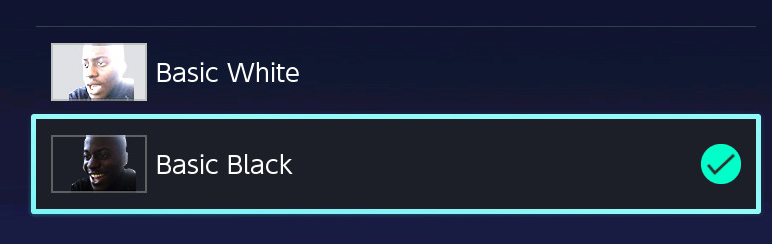
https://gbatemp.net/download/switch-to-dark-theme-already.35565/
Instructions
CUSTOM NINTENDO SWITCH BOOT LOGO!!
This is a tutorial to use switch-logo-patcher by FriedKeenan. The patch will replace the "Nintendo Switch Logo" that is displayed at boot!
Requirements
You'll need a few things:
- A working Python3 setup https://www.python.org/downloads/
- ips.py installed in Python https://pypi.org/project/ips.py/
- Pillow installed in Python https://pypi.org/project/Pillow/2.2.2/
- An image for the boot logo (308x350) I used a .DDS, JPG may work I do not know
- Switch-Logo_Patcher script by FriedKeenan https://github.com/friedkeenan/switch-logo-patcher
- Install Python, ips.py and Pillow. I found MANY tutorials online for this. The links provided should help!
- Put the desired boot image,(We'll call it image.dds) and the python script into a directory of your choice. (the working directory)
- Make a directory for the script to output the script to. (For this example,we'll use \output\ inside the working directory)
- Open a command prompt (Press Windows+R to open “Run” box. Type “cmd” and then click “OK”)
- Then change to the working directory
Code:cd [C:\workingdir path] - Once in the working directory run this line of code
Code:py gen_patches.py [output dir] [new_logo]
So in this example its:
Code:
py gen_patch.py output image.ddsThe script should output a bunch of .ips files to the OUTPUT directory
PUT THE ENTIRE OUTPUT DIR INTO THE exefs_patches DIRECTORY FOR YOUR CFW You can rename OUTPUT to anything you like.
For SXOS it will be SD:\SXOS\exefs_patches\whatever you named the folder\ips.files
Atmosphere SD:\atmosphere\exefs_patches\whatever you named the folder\ips.files
I DID NOT MAKE ANY OF THE UTILITIES USED!I JUST TYPED THIS LOUSY LITTLE TUTORIAL!
Here is the readme from switch-logo-patcher
README.md
Switch Logo Patcher
Creates the IPS patches needed to replace the Switch logo on boot.
The logo you want to change the Switch logo to must be the same size as the original logo, which is 308x350. Anything else and the program won't let you progress.
You don't need to dump the original logo to use this, but if you don't specify the original logo, each patch will be 400+ KiB.
Usage
usage: gen_patches.py [-h] [-o OLD_LOGO] patches_dir new_logo
positional arguments:
patches_dir The directory where the generated patches will be
dumped
new_logo The new logo image
optional arguments:
-h, --help show this help message and exit
-o OLD_LOGO, --old_logo OLD_LOGO
The original logo image
If your switch fails to boot after install just delete the folder you copied over to the SD.
I hope this helps. Ask questions if you like. i'll attempt to help when I can!
BONUS use this to add a boot sound! https://github.com/KranKRival/BootSoundNX/releases
I got it to work, there is a small delay but the sound for me happens in the middle of the custom switch logo!
Don't forget to share with the community!
CHEERS!
EDIT: I found a script setup built from the friedkeenan script. Here's 2 quotes,
Here's a Wooloo boot-logo in case any of you want one.
View attachment 216676
Also here's @friedkeenan's switch-logo-patcher + ips.py with a batch script you can drag your PNG/BMP onto to patch your own images.
Make sure your image is in the same directory as the batch before dragging onto it.
https://anonfiles.com/7f0cPaEdo1/switch-logo-patcher_zip
It's easy!A little tutorial:
- If you don't have a Python on the PC yet, install it, it is included in the download.
- Create a new image with the desired image editor "308x350 black background"
- Insert the desired logo, reduce it to the visible level and save it as a PNG
- Copy the finished image into switch-logo-patcher folder and drag it to [Drag 308x350 Image On Me] .bat, done...
- Copy the resulting exefs_patches folder to atmosphere -> exefs_patches or sxos -> exefs_patches, reboot into CFW and enjoy...
That may be easier....Also I found THIS!
Custom "Basic Black" and "Basic White" icons in the Setttings menu!
https://gbatemp.net/download/switch-to-dark-theme-already.35565/
Instructions
- Get 2 JPG images that you would like for the icons. The resolution should be 92x54. Name the image for the White icon ThemeIcon_00.jpg and the Black Icon ThemeIcon_01.Jpg
- Then create a folder in the OS Directory (SD:/Atmosphere, /SD:/SXOS or SD:/REI Etc Etc) title/0100000000001000/romfs/theme (might be contents instead of title) (The zip has
- Put the 2 JPG images in to (OS FOLDER)/title/0100000000001000/romfs/theme
- Restart and marvel at your cool icons!!
Last edited by mikefor20,


